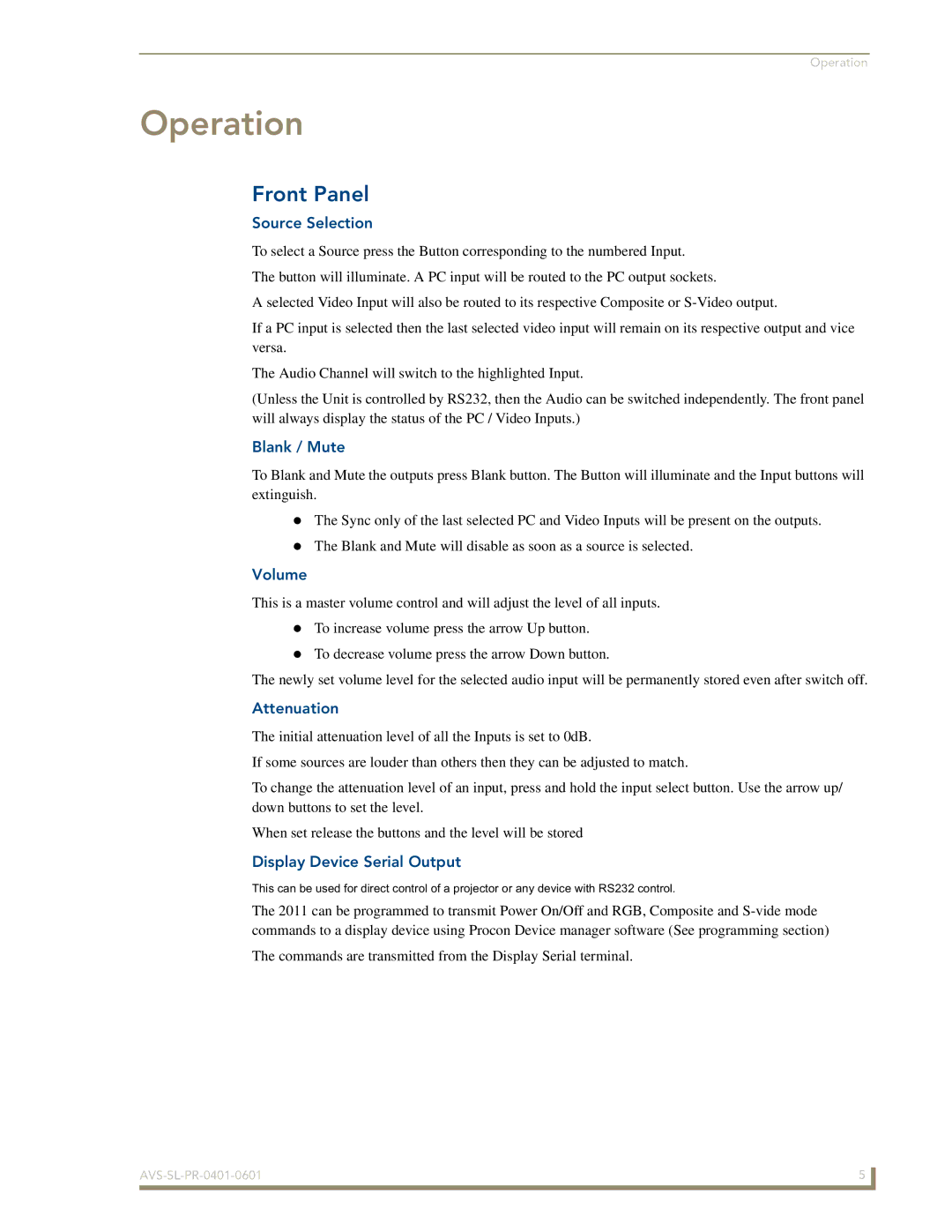Operation
Operation
Front Panel
Source Selection
To select a Source press the Button corresponding to the numbered Input.
The button will illuminate. A PC input will be routed to the PC output sockets.
A selected Video Input will also be routed to its respective Composite or
If a PC input is selected then the last selected video input will remain on its respective output and vice versa.
The Audio Channel will switch to the highlighted Input.
(Unless the Unit is controlled by RS232, then the Audio can be switched independently. The front panel will always display the status of the PC / Video Inputs.)
Blank / Mute
To Blank and Mute the outputs press Blank button. The Button will illuminate and the Input buttons will extinguish.
The Sync only of the last selected PC and Video Inputs will be present on the outputs.
The Blank and Mute will disable as soon as a source is selected.
Volume
This is a master volume control and will adjust the level of all inputs.
To increase volume press the arrow Up button.
To decrease volume press the arrow Down button.
The newly set volume level for the selected audio input will be permanently stored even after switch off.
Attenuation
The initial attenuation level of all the Inputs is set to 0dB.
If some sources are louder than others then they can be adjusted to match.
To change the attenuation level of an input, press and hold the input select button. Use the arrow up/ down buttons to set the level.
When set release the buttons and the level will be stored
Display Device Serial Output
This can be used for direct control of a projector or any device with RS232 control.
The 2011 can be programmed to transmit Power On/Off and RGB, Composite and
The commands are transmitted from the Display Serial terminal.
5 | |
|
|