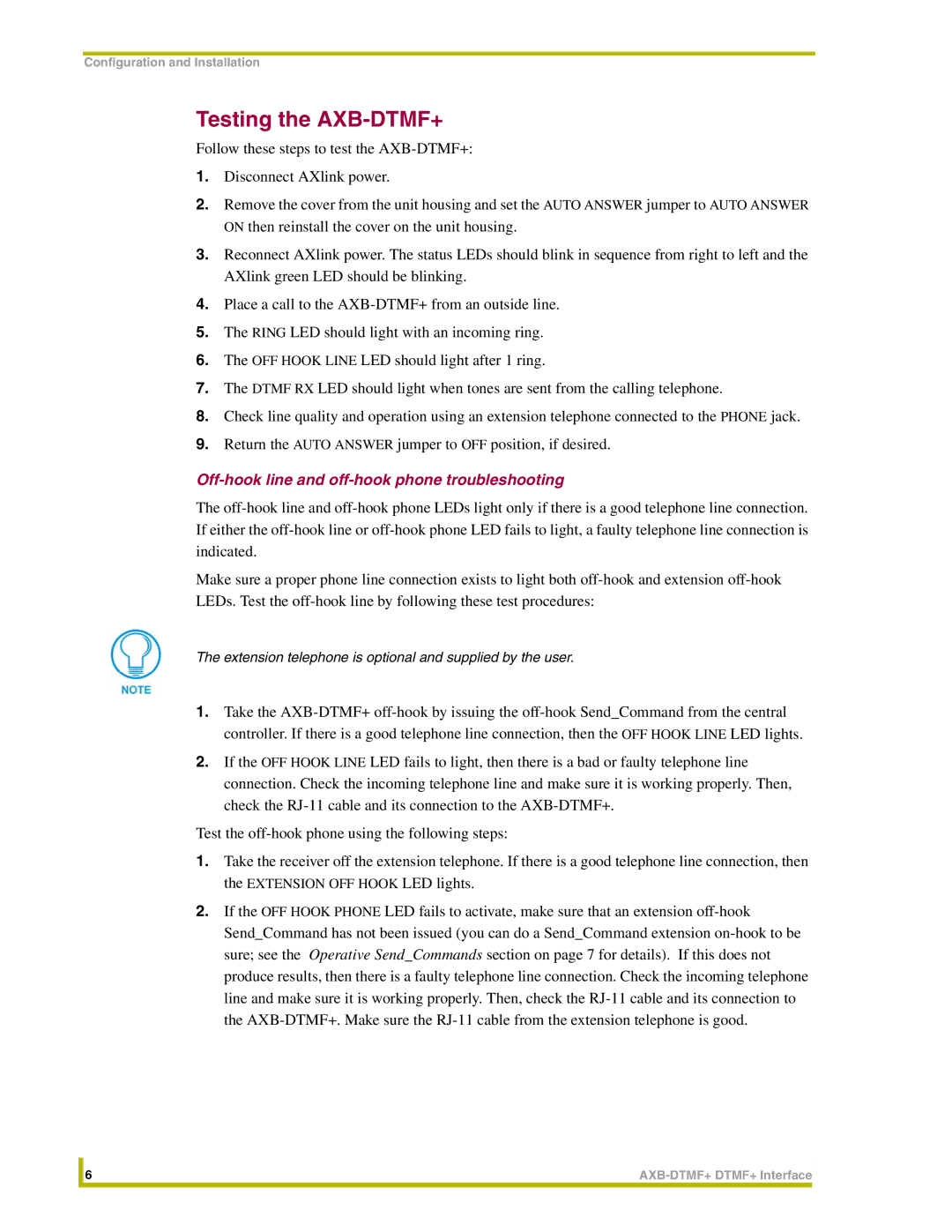Configuration and Installation
Testing the AXB-DTMF+
Follow these steps to test the
1.Disconnect AXlink power.
2.Remove the cover from the unit housing and set the AUTO ANSWER jumper to AUTO ANSWER ON then reinstall the cover on the unit housing.
3.Reconnect AXlink power. The status LEDs should blink in sequence from right to left and the AXlink green LED should be blinking.
4.Place a call to the
5.The RING LED should light with an incoming ring.
6.The OFF HOOK LINE LED should light after 1 ring.
7.The DTMF RX LED should light when tones are sent from the calling telephone.
8.Check line quality and operation using an extension telephone connected to the PHONE jack.
9.Return the AUTO ANSWER jumper to OFF position, if desired.
Off-hook line and off-hook phone troubleshooting
The
Make sure a proper phone line connection exists to light both
The extension telephone is optional and supplied by the user.
1.Take the
2.If the OFF HOOK LINE LED fails to light, then there is a bad or faulty telephone line connection. Check the incoming telephone line and make sure it is working properly. Then, check the
Test the
1.Take the receiver off the extension telephone. If there is a good telephone line connection, then the EXTENSION OFF HOOK LED lights.
2.If the OFF HOOK PHONE LED fails to activate, make sure that an extension
Send_Command has not been issued (you can do a Send_Command extension
| 6 | |
|
|
|