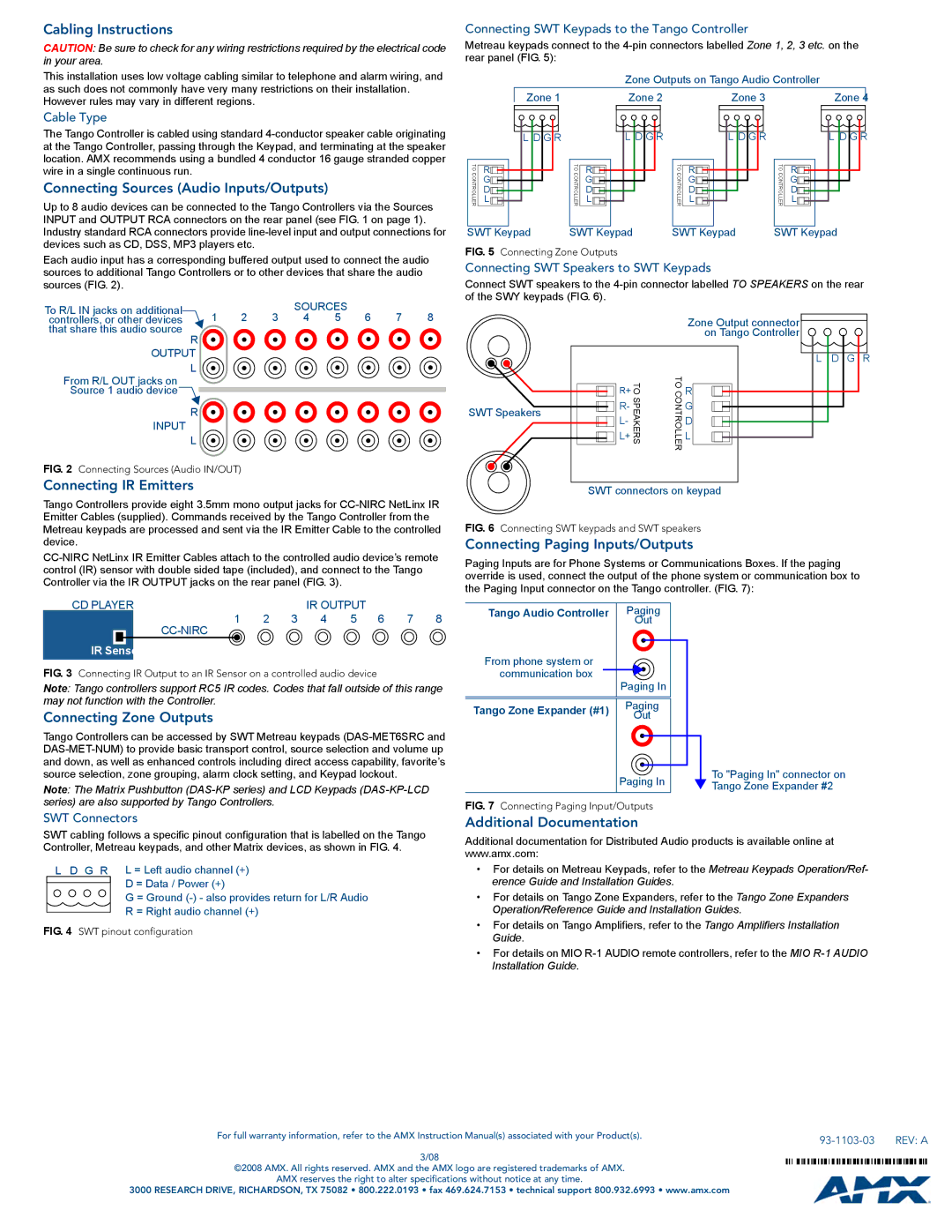DAS-T0804/8-SIG specifications
The AMX DAS-T0804/8-SIG is a sophisticated digital audio switcher designed for modern audio environments, catering to a variety of applications, from commercial installations to high-end home theaters. This versatile unit is celebrated for its ability to effortlessly manage audio signals, ensuring top-notch quality and reliability.One of the standout features of the DAS-T0804/8-SIG is its ability to accommodate multiple audio formats. The device supports both analog and digital audio signals, making it compatible with a wide range of equipment. This flexibility is essential for integrators who need to connect various audio sources and destinations without compromising performance.
The DAS-T0804/8-SIG boasts eight outputs and four inputs, allowing for comprehensive audio routing capabilities. Users can easily switch between different audio feeds, including microphones, mixers, and playback devices, all managed through an intuitive user interface. This functionality is particularly beneficial in scenarios where quick alterations to audio setups are required, such as live performances or corporate events.
Equipped with state-of-the-art signal processing technologies, the DAS-T0804/8-SIG ensures pristine audio quality. The device features high-resolution digital-to-analog converters (DACs), offering professionals the tools necessary to achieve clear and accurate sound reproduction. Furthermore, the unit includes advanced signal routing capabilities, including matrix switching, which allows users to create customized audio paths to suit their specific needs.
A key characteristic of the DAS-T0804/8-SIG is its robust construction, designed for long-term durability and consistent performance. Its compact design enables it to fit seamlessly into existing rack installations while maintaining a sleek appearance. The device is also designed with heat management in mind, preventing overheating during extended use.
For remote operation and control, the DAS-T0804/8-SIG offers network connectivity options, allowing users to manage the device from various locations. This feature is particularly advantageous for large venues or multi-room systems, where centralized control can simplify operations.
In conclusion, the AMX DAS-T0804/8-SIG is a powerhouse in the realm of digital audio switching, offering a blend of versatility, reliability, and advanced technology to meet the demands of any audio installation. Whether in a commercial, educational, or residential setting, this device is engineered to elevate sound management to a new level, ensuring that audio professionals can deliver outstanding results without compromise.