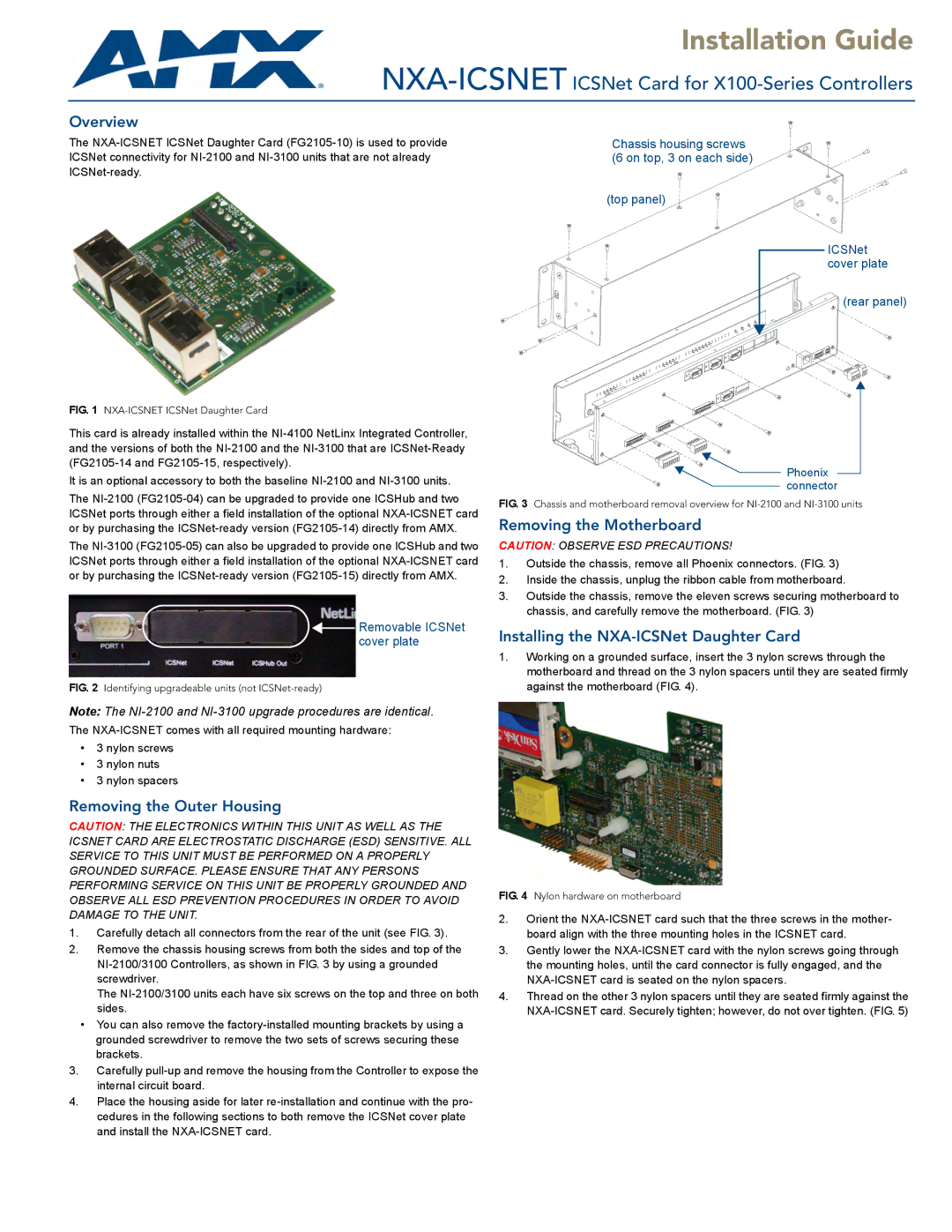NXA-ICSNET specifications
The AMX NXA-ICSNET is a robust and versatile control system designed for a wide array of applications in professional audio-visual environments. As part of the AMX product lineup, the NXA-ICSNET stands out due to its seamless integration capabilities, advanced technologies, and ease of use. This powerful control system is primarily aimed at enhancing user experience in spaces like conference rooms, lecture halls, and entertainment venues.One of the main features of the NXA-ICSNET is its ability to offer centralized control for various AV equipment, including projectors, displays, audio systems, and lighting. This centralized approach simplifies the user interface, allowing users to manage complex setups with minimal effort. The system employs a user-friendly graphical interface that can be customized to suit the specific needs of different environments, ensuring intuitive operation for all users.
The NXA-ICSNET also incorporates advanced networking technologies, making it suitable for modern IP-based AV control systems. With Ethernet connectivity, the system can be easily connected to existing network infrastructures, allowing for remote control and monitoring capabilities. This feature is particularly valuable in larger installations where centralized management is essential for operational efficiency.
In terms of characteristics, the NXA-ICSNET is built to support a wide range of communication protocols, such as RS-232, IR, and IP, facilitating compatibility with various devices and brands. This flexibility enables integrators to create tailored solutions that meet specific requirements without being constrained by hardware limitations. The unit also supports multiple control interfaces, from touch panels to mobile devices, allowing users the freedom to choose the most convenient method of interaction.
Another distinguishing characteristic of the NXA-ICSNET is its scalability. Whether it is a small huddle room or a large auditorium, the system can be configured to handle varying scales of operation. This scalability ensures that the system can grow with changing needs, making it a future-proof investment.
In conclusion, the AMX NXA-ICSNET is a leading-edge control system that combines ease of use with advanced technologies, making it an ideal choice for diverse audio-visual applications. Its centralized control capabilities, robust networking features, and scalability make it a powerful tool in the hands of AV professionals, ensuring efficient management and exceptional user experience in any environment.