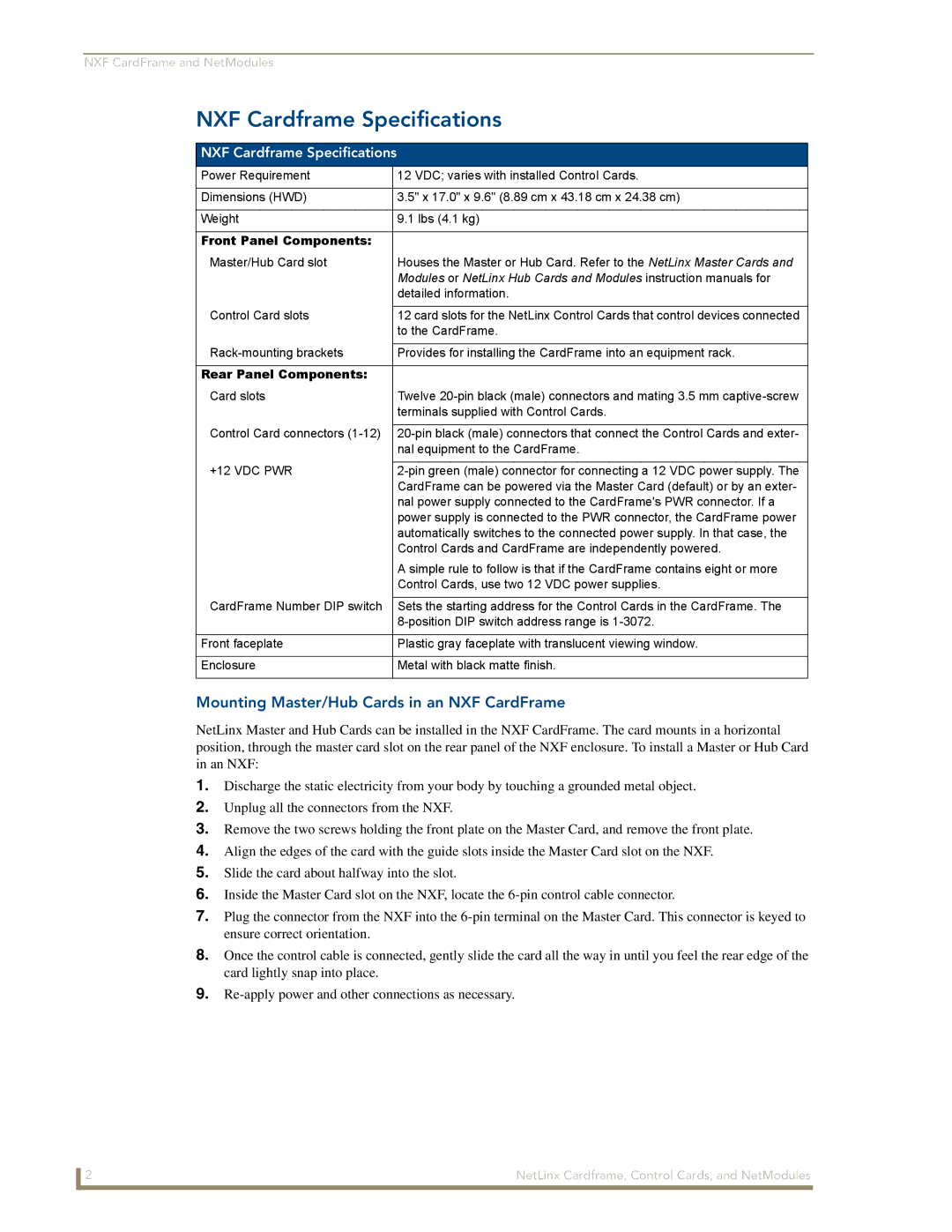NXM Series specifications
The AMX NXM Series is a cutting-edge solution in the realm of digital signage and media management, designed to redefine how businesses and organizations communicate with their audiences. This series is known for its robust features, advanced technologies, and exceptional performance capabilities that cater to a wide range of applications.One of the standout features of the AMX NXM Series is its seamless integration with various software platforms, enabling users to deploy, manage, and monitor digital signage content effortlessly. It supports a variety of media formats, ensuring flexibility in content delivery. Users can easily schedule and update content remotely, making it an ideal solution for dynamic environments that require frequent updates.
The AMX NXM Series is powered by advanced processing technologies that guarantee high-quality playback of videos and images. This ensures that visual content is displayed with stunning clarity and vibrant colors, creating an engaging experience for viewers. Furthermore, the system includes support for high-definition content and various aspect ratios, allowing for the optimization of visuals across different display types.
In terms of connectivity, the AMX NXM Series comes equipped with multiple input and output options, including HDMI, USB, and network ports. This versatility makes it compatible with a wide array of devices and networks, streamlining the setup process for users. Additionally, the series features robust security protocols to protect content and data, ensuring that only authorized personnel have access to critical system functions.
The user interface of the AMX NXM Series is intuitive and user-friendly, facilitating easy navigation and content management. Administrators can benefit from a centralized dashboard that provides real-time monitoring and reporting capabilities. This allows for the assessment of performance metrics and content effectiveness, further enhancing the overall user experience.
Durability is another critical characteristic of the AMX NXM Series, as it is designed to operate in various environments, from retail spaces to corporate settings. Its rugged build and efficient cooling systems ensure reliable performance, even in demanding conditions.
In conclusion, the AMX NXM Series stands out as a premier choice for organizations looking to elevate their digital signage capabilities. With its combination of advanced technology, flexible content management, and user-friendly design, it is poised to make a significant impact in the digital communication landscape. As businesses continue to seek innovative ways to engage their audiences, the AMX NXM Series emerges as a powerful tool for effective visual communication.