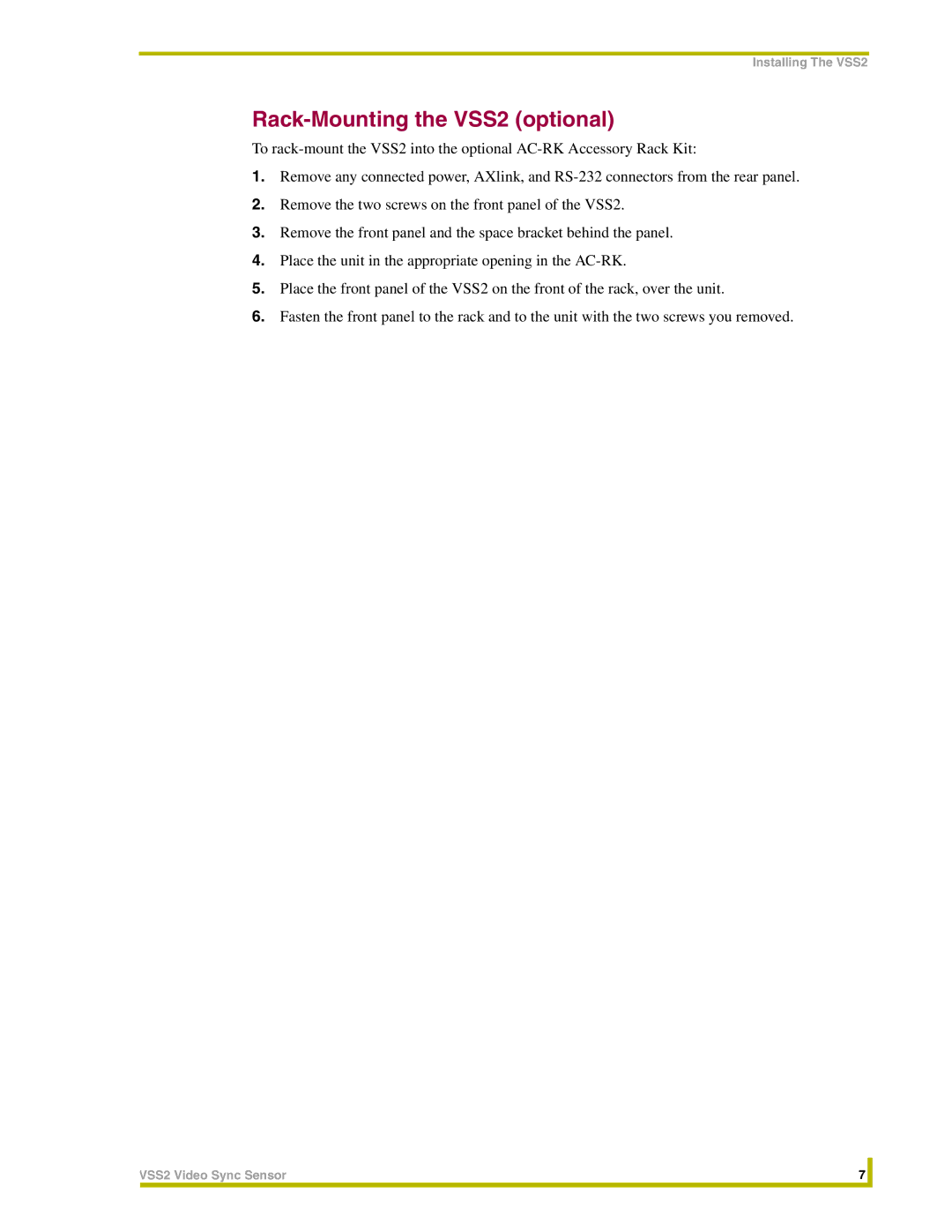Installing The VSS2
Rack-Mounting the VSS2 (optional)
To
1.Remove any connected power, AXlink, and
2.Remove the two screws on the front panel of the VSS2.
3.Remove the front panel and the space bracket behind the panel.
4.Place the unit in the appropriate opening in the
5.Place the front panel of the VSS2 on the front of the rack, over the unit.
6.Fasten the front panel to the rack and to the unit with the two screws you removed.
VSS2 Video Sync Sensor | 7 |
|
|
|
|