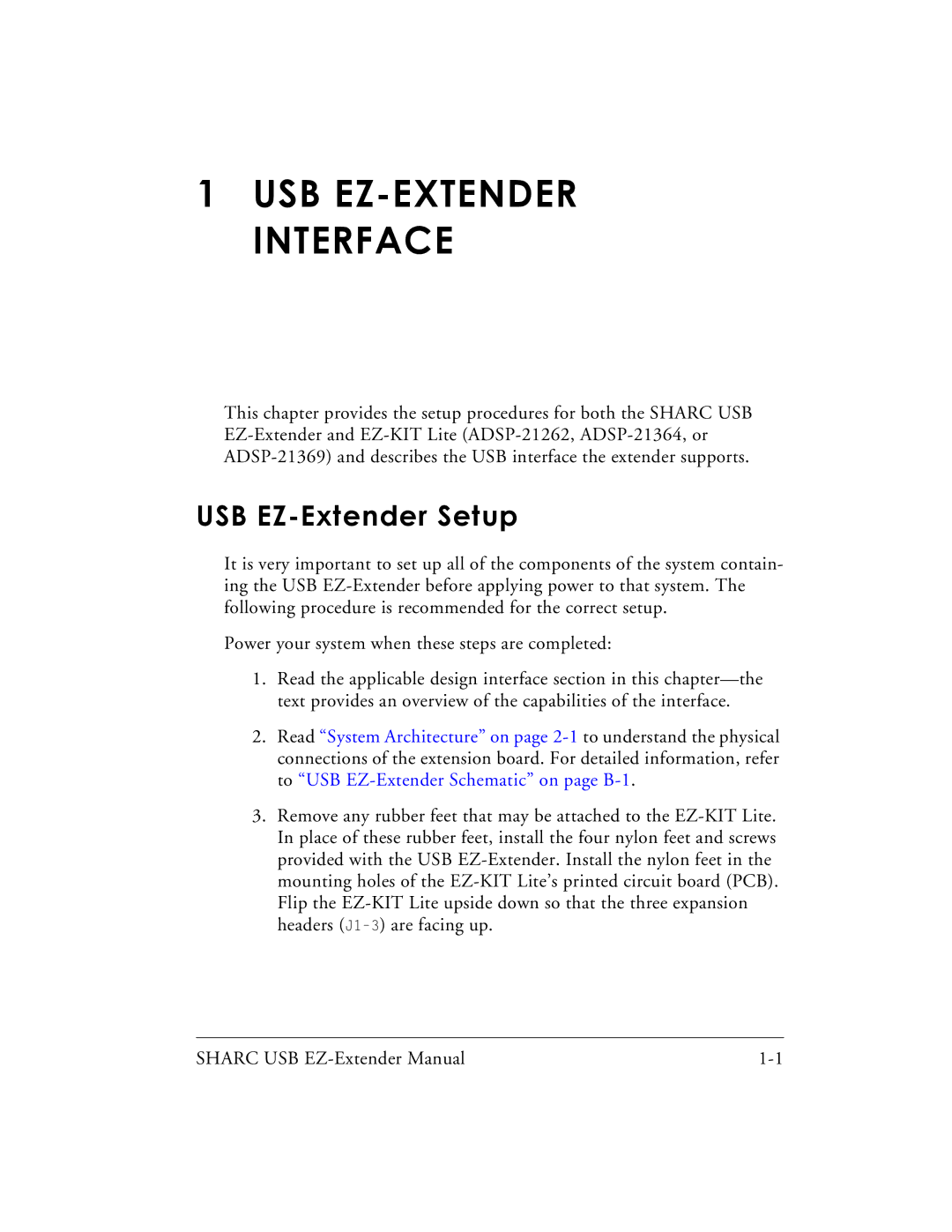1USB EZ-EXTENDER INTERFACE
This chapter provides the setup procedures for both the SHARC USB EZ-Extender and EZ-KIT Lite (ADSP-21262, ADSP-21364, or ADSP-21369) and describes the USB interface the extender supports.
USB EZ-Extender Setup
It is very important to set up all of the components of the system contain- ing the USB EZ-Extender before applying power to that system. The following procedure is recommended for the correct setup.
Power your system when these steps are completed:
1.Read the applicable design interface section in this chapter—the text provides an overview of the capabilities of the interface.
2.Read “System Architecture” on page 2-1 to understand the physical connections of the extension board. For detailed information, refer to “USB EZ-Extender Schematic” on page B-1.
3.Remove any rubber feet that may be attached to the EZ-KIT Lite. In place of these rubber feet, install the four nylon feet and screws provided with the USB EZ-Extender. Install the nylon feet in the mounting holes of the EZ-KIT Lite’s printed circuit board (PCB). Flip the EZ-KIT Lite upside down so that the three expansion headers (J1–3) are facing up.
SHARC USB EZ-Extender Manual | 1-1 |