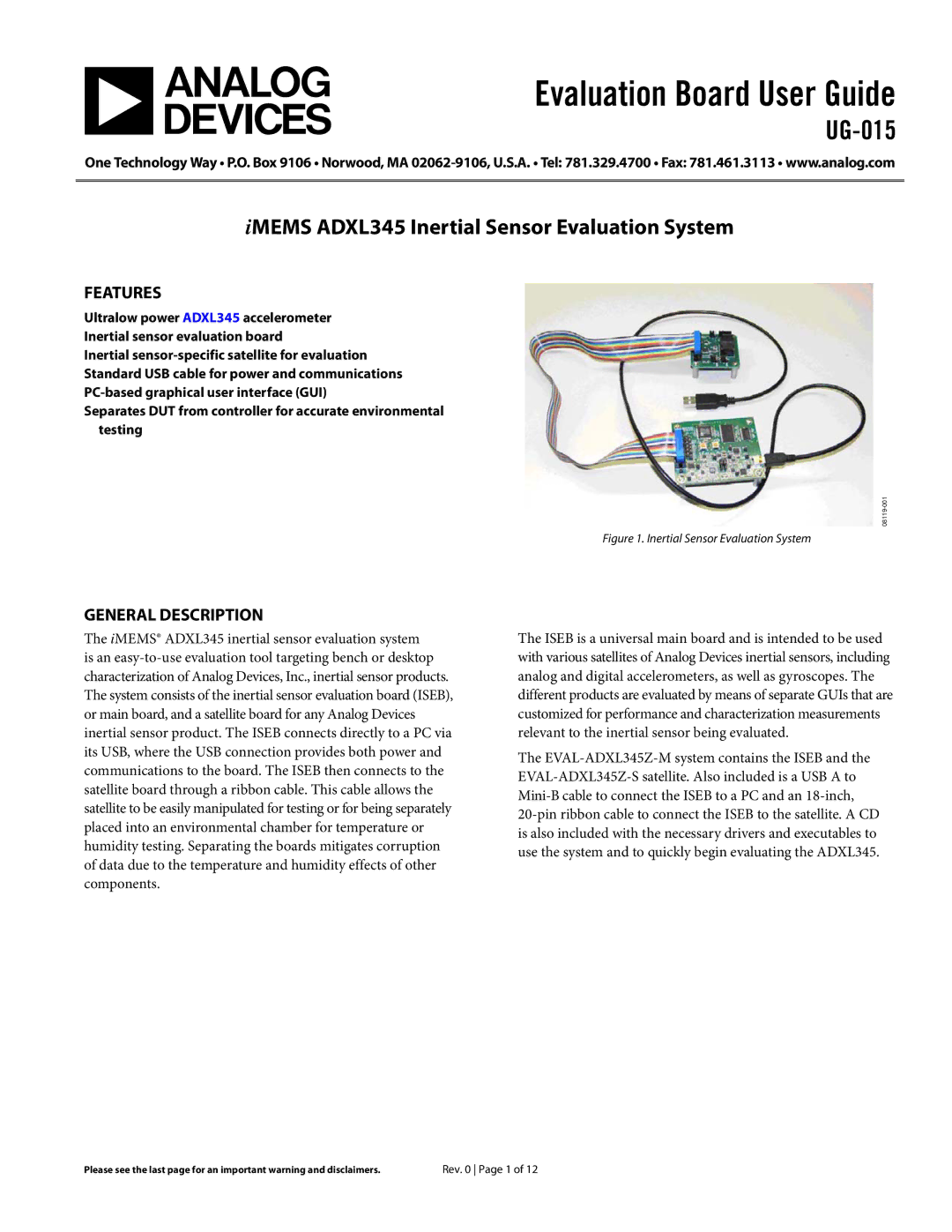Evaluation Board User Guide
UG-015
One Technology Way • P.O. Box 9106 • Norwood, MA 02062-9106, U.S.A. • Tel: 781.329.4700 • Fax: 781.461.3113 • www.analog.com
iMEMS ADXL345 Inertial Sensor Evaluation System
FEATURES
Ultralow power ADXL345 accelerometer Inertial sensor evaluation board
Inertial sensor-specific satellite for evaluation Standard USB cable for power and communications PC-based graphical user interface (GUI)
Separates DUT from controller for accurate environmental testing
08119-001
Figure 1. Inertial Sensor Evaluation System
GENERAL DESCRIPTION
The iMEMS® ADXL345 inertial sensor evaluation system is an easy-to-use evaluation tool targeting bench or desktop characterization of Analog Devices, Inc., inertial sensor products. The system consists of the inertial sensor evaluation board (ISEB), or main board, and a satellite board for any Analog Devices inertial sensor product. The ISEB connects directly to a PC via its USB, where the USB connection provides both power and communications to the board. The ISEB then connects to the satellite board through a ribbon cable. This cable allows the satellite to be easily manipulated for testing or for being separately placed into an environmental chamber for temperature or humidity testing. Separating the boards mitigates corruption of data due to the temperature and humidity effects of other components.
The ISEB is a universal main board and is intended to be used with various satellites of Analog Devices inertial sensors, including analog and digital accelerometers, as well as gyroscopes. The different products are evaluated by means of separate GUIs that are customized for performance and characterization measurements relevant to the inertial sensor being evaluated.
The EVAL-ADXL345Z-M system contains the ISEB and the EVAL-ADXL345Z-S satellite. Also included is a USB A to Mini-B cable to connect the ISEB to a PC and an 18-inch,
20-pin ribbon cable to connect the ISEB to the satellite. A CD is also included with the necessary drivers and executables to use the system and to quickly begin evaluating the ADXL345.
Please see the last page for an important warning and disclaimers. | Rev. 0 Page 1 of 12 |