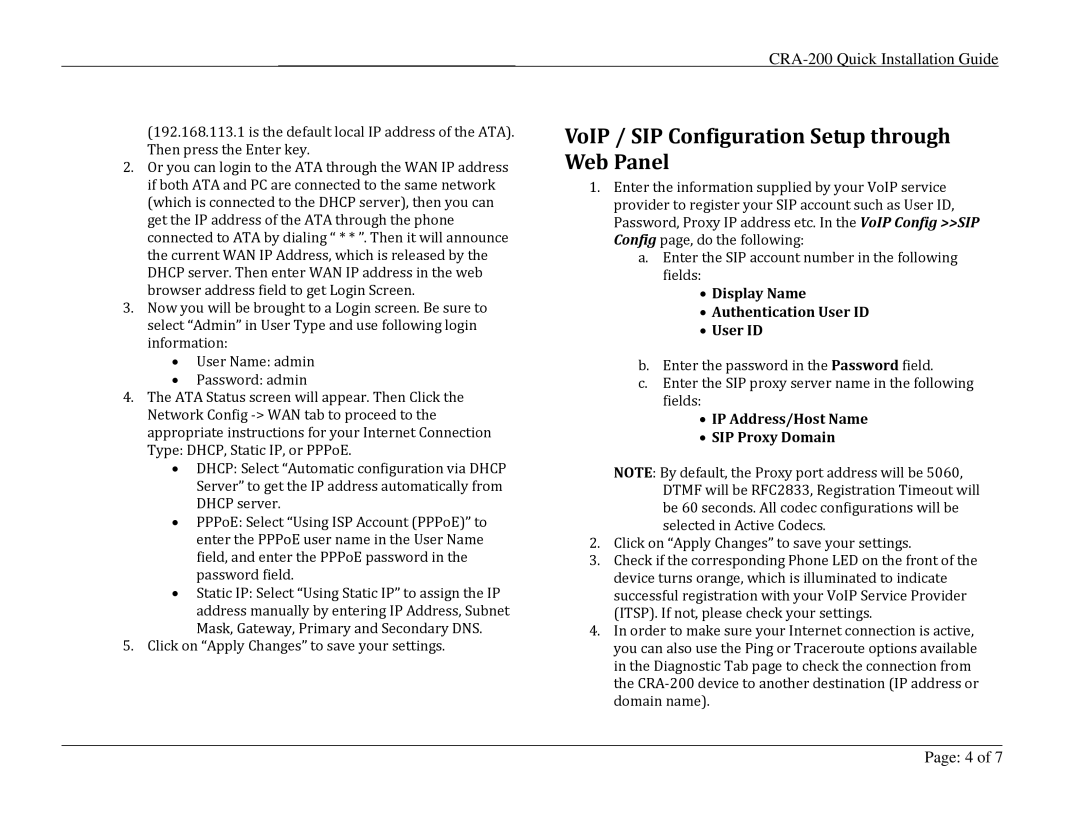CRA-200 specifications
Analog Devices has long been at the forefront of innovation in the realm of data converters and signal processing technology. Among its notable offerings, the CRA-200 stands out as a versatile and powerful solution for a variety of applications. This article delves into the key features, technologies, and characteristics that define the Analog Devices CRA-200, showcasing its remarkable capabilities in the industry.The CRA-200 is designed primarily for precision data acquisition and processing applications, making it an ideal choice for industrial automation, automotive systems, and consumer electronics. It incorporates an advanced architecture that allows for high-performance analog-to-digital and digital-to-analog conversions. One of its main features is the high-resolution capability, which can reach up to 24 bits, enabling it to capture fine variations in signals. This ensures that users get accurate and reliable data, essential for critical decision-making processes.
One of the standout technologies integrated into the CRA-200 is its Sigma-Delta modulation. This technology improves noise performance and increases linearity, providing significant benefits in applications that demand precision. The Sigma-Delta architecture allows for oversampling and noise shaping, which enhances the system's ability to reject out-of-band noise. This is particularly crucial in environments where electromagnetic interference is a concern, ensuring the integrity of the captured signals.
In addition to its high-resolution and low-noise capabilities, the CRA-200 features an integrated temperature sensor, which is a valuable addition for applications that require temperature monitoring alongside data acquisition. The temperature sensor facilitates real-time adjustments and compensations, ensuring optimal performance under varying environmental conditions.
Another characteristic that sets the CRA-200 apart is its connectivity options. The device supports multiple interfaces, including SPI and I2C, providing flexibility for integration into different system architectures. This interoperability simplifies design processes and allows engineers to seamlessly incorporate the CRA-200 into existing systems.
Lastly, the CRA-200 is designed with power efficiency in mind. Its low power consumption makes it suitable for battery-operated devices and reduces the overall energy footprint in industrial systems. With its combination of precision, advanced technology, and efficient design, the Analog Devices CRA-200 continues to be a valuable asset in the ever-evolving landscape of data acquisition and signal processing solutions.