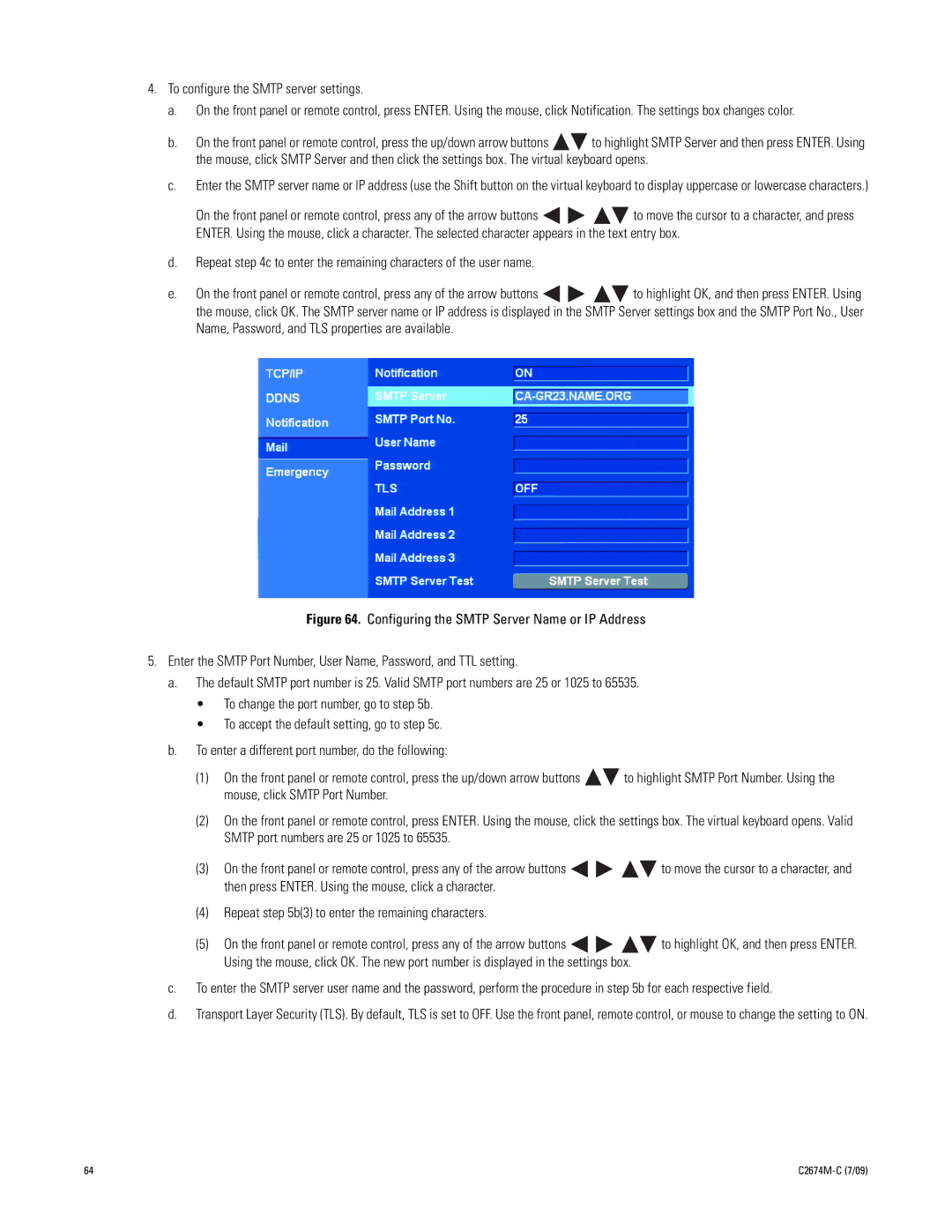4.To configure the SMTP server settings.
a.On the front panel or remote control, press ENTER. Using the mouse, click Notification. The settings box changes color.
b.On the front panel or remote control, press the up/down arrow buttons ![]()
![]() to highlight SMTP Server and then press ENTER. Using the mouse, click SMTP Server and then click the settings box. The virtual keyboard opens.
to highlight SMTP Server and then press ENTER. Using the mouse, click SMTP Server and then click the settings box. The virtual keyboard opens.
c.Enter the SMTP server name or IP address (use the Shift button on the virtual keyboard to display uppercase or lowercase characters.)
On the front panel or remote control, press any of the arrow buttons ![]()
![]()
![]()
![]() to move the cursor to a character, and press ENTER. Using the mouse, click a character. The selected character appears in the text entry box.
to move the cursor to a character, and press ENTER. Using the mouse, click a character. The selected character appears in the text entry box.
d.Repeat step 4c to enter the remaining characters of the user name.
e.On the front panel or remote control, press any of the arrow buttons ![]()
![]()
![]()
![]() to highlight OK, and then press ENTER. Using the mouse, click OK. The SMTP server name or IP address is displayed in the SMTP Server settings box and the SMTP Port No., User Name, Password, and TLS properties are available.
to highlight OK, and then press ENTER. Using the mouse, click OK. The SMTP server name or IP address is displayed in the SMTP Server settings box and the SMTP Port No., User Name, Password, and TLS properties are available.
Figure 64. Configuring the SMTP Server Name or IP Address
5.Enter the SMTP Port Number, User Name, Password, and TTL setting.
a.The default SMTP port number is 25. Valid SMTP port numbers are 25 or 1025 to 65535.
•To change the port number, go to step 5b.
•To accept the default setting, go to step 5c.
b.To enter a different port number, do the following:
(1)On the front panel or remote control, press the up/down arrow buttons 
 to highlight SMTP Port Number. Using the mouse, click SMTP Port Number.
to highlight SMTP Port Number. Using the mouse, click SMTP Port Number.
(2)On the front panel or remote control, press ENTER. Using the mouse, click the settings box. The virtual keyboard opens. Valid SMTP port numbers are 25 or 1025 to 65535.
(3)On the front panel or remote control, press any of the arrow buttons 


 to move the cursor to a character, and then press ENTER. Using the mouse, click a character.
to move the cursor to a character, and then press ENTER. Using the mouse, click a character.
(4)Repeat step 5b(3) to enter the remaining characters.
(5)On the front panel or remote control, press any of the arrow buttons ![]()
![]()
![]()
![]() to highlight OK, and then press ENTER. Using the mouse, click OK. The new port number is displayed in the settings box.
to highlight OK, and then press ENTER. Using the mouse, click OK. The new port number is displayed in the settings box.
c.To enter the SMTP server user name and the password, perform the procedure in step 5b for each respective field.
d.Transport Layer Security (TLS). By default, TLS is set to OFF. Use the front panel, remote control, or mouse to change the setting to ON.
64 |
|