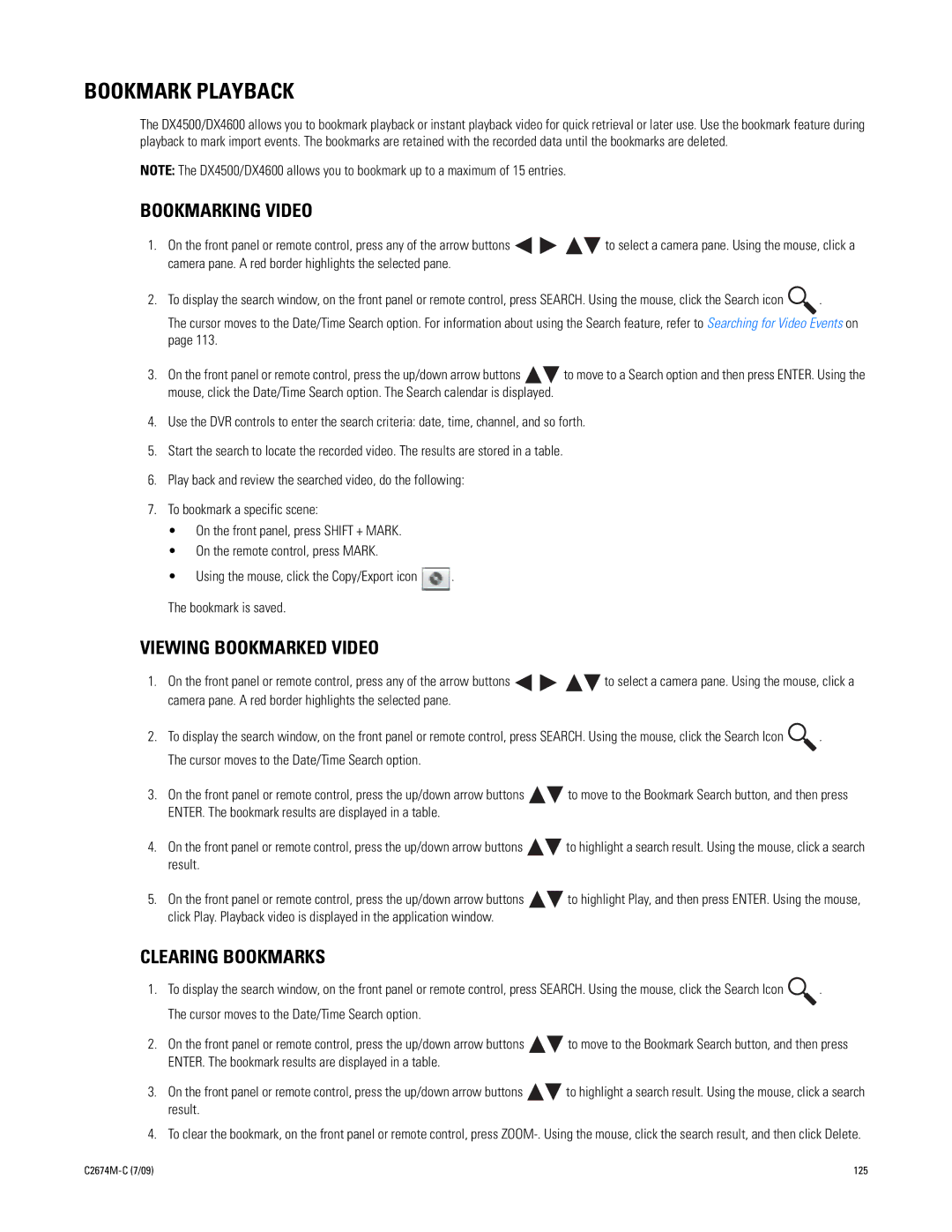BOOKMARK PLAYBACK
The DX4500/DX4600 allows you to bookmark playback or instant playback video for quick retrieval or later use. Use the bookmark feature during playback to mark import events. The bookmarks are retained with the recorded data until the bookmarks are deleted.
NOTE: The DX4500/DX4600 allows you to bookmark up to a maximum of 15 entries.
BOOKMARKING VIDEO
1.On the front panel or remote control, press any of the arrow buttons ![]()
![]()
![]()
![]() to select a camera pane. Using the mouse, click a camera pane. A red border highlights the selected pane.
to select a camera pane. Using the mouse, click a camera pane. A red border highlights the selected pane.
2.To display the search window, on the front panel or remote control, press SEARCH. Using the mouse, click the Search icon ![]() .
.
The cursor moves to the Date/Time Search option. For information about using the Search feature, refer to Searching for Video Events on page 113.
3.On the front panel or remote control, press the up/down arrow buttons ![]()
![]() to move to a Search option and then press ENTER. Using the mouse, click the Date/Time Search option. The Search calendar is displayed.
to move to a Search option and then press ENTER. Using the mouse, click the Date/Time Search option. The Search calendar is displayed.
4.Use the DVR controls to enter the search criteria: date, time, channel, and so forth.
5.Start the search to locate the recorded video. The results are stored in a table.
6.Play back and review the searched video, do the following:
7.To bookmark a specific scene:
•On the front panel, press SHIFT + MARK.
•On the remote control, press MARK.
•Using the mouse, click the Copy/Export icon ![]() .
.
The bookmark is saved.
VIEWING BOOKMARKED VIDEO
1.On the front panel or remote control, press any of the arrow buttons ![]()
![]()
![]()
![]() to select a camera pane. Using the mouse, click a camera pane. A red border highlights the selected pane.
to select a camera pane. Using the mouse, click a camera pane. A red border highlights the selected pane.
2.To display the search window, on the front panel or remote control, press SEARCH. Using the mouse, click the Search Icon ![]() . The cursor moves to the Date/Time Search option.
. The cursor moves to the Date/Time Search option.
3.On the front panel or remote control, press the up/down arrow buttons ![]()
![]() to move to the Bookmark Search button, and then press ENTER. The bookmark results are displayed in a table.
to move to the Bookmark Search button, and then press ENTER. The bookmark results are displayed in a table.
4.On the front panel or remote control, press the up/down arrow buttons ![]()
![]() to highlight a search result. Using the mouse, click a search result.
to highlight a search result. Using the mouse, click a search result.
5.On the front panel or remote control, press the up/down arrow buttons ![]()
![]() to highlight Play, and then press ENTER. Using the mouse, click Play. Playback video is displayed in the application window.
to highlight Play, and then press ENTER. Using the mouse, click Play. Playback video is displayed in the application window.
CLEARING BOOKMARKS
1.To display the search window, on the front panel or remote control, press SEARCH. Using the mouse, click the Search Icon ![]() . The cursor moves to the Date/Time Search option.
. The cursor moves to the Date/Time Search option.
2.On the front panel or remote control, press the up/down arrow buttons ![]()
![]() to move to the Bookmark Search button, and then press ENTER. The bookmark results are displayed in a table.
to move to the Bookmark Search button, and then press ENTER. The bookmark results are displayed in a table.
3.On the front panel or remote control, press the up/down arrow buttons ![]()
![]() to highlight a search result. Using the mouse, click a search result.
to highlight a search result. Using the mouse, click a search result.
4.To clear the bookmark, on the front panel or remote control, press
125 |