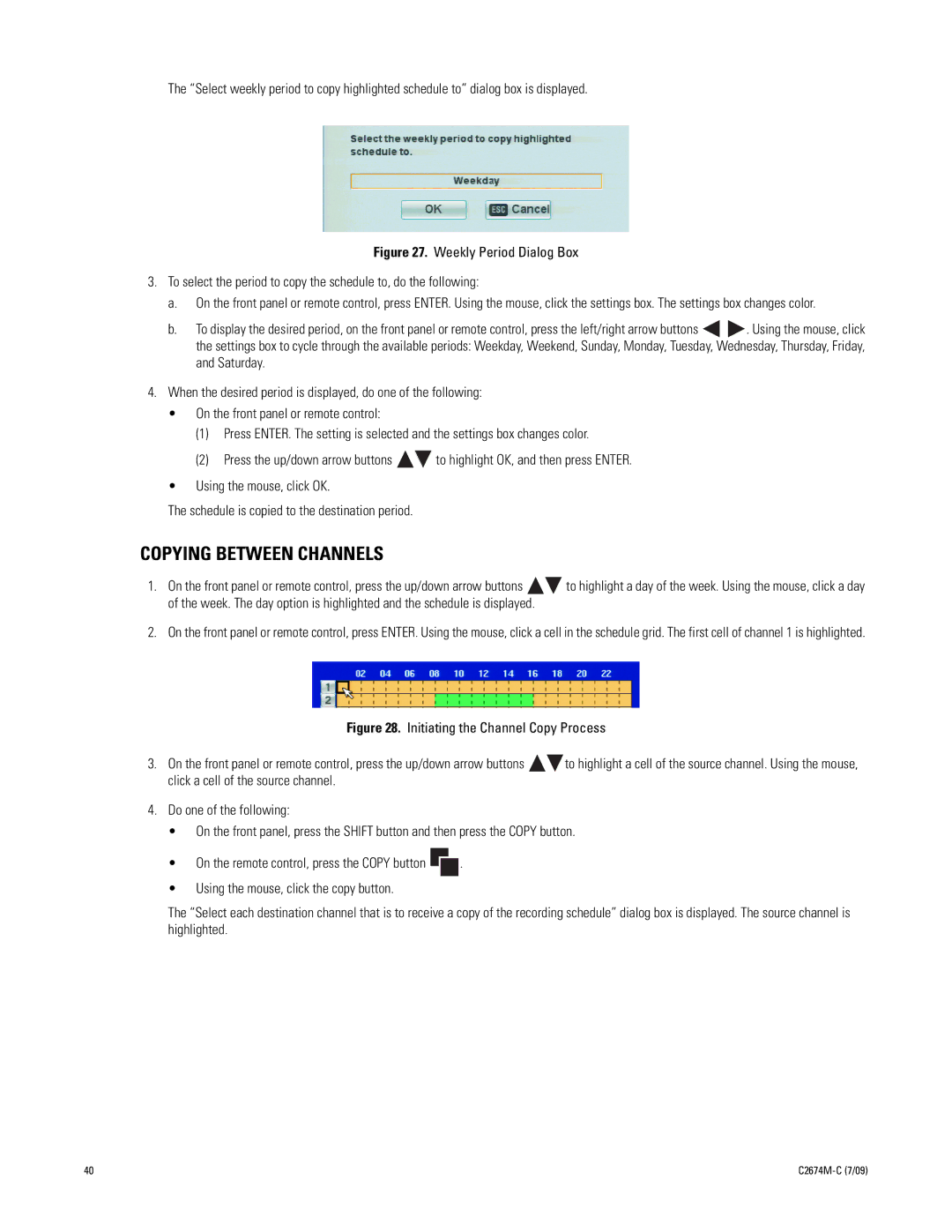The “Select weekly period to copy highlighted schedule to” dialog box is displayed.
Figure 27. Weekly Period Dialog Box
3.To select the period to copy the schedule to, do the following:
a.On the front panel or remote control, press ENTER. Using the mouse, click the settings box. The settings box changes color.
b.To display the desired period, on the front panel or remote control, press the left/right arrow buttons ![]()
![]() . Using the mouse, click the settings box to cycle through the available periods: Weekday, Weekend, Sunday, Monday, Tuesday, Wednesday, Thursday, Friday, and Saturday.
. Using the mouse, click the settings box to cycle through the available periods: Weekday, Weekend, Sunday, Monday, Tuesday, Wednesday, Thursday, Friday, and Saturday.
4.When the desired period is displayed, do one of the following:
• On the front panel or remote control:
(1)Press ENTER. The setting is selected and the settings box changes color.
(2)Press the up/down arrow buttons ![]()
![]() to highlight OK, and then press ENTER.
to highlight OK, and then press ENTER.
•Using the mouse, click OK.
The schedule is copied to the destination period.
COPYING BETWEEN CHANNELS
1.On the front panel or remote control, press the up/down arrow buttons ![]()
![]() to highlight a day of the week. Using the mouse, click a day of the week. The day option is highlighted and the schedule is displayed.
to highlight a day of the week. Using the mouse, click a day of the week. The day option is highlighted and the schedule is displayed.
2.On the front panel or remote control, press ENTER. Using the mouse, click a cell in the schedule grid. The first cell of channel 1 is highlighted.
Figure 28. Initiating the Channel Copy Process
3.On the front panel or remote control, press the up/down arrow buttons 
 to highlight a cell of the source channel. Using the mouse, click a cell of the source channel.
to highlight a cell of the source channel. Using the mouse, click a cell of the source channel.
4.Do one of the following:
•On the front panel, press the SHIFT button and then press the COPY button.
•On the remote control, press the COPY button  .
.
•Using the mouse, click the copy button.
The “Select each destination channel that is to receive a copy of the recording schedule” dialog box is displayed. The source channel is highlighted.
40 |
|