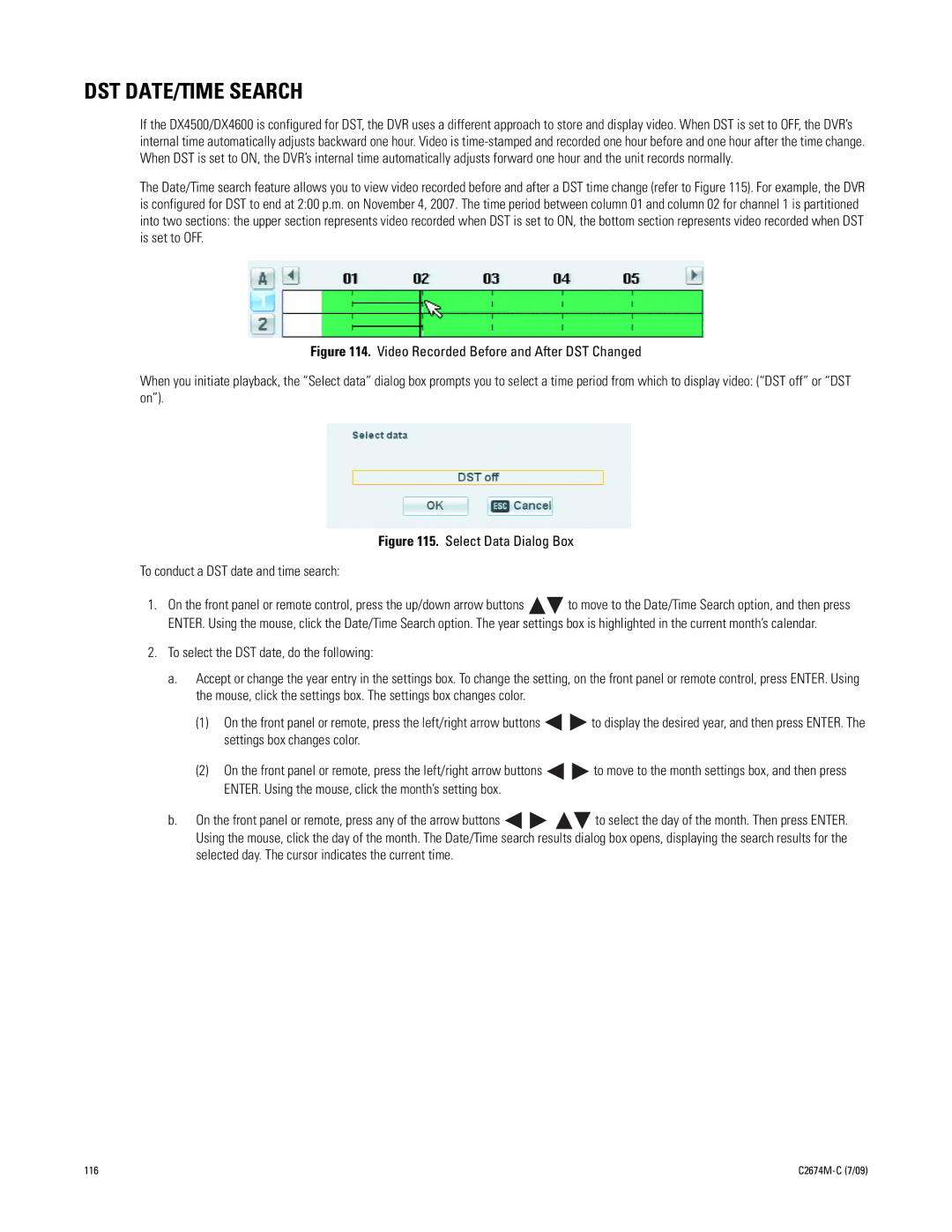DST DATE/TIME SEARCH
If the DX4500/DX4600 is configured for DST, the DVR uses a different approach to store and display video. When DST is set to OFF, the DVR’s internal time automatically adjusts backward one hour. Video is
The Date/Time search feature allows you to view video recorded before and after a DST time change (refer to Figure 115). For example, the DVR is configured for DST to end at 2:00 p.m. on November 4, 2007. The time period between column 01 and column 02 for channel 1 is partitioned into two sections: the upper section represents video recorded when DST is set to ON, the bottom section represents video recorded when DST is set to OFF.
Figure 114. Video Recorded Before and After DST Changed
When you initiate playback, the “Select data” dialog box prompts you to select a time period from which to display video: (“DST off” or “DST on”).
Figure 115. Select Data Dialog Box
To conduct a DST date and time search:
1.On the front panel or remote control, press the up/down arrow buttons ![]()
![]() to move to the Date/Time Search option, and then press ENTER. Using the mouse, click the Date/Time Search option. The year settings box is highlighted in the current month’s calendar.
to move to the Date/Time Search option, and then press ENTER. Using the mouse, click the Date/Time Search option. The year settings box is highlighted in the current month’s calendar.
2.To select the DST date, do the following:
a.Accept or change the year entry in the settings box. To change the setting, on the front panel or remote control, press ENTER. Using the mouse, click the settings box. The settings box changes color.
(1)On the front panel or remote, press the left/right arrow buttons ![]()
![]() to display the desired year, and then press ENTER. The settings box changes color.
to display the desired year, and then press ENTER. The settings box changes color.
(2)On the front panel or remote, press the left/right arrow buttons ![]()
![]() to move to the month settings box, and then press ENTER. Using the mouse, click the month’s setting box.
to move to the month settings box, and then press ENTER. Using the mouse, click the month’s setting box.
b.On the front panel or remote, press any of the arrow buttons ![]()
![]()
![]()
![]() to select the day of the month. Then press ENTER. Using the mouse, click the day of the month. The Date/Time search results dialog box opens, displaying the search results for the selected day. The cursor indicates the current time.
to select the day of the month. Then press ENTER. Using the mouse, click the day of the month. The Date/Time search results dialog box opens, displaying the search results for the selected day. The cursor indicates the current time.
116 |
|