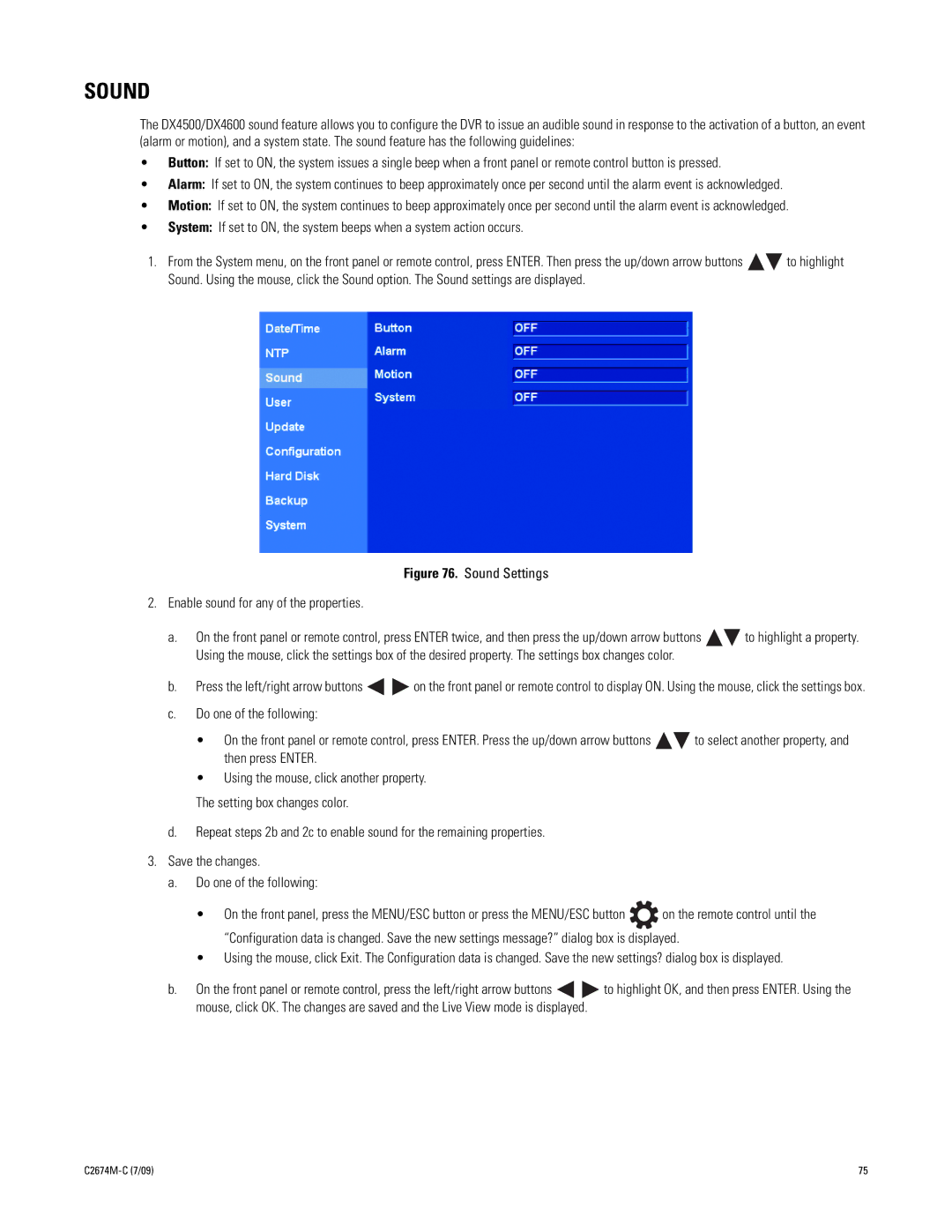SOUND
The DX4500/DX4600 sound feature allows you to configure the DVR to issue an audible sound in response to the activation of a button, an event (alarm or motion), and a system state. The sound feature has the following guidelines:
•Button: If set to ON, the system issues a single beep when a front panel or remote control button is pressed.
•Alarm: If set to ON, the system continues to beep approximately once per second until the alarm event is acknowledged.
•Motion: If set to ON, the system continues to beep approximately once per second until the alarm event is acknowledged.
•System: If set to ON, the system beeps when a system action occurs.
1.From the System menu, on the front panel or remote control, press ENTER. Then press the up/down arrow buttons ![]()
![]() to highlight Sound. Using the mouse, click the Sound option. The Sound settings are displayed.
to highlight Sound. Using the mouse, click the Sound option. The Sound settings are displayed.
Figure 76. Sound Settings
2.Enable sound for any of the properties.
a.On the front panel or remote control, press ENTER twice, and then press the up/down arrow buttons ![]()
![]() to highlight a property. Using the mouse, click the settings box of the desired property. The settings box changes color.
to highlight a property. Using the mouse, click the settings box of the desired property. The settings box changes color.
b.Press the left/right arrow buttons ![]()
![]() on the front panel or remote control to display ON. Using the mouse, click the settings box.
on the front panel or remote control to display ON. Using the mouse, click the settings box.
c.Do one of the following:
•On the front panel or remote control, press ENTER. Press the up/down arrow buttons ![]()
![]() to select another property, and then press ENTER.
to select another property, and then press ENTER.
•Using the mouse, click another property.
The setting box changes color.
d.Repeat steps 2b and 2c to enable sound for the remaining properties.
3.Save the changes.
a.Do one of the following:
•On the front panel, press the MENU/ESC button or press the MENU/ESC button ![]() on the remote control until the “Configuration data is changed. Save the new settings message?” dialog box is displayed.
on the remote control until the “Configuration data is changed. Save the new settings message?” dialog box is displayed.
•Using the mouse, click Exit. The Configuration data is changed. Save the new settings? dialog box is displayed.
b.On the front panel or remote control, press the left/right arrow buttons ![]()
![]() to highlight OK, and then press ENTER. Using the mouse, click OK. The changes are saved and the Live View mode is displayed.
to highlight OK, and then press ENTER. Using the mouse, click OK. The changes are saved and the Live View mode is displayed.
| 75 |