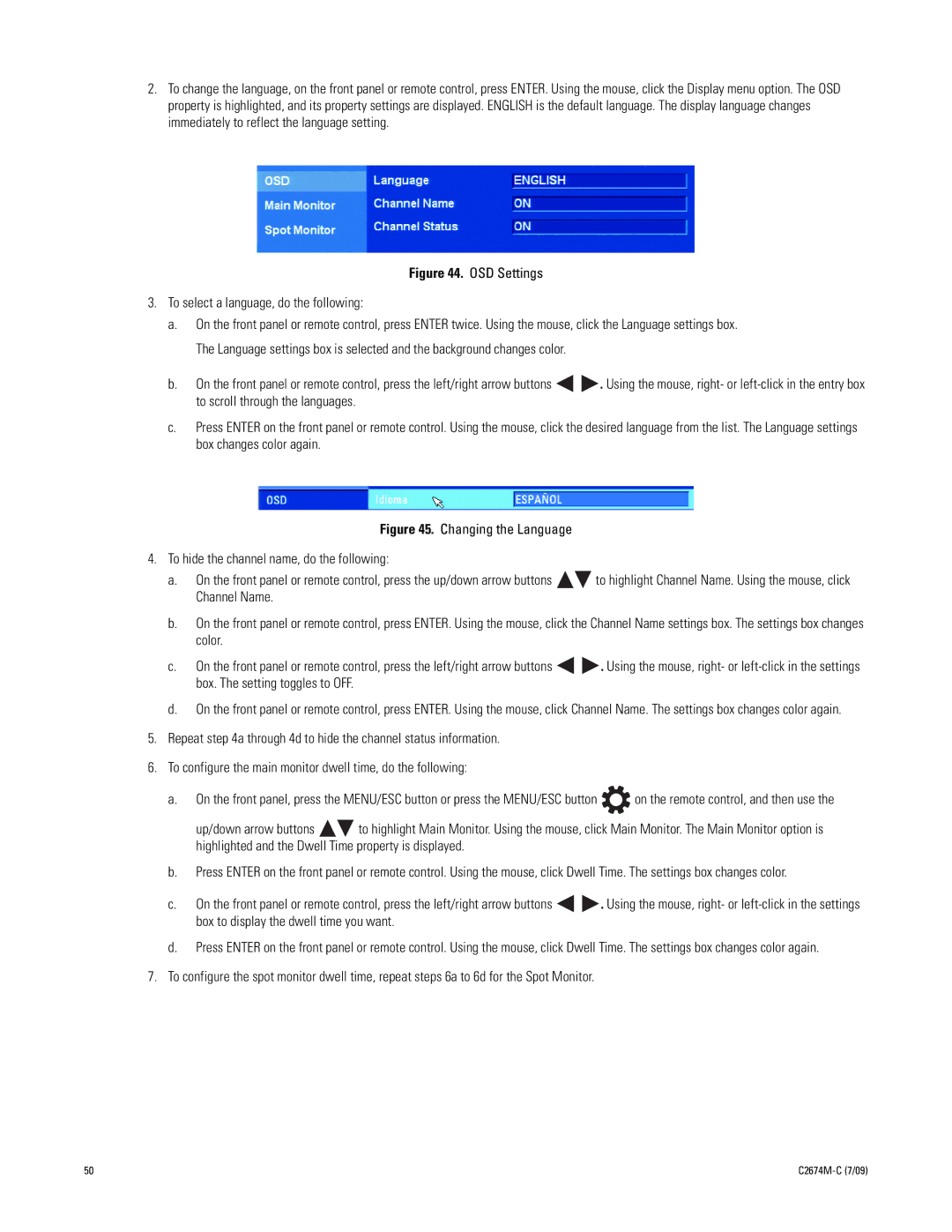2.To change the language, on the front panel or remote control, press ENTER. Using the mouse, click the Display menu option. The OSD property is highlighted, and its property settings are displayed. ENGLISH is the default language. The display language changes immediately to reflect the language setting.
Figure 44. OSD Settings
3.To select a language, do the following:
a.On the front panel or remote control, press ENTER twice. Using the mouse, click the Language settings box. The Language settings box is selected and the background changes color.
b.On the front panel or remote control, press the left/right arrow buttons ![]()
![]() . Using the mouse, right- or
. Using the mouse, right- or
c.Press ENTER on the front panel or remote control. Using the mouse, click the desired language from the list. The Language settings box changes color again.
Figure 45. Changing the Language
4.To hide the channel name, do the following:
a.On the front panel or remote control, press the up/down arrow buttons 
 to highlight Channel Name. Using the mouse, click Channel Name.
to highlight Channel Name. Using the mouse, click Channel Name.
b.On the front panel or remote control, press ENTER. Using the mouse, click the Channel Name settings box. The settings box changes color.
c.On the front panel or remote control, press the left/right arrow buttons 
 . Using the mouse, right- or
. Using the mouse, right- or left-click in the settings box. The setting toggles to OFF.
d.On the front panel or remote control, press ENTER. Using the mouse, click Channel Name. The settings box changes color again.
5.Repeat step 4a through 4d to hide the channel status information.
6.To configure the main monitor dwell time, do the following:
a.On the front panel, press the MENU/ESC button or press the MENU/ESC button ![]() on the remote control, and then use the
on the remote control, and then use the
up/down arrow buttons ![]()
![]() to highlight Main Monitor. Using the mouse, click Main Monitor. The Main Monitor option is highlighted and the Dwell Time property is displayed.
to highlight Main Monitor. Using the mouse, click Main Monitor. The Main Monitor option is highlighted and the Dwell Time property is displayed.
b.Press ENTER on the front panel or remote control. Using the mouse, click Dwell Time. The settings box changes color.
c.On the front panel or remote control, press the left/right arrow buttons ![]()
![]() . Using the mouse, right- or
. Using the mouse, right- or
d.Press ENTER on the front panel or remote control. Using the mouse, click Dwell Time. The settings box changes color again.
7.To configure the spot monitor dwell time, repeat steps 6a to 6d for the Spot Monitor.
50 |
|