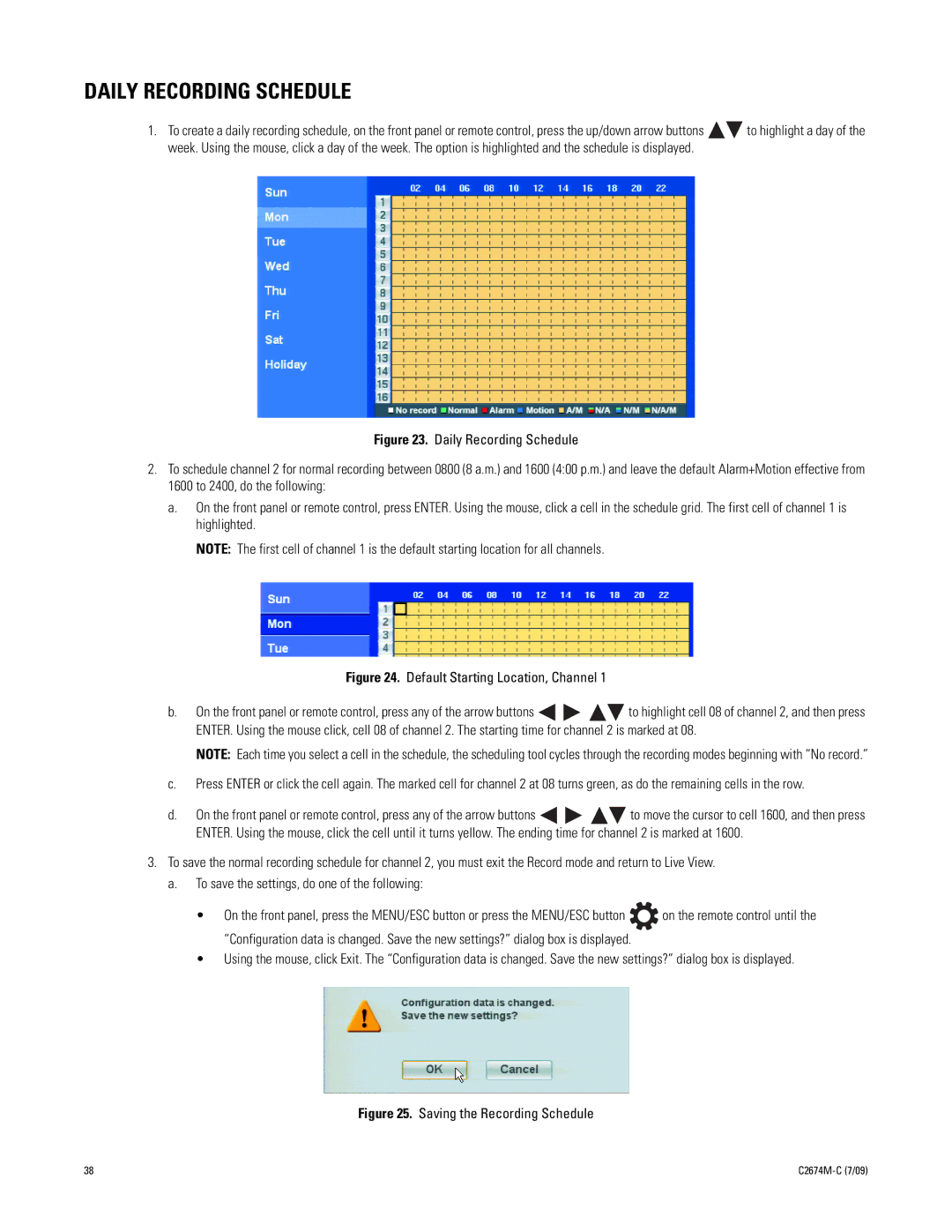DAILY RECORDING SCHEDULE
1.To create a daily recording schedule, on the front panel or remote control, press the up/down arrow buttons ![]()
![]() to highlight a day of the week. Using the mouse, click a day of the week. The option is highlighted and the schedule is displayed.
to highlight a day of the week. Using the mouse, click a day of the week. The option is highlighted and the schedule is displayed.
Figure 23. Daily Recording Schedule
2.To schedule channel 2 for normal recording between 0800 (8 a.m.) and 1600 (4:00 p.m.) and leave the default Alarm+Motion effective from
1600 to 2400, do the following:
a.On the front panel or remote control, press ENTER. Using the mouse, click a cell in the schedule grid. The first cell of channel 1 is highlighted.
NOTE: The first cell of channel 1 is the default starting location for all channels.
Figure 24. Default Starting Location, Channel 1
b.On the front panel or remote control, press any of the arrow buttons ![]()
![]()
![]()
![]() to highlight cell 08 of channel 2, and then press ENTER. Using the mouse click, cell 08 of channel 2. The starting time for channel 2 is marked at 08.
to highlight cell 08 of channel 2, and then press ENTER. Using the mouse click, cell 08 of channel 2. The starting time for channel 2 is marked at 08.
NOTE: Each time you select a cell in the schedule, the scheduling tool cycles through the recording modes beginning with “No record.”
c.Press ENTER or click the cell again. The marked cell for channel 2 at 08 turns green, as do the remaining cells in the row.
d.On the front panel or remote control, press any of the arrow buttons ![]()
![]()
![]()
![]() to move the cursor to cell 1600, and then press ENTER. Using the mouse, click the cell until it turns yellow. The ending time for channel 2 is marked at 1600.
to move the cursor to cell 1600, and then press ENTER. Using the mouse, click the cell until it turns yellow. The ending time for channel 2 is marked at 1600.
3.To save the normal recording schedule for channel 2, you must exit the Record mode and return to Live View.
a.To save the settings, do one of the following:
•On the front panel, press the MENU/ESC button or press the MENU/ESC button ![]() on the remote control until the “Configuration data is changed. Save the new settings?” dialog box is displayed.
on the remote control until the “Configuration data is changed. Save the new settings?” dialog box is displayed.
•Using the mouse, click Exit. The “Configuration data is changed. Save the new settings?” dialog box is displayed.
Figure 25. Saving the Recording Schedule
38 |
|