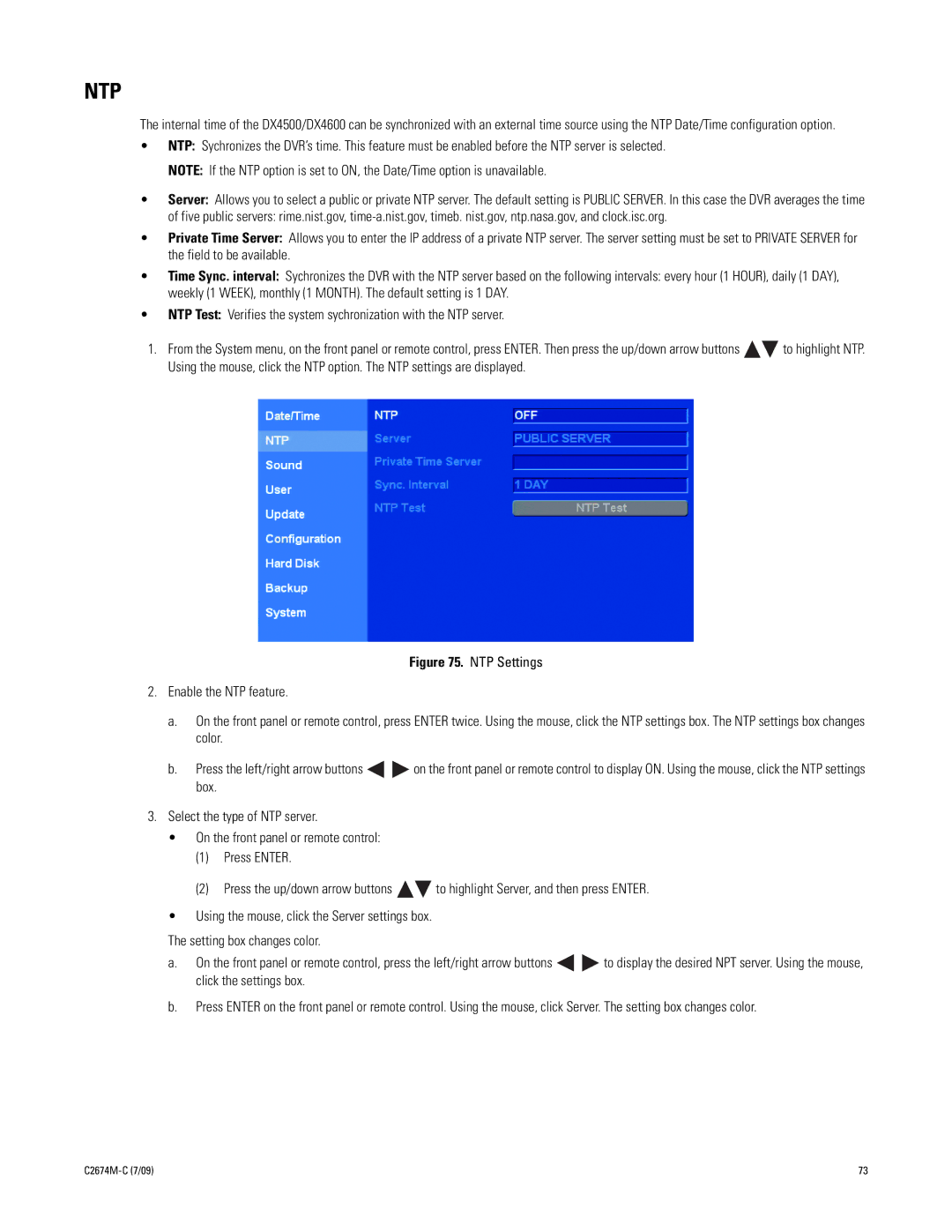NTP
The internal time of the DX4500/DX4600 can be synchronized with an external time source using the NTP Date/Time configuration option.
•NTP: Sychronizes the DVR’s time. This feature must be enabled before the NTP server is selected.
NOTE: If the NTP option is set to ON, the Date/Time option is unavailable.
•Server: Allows you to select a public or private NTP server. The default setting is PUBLIC SERVER. In this case the DVR averages the time
of five public servers: rime.nist.gov,
•Private Time Server: Allows you to enter the IP address of a private NTP server. The server setting must be set to PRIVATE SERVER for the field to be available.
•Time Sync. interval: Sychronizes the DVR with the NTP server based on the following intervals: every hour (1 HOUR), daily (1 DAY), weekly (1 WEEK), monthly (1 MONTH). The default setting is 1 DAY.
•NTP Test: Verifies the system sychronization with the NTP server.
1.From the System menu, on the front panel or remote control, press ENTER. Then press the up/down arrow buttons ![]()
![]() to highlight NTP. Using the mouse, click the NTP option. The NTP settings are displayed.
to highlight NTP. Using the mouse, click the NTP option. The NTP settings are displayed.
Figure 75. NTP Settings
2.Enable the NTP feature.
a.On the front panel or remote control, press ENTER twice. Using the mouse, click the NTP settings box. The NTP settings box changes color.
b.Press the left/right arrow buttons 
 on the front panel or remote control to display ON. Using the mouse, click the NTP settings box.
on the front panel or remote control to display ON. Using the mouse, click the NTP settings box.
3.Select the type of NTP server.
• On the front panel or remote control:
(1)Press ENTER.
(2)Press the up/down arrow buttons 
 to highlight Server, and then press ENTER.
to highlight Server, and then press ENTER.
•Using the mouse, click the Server settings box.
The setting box changes color.
a.On the front panel or remote control, press the left/right arrow buttons 
 to display the desired NPT server. Using the mouse, click the settings box.
to display the desired NPT server. Using the mouse, click the settings box.
b.Press ENTER on the front panel or remote control. Using the mouse, click Server. The setting box changes color.
| 73 |