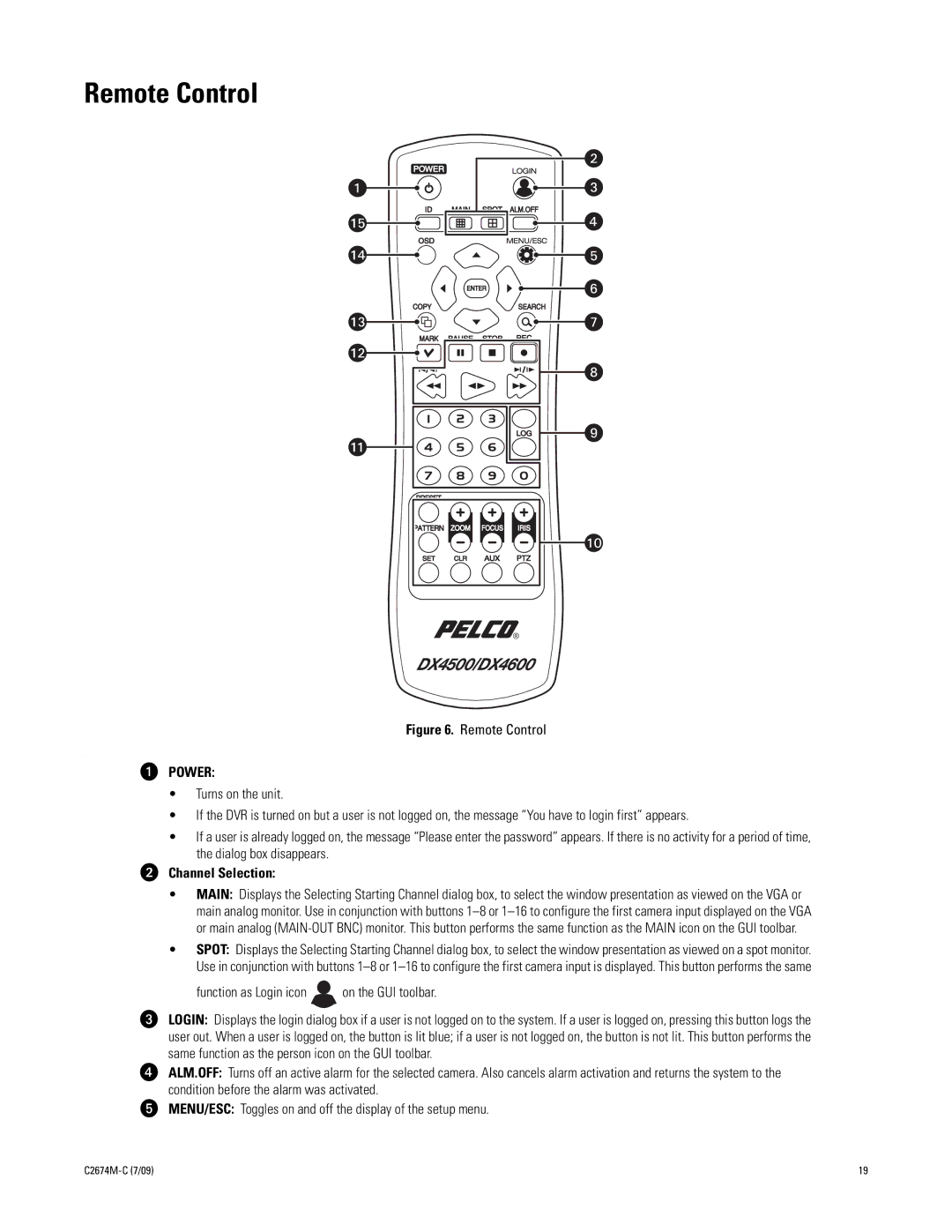Remote Control
Figure 6. Remote Control
.
ìPOWER:
•Turns on the unit.
•If the DVR is turned on but a user is not logged on, the message “You have to login first” appears.
•If a user is already logged on, the message “Please enter the password” appears. If there is no activity for a period of time, the dialog box disappears.
îChannel Selection:
•MAIN: Displays the Selecting Starting Channel dialog box, to select the window presentation as viewed on the VGA or main analog monitor. Use in conjunction with buttons
•SPOT: Displays the Selecting Starting Channel dialog box, to select the window presentation as viewed on a spot monitor. Use in conjunction with buttons
function as Login icon  on the GUI toolbar.
on the GUI toolbar.
ïLOGIN: Displays the login dialog box if a user is not logged on to the system. If a user is logged on, pressing this button logs the user out. When a user is logged on, the button is lit blue; if a user is not logged on, the button is not lit. This button performs the same function as the person icon on the GUI toolbar.
ñALM.OFF: Turns off an active alarm for the selected camera. Also cancels alarm activation and returns the system to the condition before the alarm was activated.
óMENU/ESC: Toggles on and off the display of the setup menu.
19 |