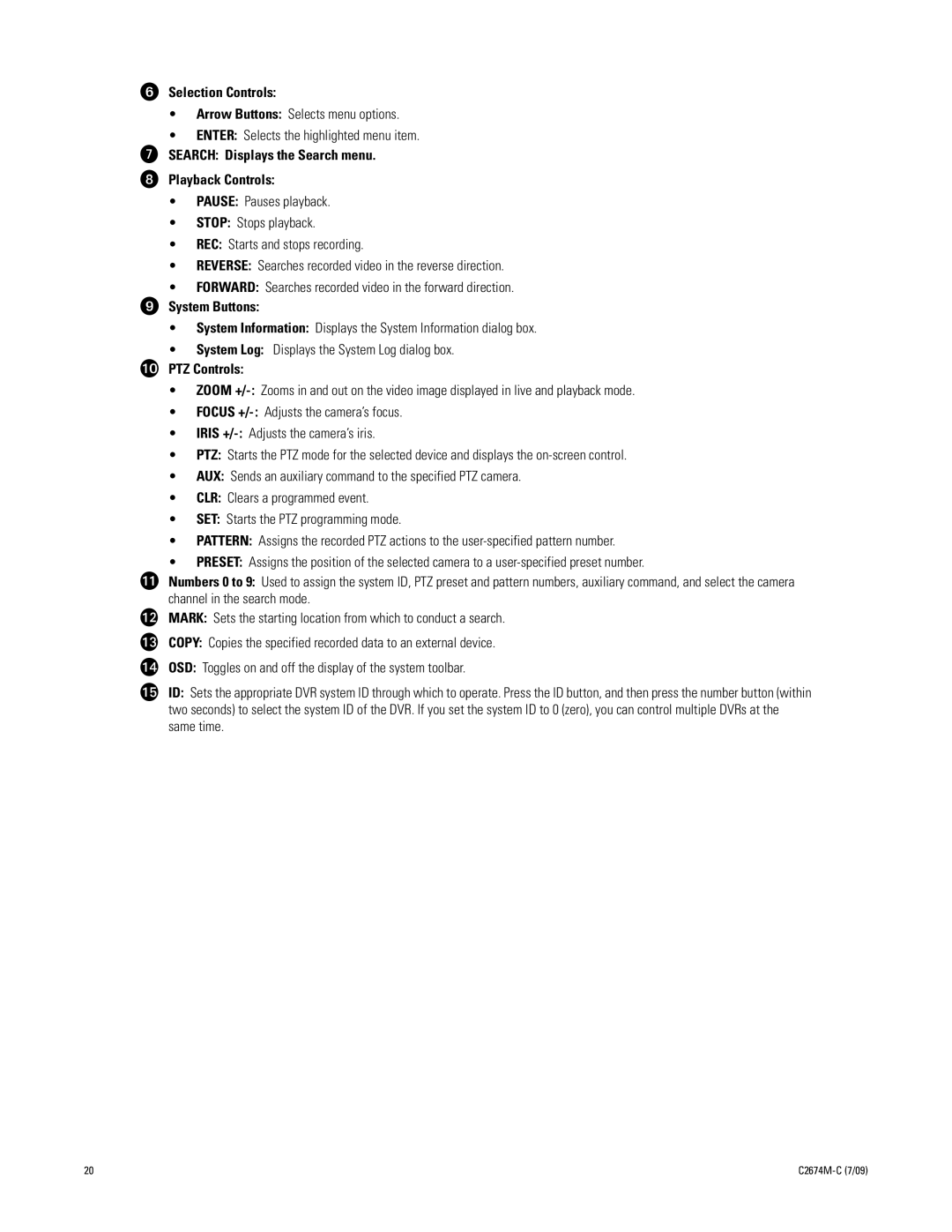rSelection Controls:
•Arrow Buttons: Selects menu options.
•ENTER: Selects the highlighted menu item. s SEARCH: Displays the Search menu.
tPlayback Controls:
•PAUSE: Pauses playback.
•STOP: Stops playback.
•REC: Starts and stops recording.
•REVERSE: Searches recorded video in the reverse direction.
•FORWARD: Searches recorded video in the forward direction. u System Buttons:
•System Information: Displays the System Information dialog box.
•System Log: Displays the System Log dialog box.
PTZ Controls:
•ZOOM
•FOCUS
•IRIS
•PTZ: Starts the PTZ mode for the selected device and displays the
•AUX: Sends an auxiliary command to the specified PTZ camera.
•CLR: Clears a programmed event.
•SET: Starts the PTZ programming mode.
•PATTERN: Assigns the recorded PTZ actions to the
•PRESET: Assigns the position of the selected camera to a
Numbers 0 to 9: Used to assign the system ID, PTZ preset and pattern numbers, auxiliary command, and select the camera channel in the search mode.
MARK: Sets the starting location from which to conduct a search.
COPY: Copies the specified recorded data to an external device.
OSD: Toggles on and off the display of the system toolbar.
ID: Sets the appropriate DVR system ID through which to operate. Press the ID button, and then press the number button (within two seconds) to select the system ID of the DVR. If you set the system ID to 0 (zero), you can control multiple DVRs at the same time.
20 |