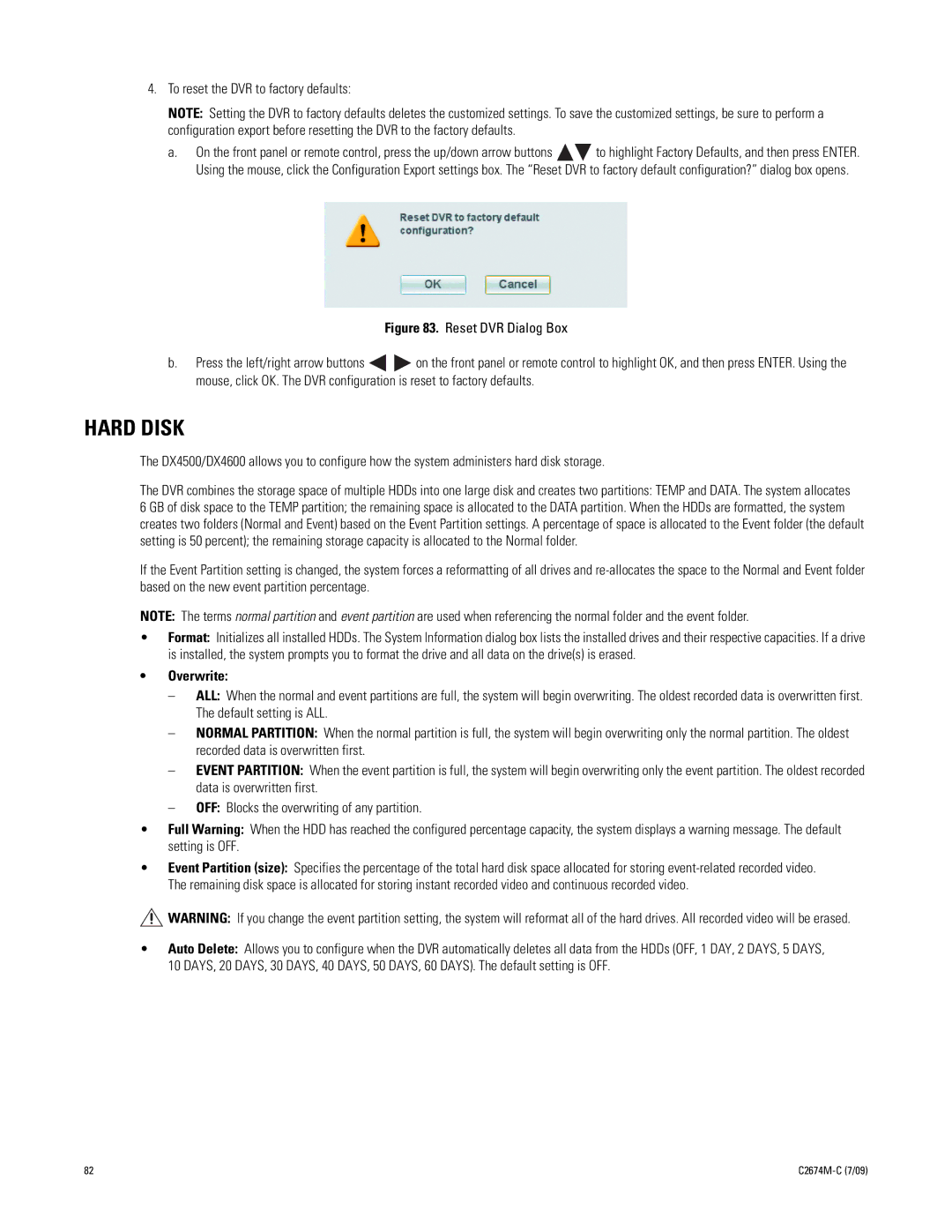4.To reset the DVR to factory defaults:
NOTE: Setting the DVR to factory defaults deletes the customized settings. To save the customized settings, be sure to perform a configuration export before resetting the DVR to the factory defaults.
a.On the front panel or remote control, press the up/down arrow buttons ![]()
![]() to highlight Factory Defaults, and then press ENTER. Using the mouse, click the Configuration Export settings box. The “Reset DVR to factory default configuration?” dialog box opens.
to highlight Factory Defaults, and then press ENTER. Using the mouse, click the Configuration Export settings box. The “Reset DVR to factory default configuration?” dialog box opens.
Figure 83. Reset DVR Dialog Box
b.Press the left/right arrow buttons 
 on the front panel or remote control to highlight OK, and then press ENTER. Using the mouse, click OK. The DVR configuration is reset to factory defaults.
on the front panel or remote control to highlight OK, and then press ENTER. Using the mouse, click OK. The DVR configuration is reset to factory defaults.
HARD DISK
The DX4500/DX4600 allows you to configure how the system administers hard disk storage.
The DVR combines the storage space of multiple HDDs into one large disk and creates two partitions: TEMP and DATA. The system allocates 6 GB of disk space to the TEMP partition; the remaining space is allocated to the DATA partition. When the HDDs are formatted, the system creates two folders (Normal and Event) based on the Event Partition settings. A percentage of space is allocated to the Event folder (the default setting is 50 percent); the remaining storage capacity is allocated to the Normal folder.
If the Event Partition setting is changed, the system forces a reformatting of all drives and
NOTE: The terms normal partition and event partition are used when referencing the normal folder and the event folder.
•Format: Initializes all installed HDDs. The System Information dialog box lists the installed drives and their respective capacities. If a drive is installed, the system prompts you to format the drive and all data on the drive(s) is erased.
•Overwrite:
–ALL: When the normal and event partitions are full, the system will begin overwriting. The oldest recorded data is overwritten first. The default setting is ALL.
–NORMAL PARTITION: When the normal partition is full, the system will begin overwriting only the normal partition. The oldest recorded data is overwritten first.
–EVENT PARTITION: When the event partition is full, the system will begin overwriting only the event partition. The oldest recorded data is overwritten first.
–OFF: Blocks the overwriting of any partition.
•Full Warning: When the HDD has reached the configured percentage capacity, the system displays a warning message. The default setting is OFF.
•Event Partition (size): Specifies the percentage of the total hard disk space allocated for storing
![]() WARNING: If you change the event partition setting, the system will reformat all of the hard drives. All recorded video will be erased.
WARNING: If you change the event partition setting, the system will reformat all of the hard drives. All recorded video will be erased.
•Auto Delete: Allows you to configure when the DVR automatically deletes all data from the HDDs (OFF, 1 DAY, 2 DAYS, 5 DAYS, 10 DAYS, 20 DAYS, 30 DAYS, 40 DAYS, 50 DAYS, 60 DAYS). The default setting is OFF.
82 |
|