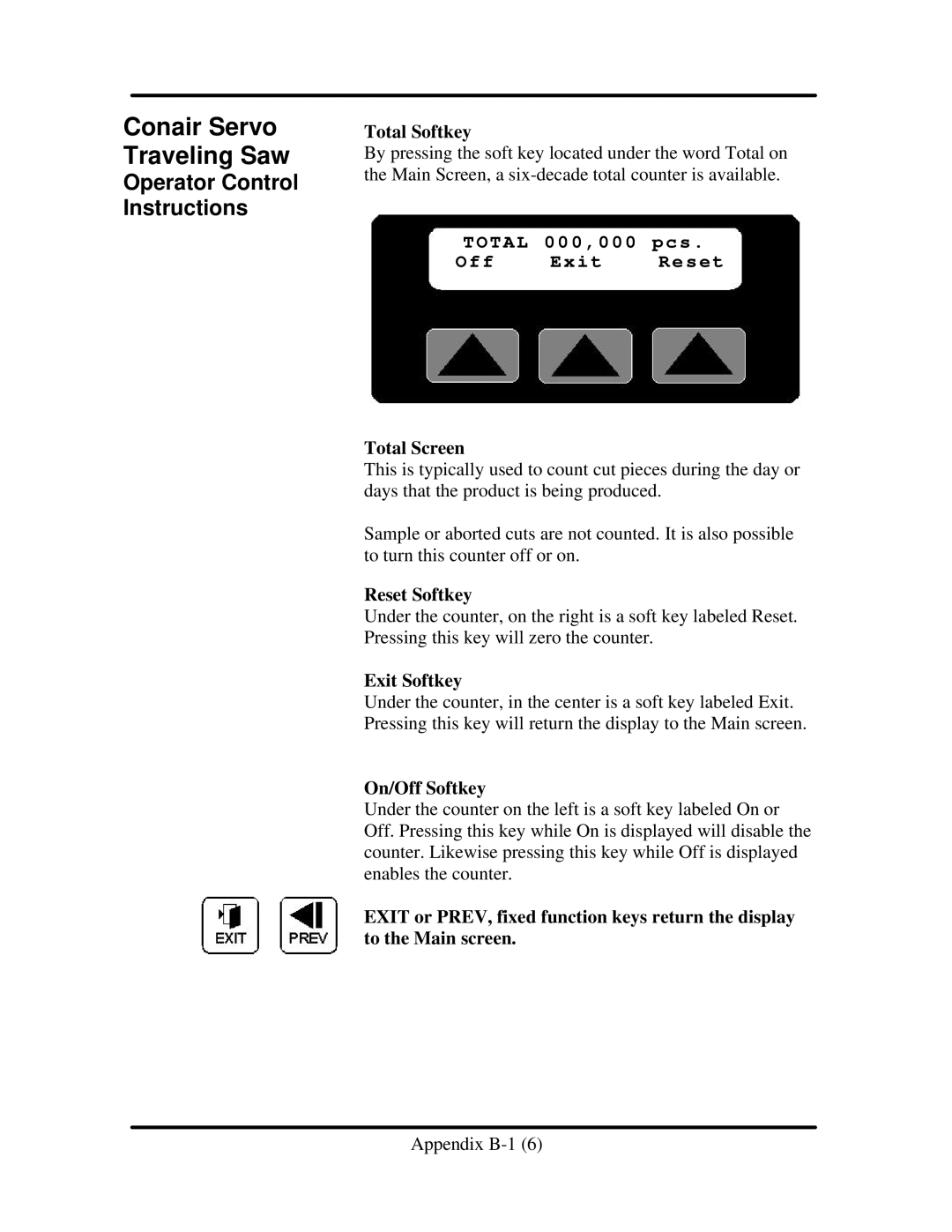Conair Servo Traveling Saw
Operator Control Instructions
Total Softkey
By pressing the soft key located under the word Total on the Main Screen, a
TOTAL 000,000 pcs .
Off Exit Reset
Total Screen
This is typically used to count cut pieces during the day or days that the product is being produced.
Sample or aborted cuts are not counted. It is also possible to turn this counter off or on.
Reset Softkey
Under the counter, on the right is a soft key labeled Reset. Pressing this key will zero the counter.
Exit Softkey
Under the counter, in the center is a soft key labeled Exit. Pressing this key will return the display to the Main screen.
On/Off Softkey
Under the counter on the left is a soft key labeled On or Off. Pressing this key while On is displayed will disable the counter. Likewise pressing this key while Off is displayed enables the counter.
EXIT or PREV, fixed function keys return the display to the Main screen.
Appendix