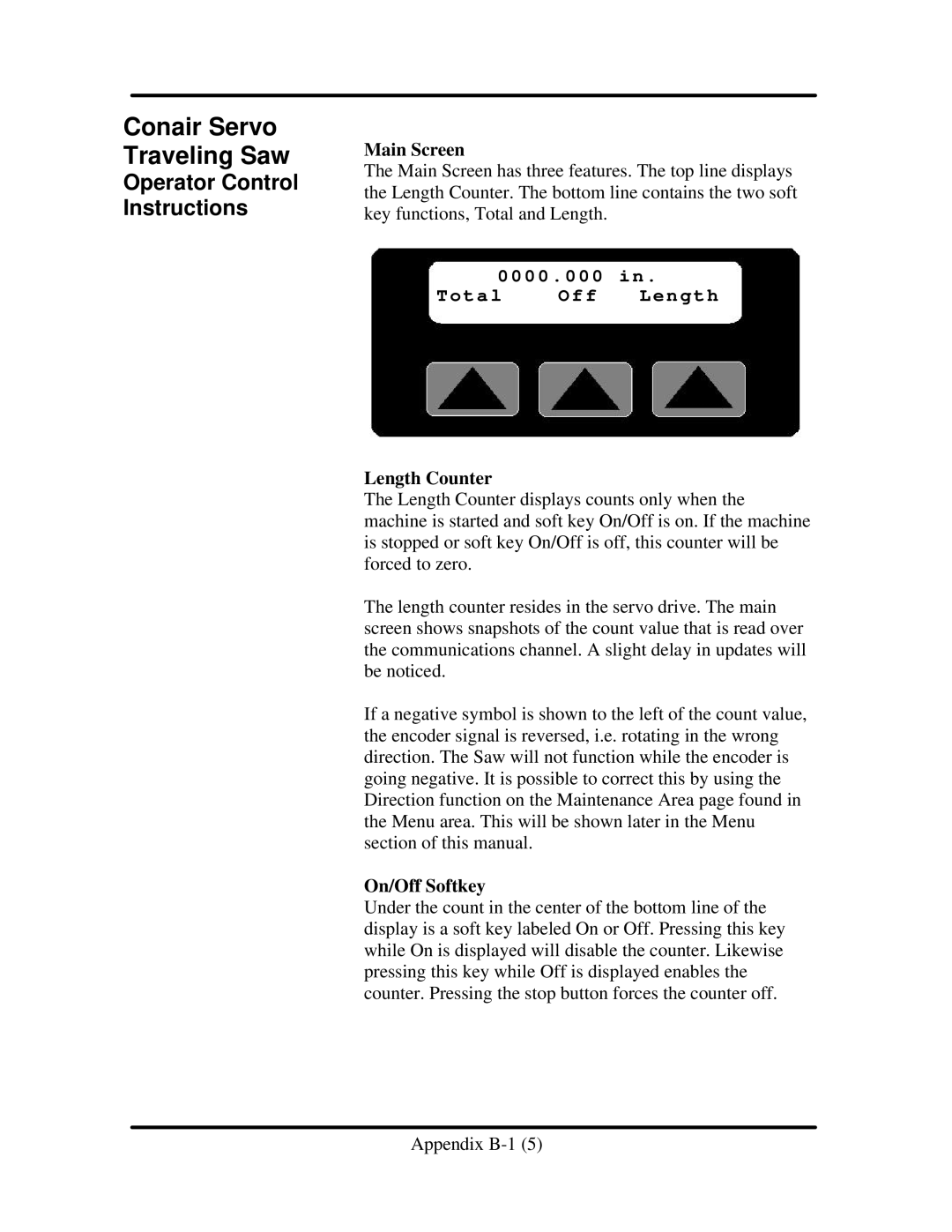Conair Servo Traveling Saw
Operator Control Instructions
Main Screen
The Main Screen has three features. The top line displays the Length Counter. The bottom line contains the two soft key functions, Total and Length.
0000 . 000 in .
Total Off Length
Length Counter
The Length Counter displays counts only when the machine is started and soft key On/Off is on. If the machine is stopped or soft key On/Off is off, this counter will be forced to zero.
The length counter resides in the servo drive. The main screen shows snapshots of the count value that is read over the communications channel. A slight delay in updates will be noticed.
If a negative symbol is shown to the left of the count value, the encoder signal is reversed, i.e. rotating in the wrong direction. The Saw will not function while the encoder is going negative. It is possible to correct this by using the Direction function on the Maintenance Area page found in the Menu area. This will be shown later in the Menu section of this manual.
On/Off Softkey
Under the count in the center of the bottom line of the display is a soft key labeled On or Off. Pressing this key while On is displayed will disable the counter. Likewise pressing this key while Off is displayed enables the counter. Pressing the stop button forces the counter off.
Appendix