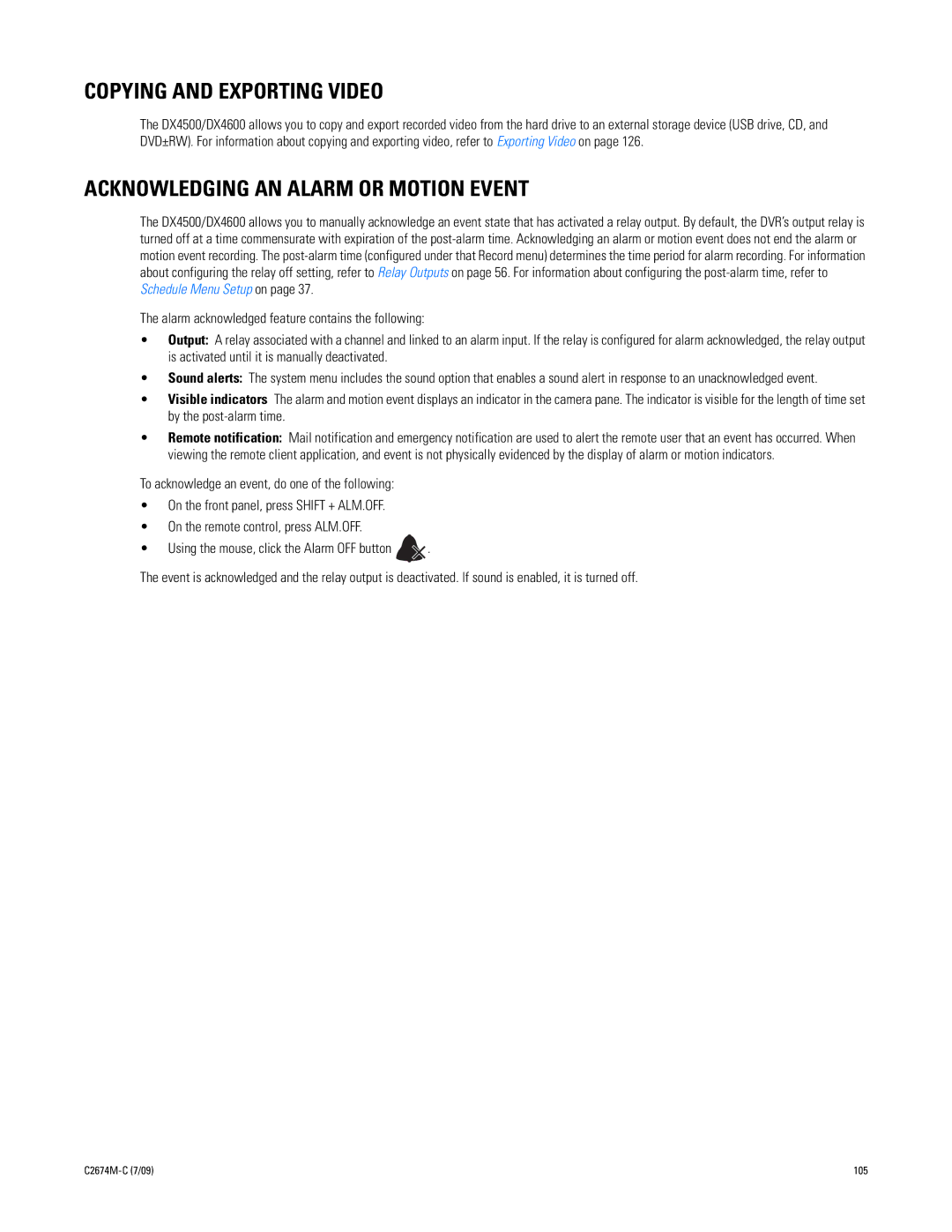COPYING AND EXPORTING VIDEO
The DX4500/DX4600 allows you to copy and export recorded video from the hard drive to an external storage device (USB drive, CD, and DVD±RW). For information about copying and exporting video, refer to Exporting Video on page 126.
ACKNOWLEDGING AN ALARM OR MOTION EVENT
The DX4500/DX4600 allows you to manually acknowledge an event state that has activated a relay output. By default, the DVR’s output relay is turned off at a time commensurate with expiration of the
The alarm acknowledged feature contains the following:
•Output: A relay associated with a channel and linked to an alarm input. If the relay is configured for alarm acknowledged, the relay output is activated until it is manually deactivated.
•Sound alerts: The system menu includes the sound option that enables a sound alert in response to an unacknowledged event.
•Visible indicators The alarm and motion event displays an indicator in the camera pane. The indicator is visible for the length of time set by the
•Remote notification: Mail notification and emergency notification are used to alert the remote user that an event has occurred. When viewing the remote client application, and event is not physically evidenced by the display of alarm or motion indicators.
To acknowledge an event, do one of the following:
•On the front panel, press SHIFT + ALM.OFF.
•On the remote control, press ALM.OFF.
•Using the mouse, click the Alarm OFF button ![]() .
.
The event is acknowledged and the relay output is deactivated. If sound is enabled, it is turned off.
105 |