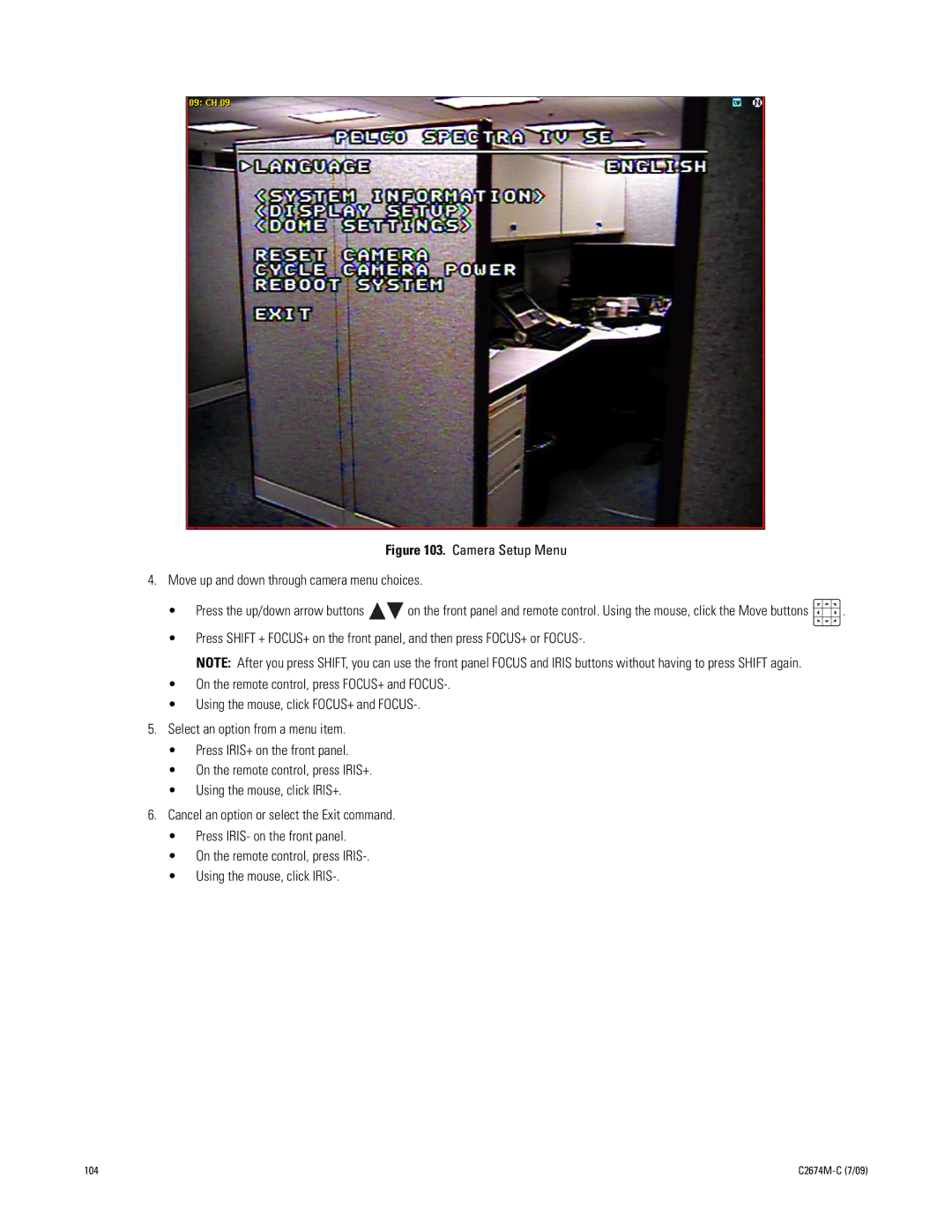Figure 103. Camera Setup Menu
4.Move up and down through camera menu choices.
•Press the up/down arrow buttons ![]()
![]() on the front panel and remote control. Using the mouse, click the Move buttons
on the front panel and remote control. Using the mouse, click the Move buttons ![]() .
.
•Press SHIFT + FOCUS+ on the front panel, and then press FOCUS+ or
NOTE: After you press SHIFT, you can use the front panel FOCUS and IRIS buttons without having to press SHIFT again.
•On the remote control, press FOCUS+ and
•Using the mouse, click FOCUS+ and
5.Select an option from a menu item.
•Press IRIS+ on the front panel.
•On the remote control, press IRIS+.
•Using the mouse, click IRIS+.
6.Cancel an option or select the Exit command.
•Press IRIS- on the front panel.
•On the remote control, press
•Using the mouse, click
104 |
|