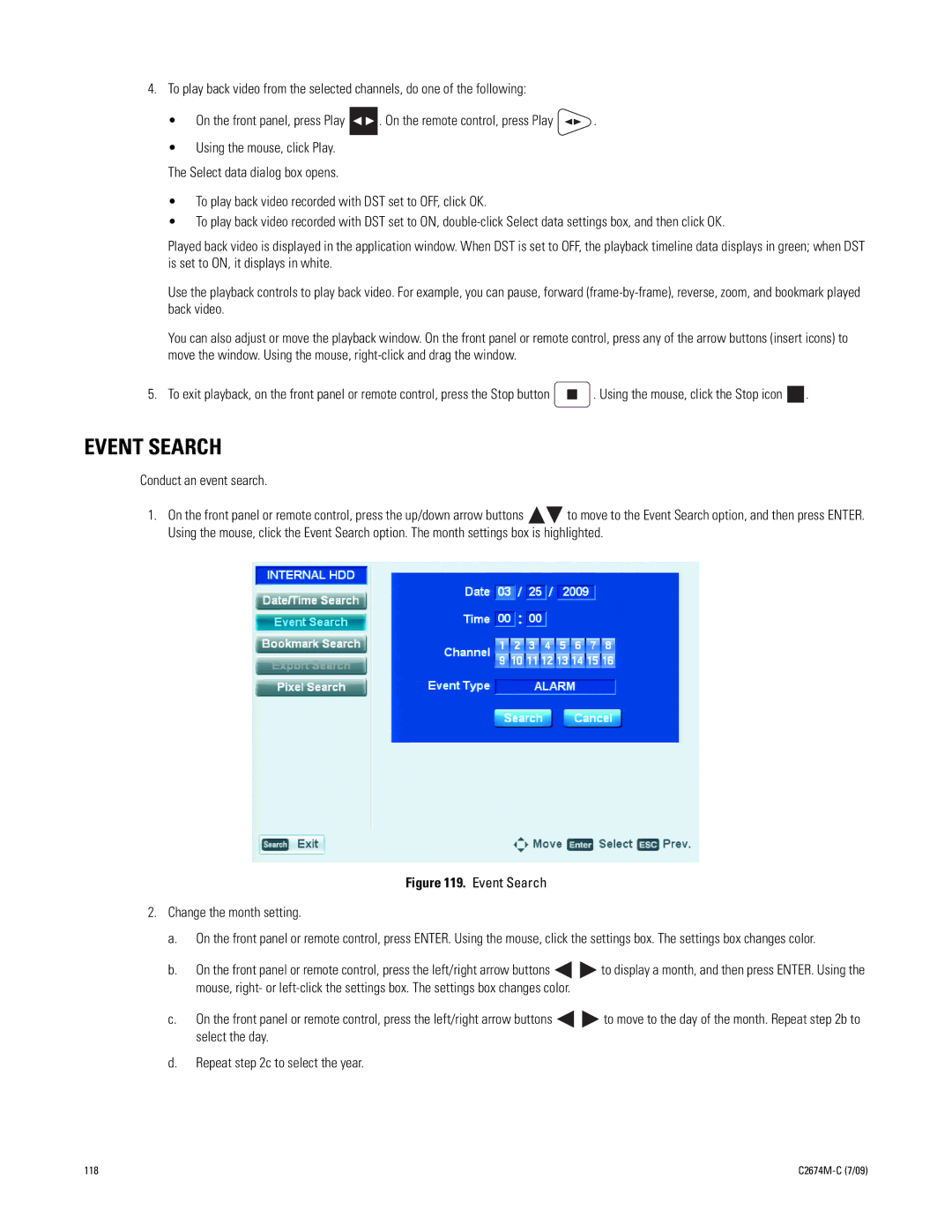4.To play back video from the selected channels, do one of the following:
•On the front panel, press Play ![]() . On the remote control, press Play
. On the remote control, press Play ![]() .
.
•Using the mouse, click Play.
The Select data dialog box opens.
•To play back video recorded with DST set to OFF, click OK.
•To play back video recorded with DST set to ON,
Played back video is displayed in the application window. When DST is set to OFF, the playback timeline data displays in green; when DST is set to ON, it displays in white.
Use the playback controls to play back video. For example, you can pause, forward
You can also adjust or move the playback window. On the front panel or remote control, press any of the arrow buttons (insert icons) to move the window. Using the mouse,
5. To exit playback, on the front panel or remote control, press the Stop button ![]() . Using the mouse, click the Stop icon
. Using the mouse, click the Stop icon ![]() .
.
EVENT SEARCH
Conduct an event search.
1.On the front panel or remote control, press the up/down arrow buttons ![]()
![]() to move to the Event Search option, and then press ENTER. Using the mouse, click the Event Search option. The month settings box is highlighted.
to move to the Event Search option, and then press ENTER. Using the mouse, click the Event Search option. The month settings box is highlighted.
Figure 119. Event Search
2.Change the month setting.
a.On the front panel or remote control, press ENTER. Using the mouse, click the settings box. The settings box changes color.
b.On the front panel or remote control, press the left/right arrow buttons ![]()
![]() to display a month, and then press ENTER. Using the mouse, right- or
to display a month, and then press ENTER. Using the mouse, right- or
c.On the front panel or remote control, press the left/right arrow buttons ![]()
![]() to move to the day of the month. Repeat step 2b to select the day.
to move to the day of the month. Repeat step 2b to select the day.
d.Repeat step 2c to select the year.
118 |
|