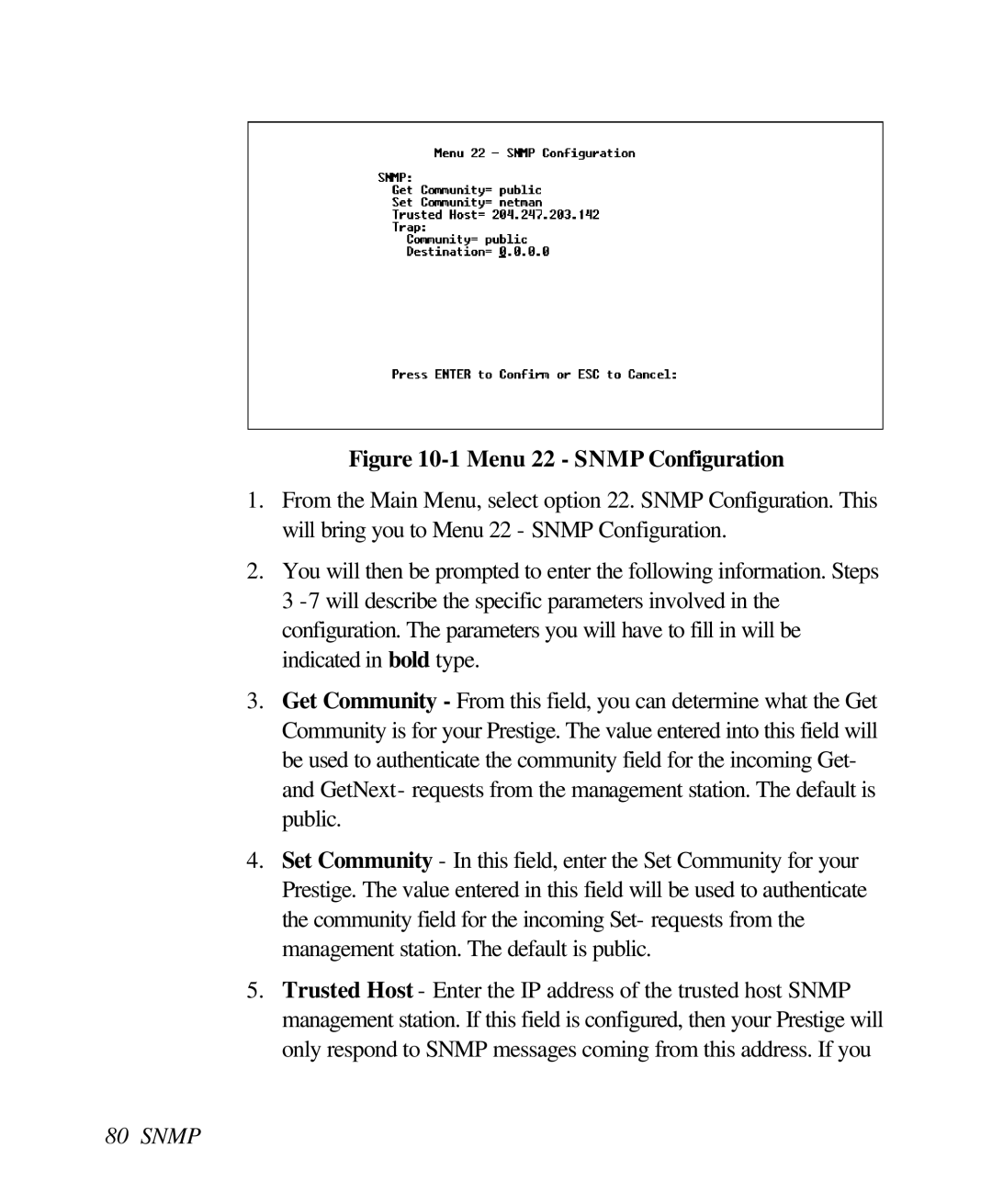Figure 10-1 Menu 22 - SNMP Configuration
1.From the Main Menu, select option 22. SNMP Configuration. This will bring you to Menu 22 - SNMP Configuration.
2.You will then be prompted to enter the following information. Steps 3
3.Get Community - From this field, you can determine what the Get Community is for your Prestige. The value entered into this field will be used to authenticate the community field for the incoming Get- and GetNext- requests from the management station. The default is public.
4.Set Community - In this field, enter the Set Community for your Prestige. The value entered in this field will be used to authenticate the community field for the incoming Set- requests from the management station. The default is public.
5.Trusted Host - Enter the IP address of the trusted host SNMP management station. If this field is configured, then your Prestige will only respond to SNMP messages coming from this address. If you