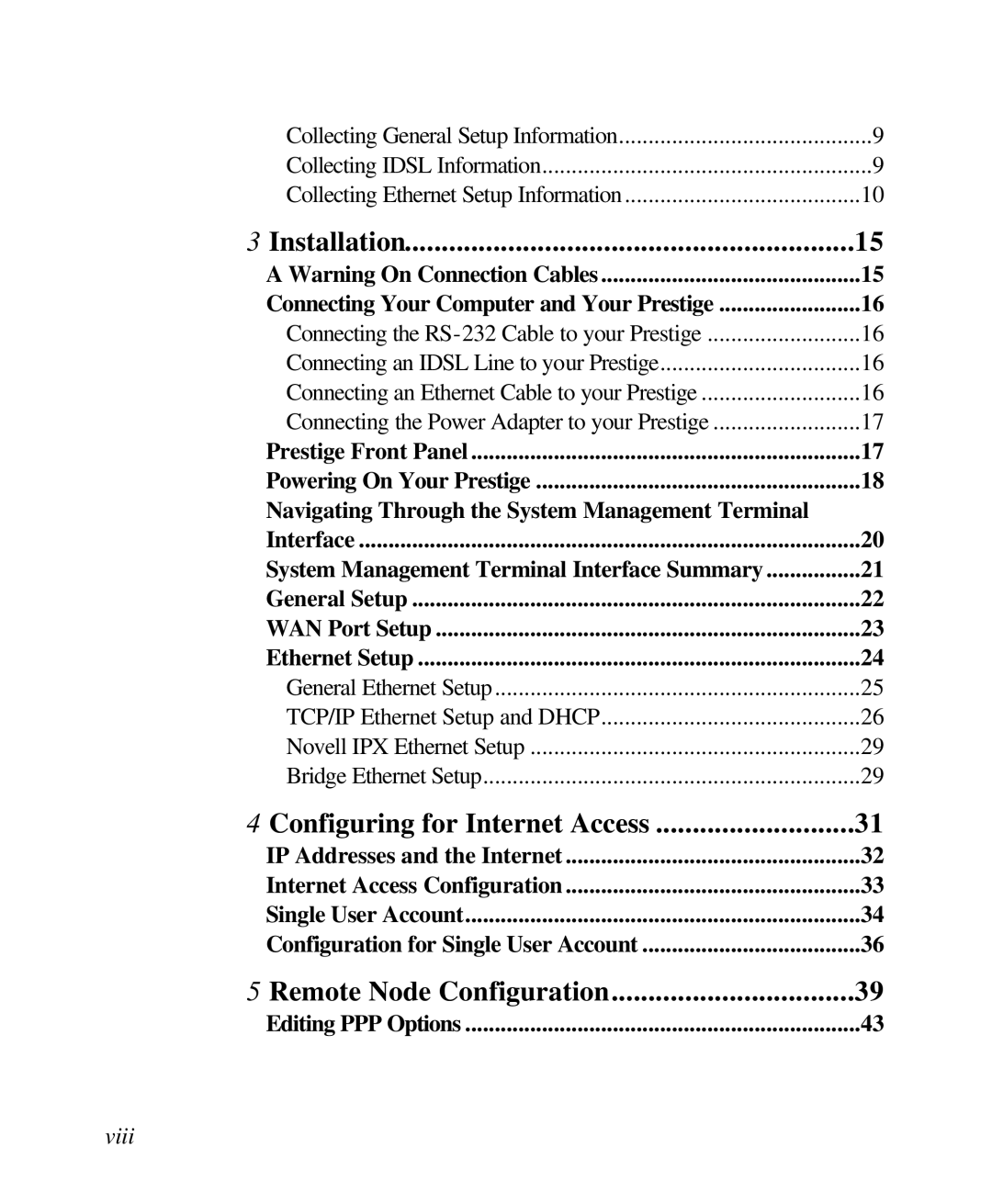Collecting General Setup Information | 9 |
Collecting IDSL Information | 9 |
Collecting Ethernet Setup Information | 10 |
3 Installation | 15 |
A Warning On Connection Cables | 15 |
Connecting Your Computer and Your Prestige | 16 |
Connecting the | 16 |
Connecting an IDSL Line to your Prestige | 16 |
Connecting an Ethernet Cable to your Prestige | 16 |
Connecting the Power Adapter to your Prestige | 17 |
Prestige Front Panel | 17 |
Powering On Your Prestige | 18 |
Navigating Through the System Management Terminal |
|
Interface | 20 |
System Management Terminal Interface Summary | 21 |
General Setup | 22 |
WAN Port Setup | 23 |
Ethernet Setup | 24 |
General Ethernet Setup | 25 |
TCP/IP Ethernet Setup and DHCP | 26 |
Novell IPX Ethernet Setup | 29 |
Bridge Ethernet Setup | 29 |
4 Configuring for Internet Access | 31 |
IP Addresses and the Internet | 32 |
Internet Access Configuration | 33 |
Single User Account | 34 |
Configuration for Single User Account | 36 |
5 Remote Node Configuration | 39 |
Editing PPP Options | 43 |
Page 8
Image 8