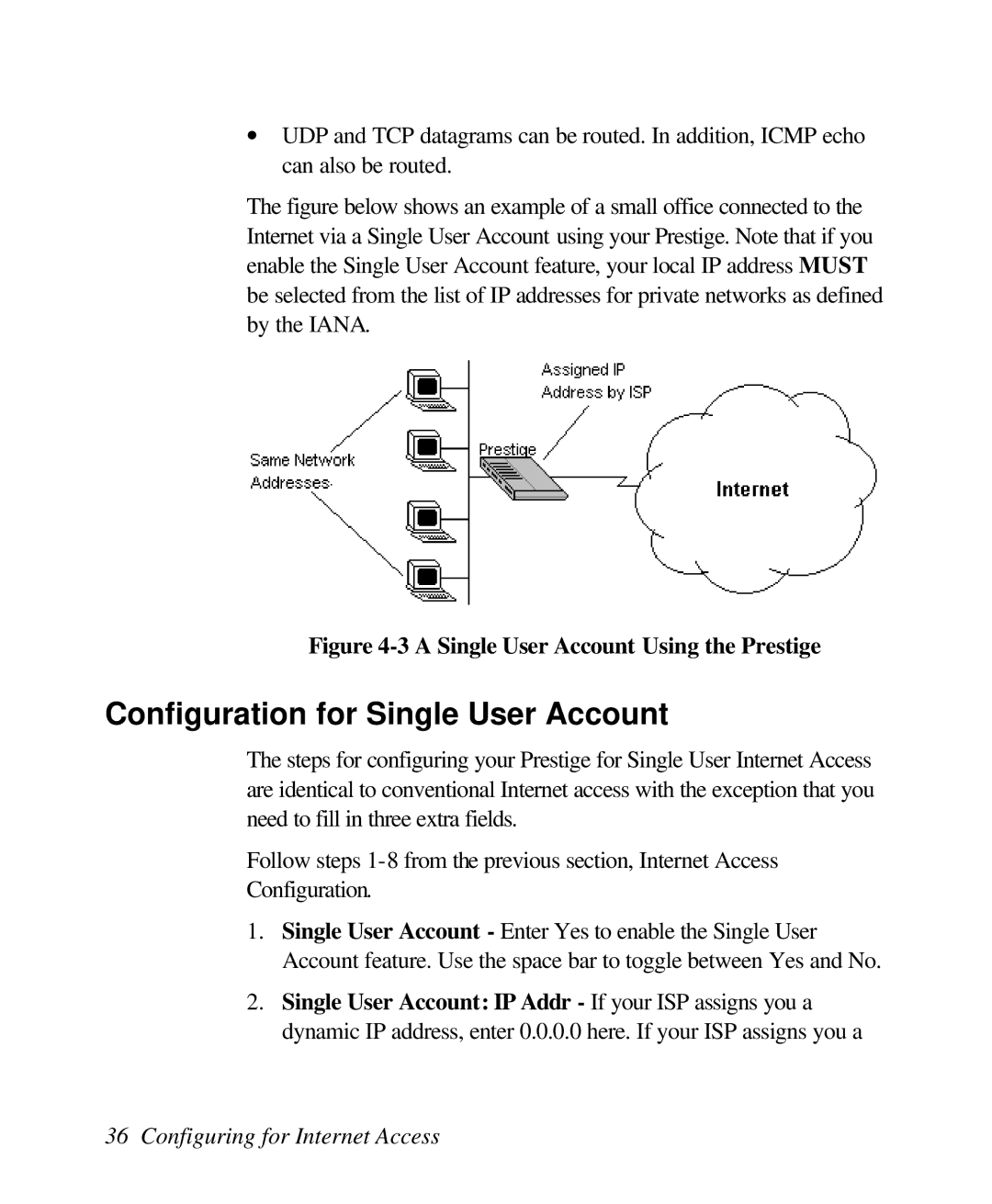∙UDP and TCP datagrams can be routed. In addition, ICMP echo can also be routed.
The figure below shows an example of a small office connected to the Internet via a Single User Account using your Prestige. Note that if you enable the Single User Account feature, your local IP address MUST be selected from the list of IP addresses for private networks as defined by the IANA.
Figure 4-3 A Single User Account Using the Prestige
Configuration for Single User Account
The steps for configuring your Prestige for Single User Internet Access are identical to conventional Internet access with the exception that you need to fill in three extra fields.
Follow steps
Configuration.
1.Single User Account - Enter Yes to enable the Single User Account feature. Use the space bar to toggle between Yes and No.
2.Single User Account: IP Addr - If your ISP assigns you a dynamic IP address, enter 0.0.0.0 here. If your ISP assigns you a