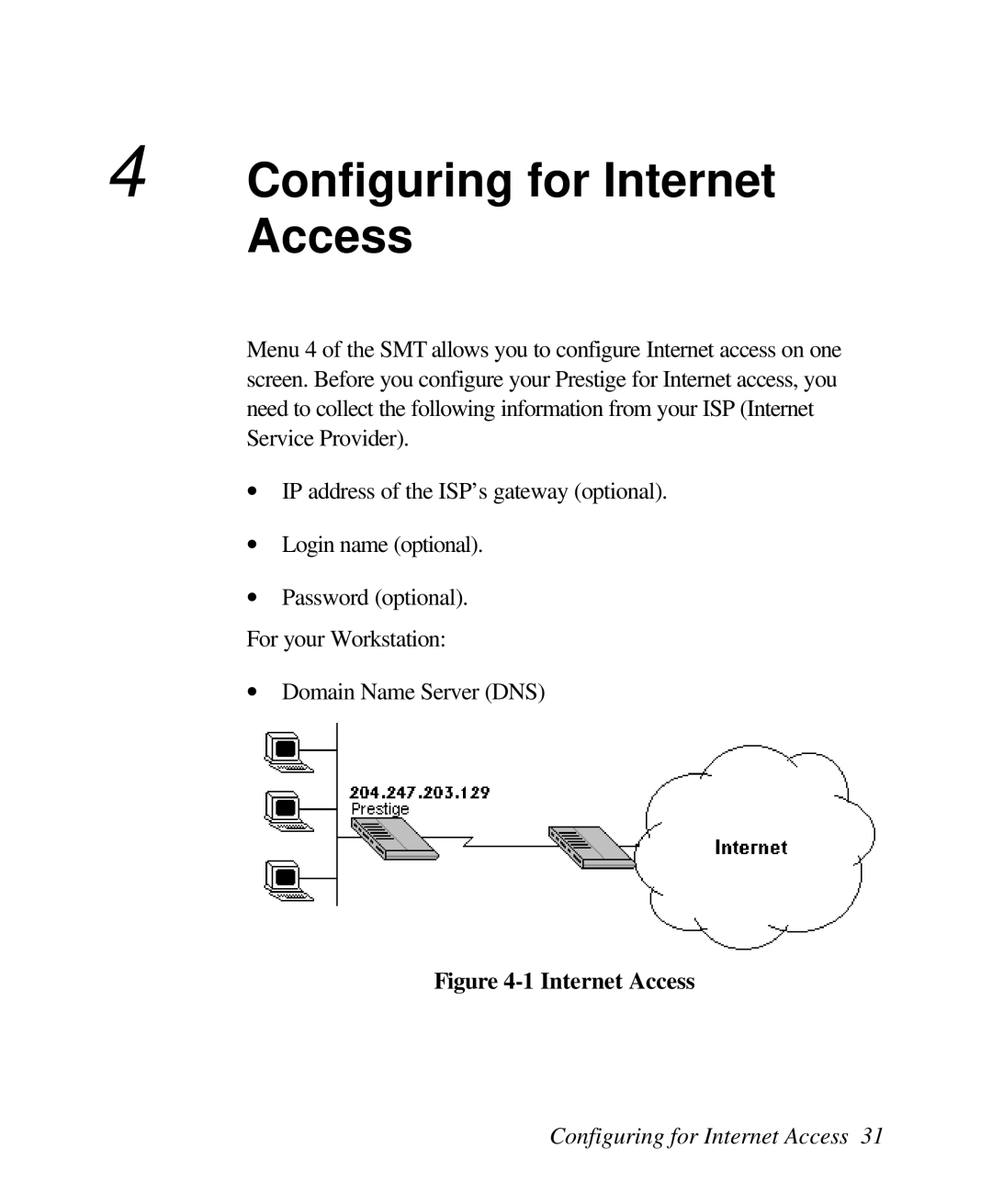4 Configuring for Internet Access
Menu 4 of the SMT allows you to configure Internet access on one screen. Before you configure your Prestige for Internet access, you need to collect the following information from your ISP (Internet Service Provider).
∙IP address of the ISP’s gateway (optional).
∙Login name (optional).
∙Password (optional).
For your Workstation:
∙Domain Name Server (DNS)