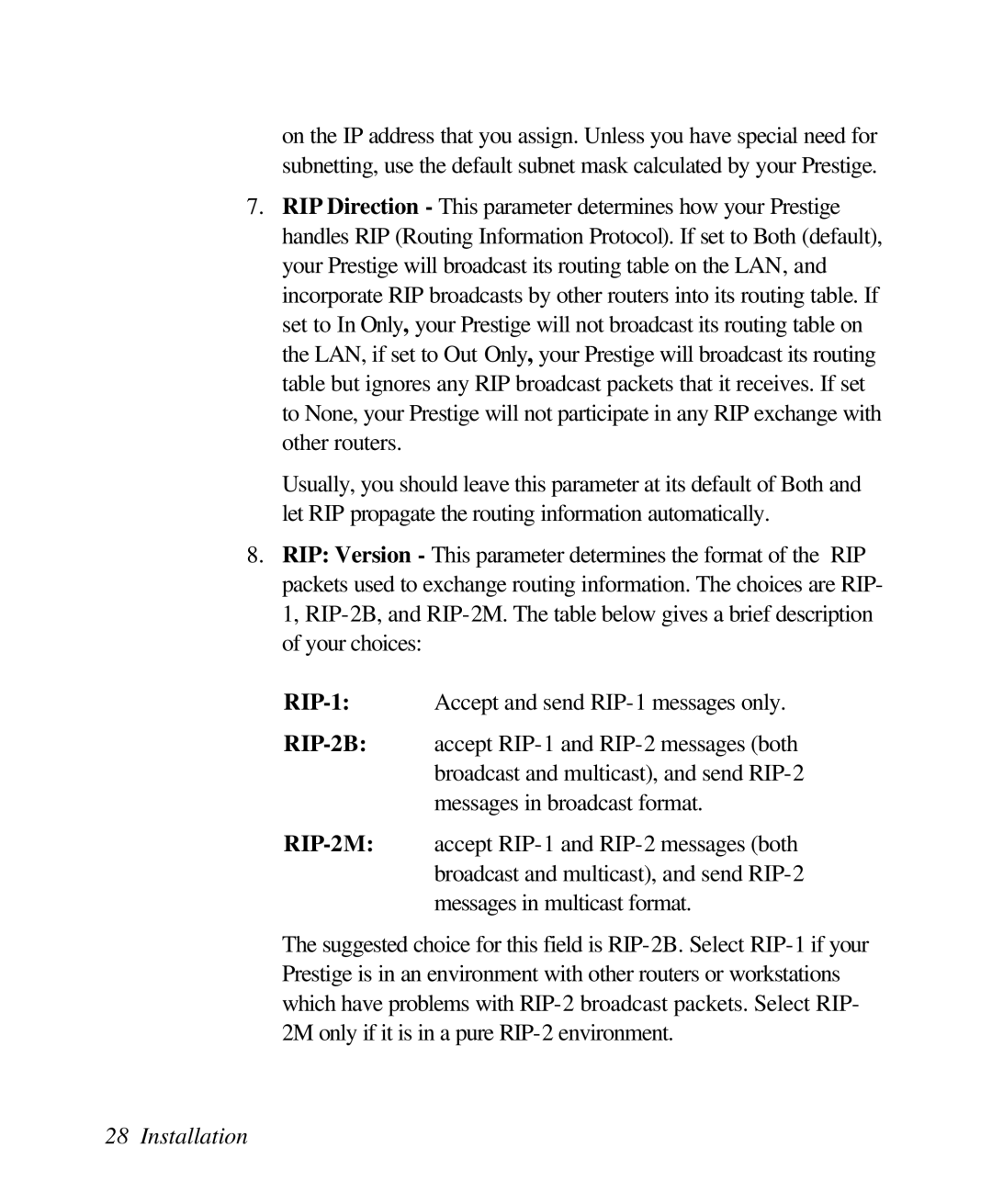on the IP address that you assign. Unless you have special need for subnetting, use the default subnet mask calculated by your Prestige.
7.RIP Direction - This parameter determines how your Prestige handles RIP (Routing Information Protocol). If set to Both (default), your Prestige will broadcast its routing table on the LAN, and incorporate RIP broadcasts by other routers into its routing table. If set to In Only, your Prestige will not broadcast its routing table on the LAN, if set to Out Only, your Prestige will broadcast its routing table but ignores any RIP broadcast packets that it receives. If set to None, your Prestige will not participate in any RIP exchange with other routers.
Usually, you should leave this parameter at its default of Both and let RIP propagate the routing information automatically.
8.RIP: Version - This parameter determines the format of the RIP packets used to exchange routing information. The choices are RIP- 1,
The suggested choice for this field is