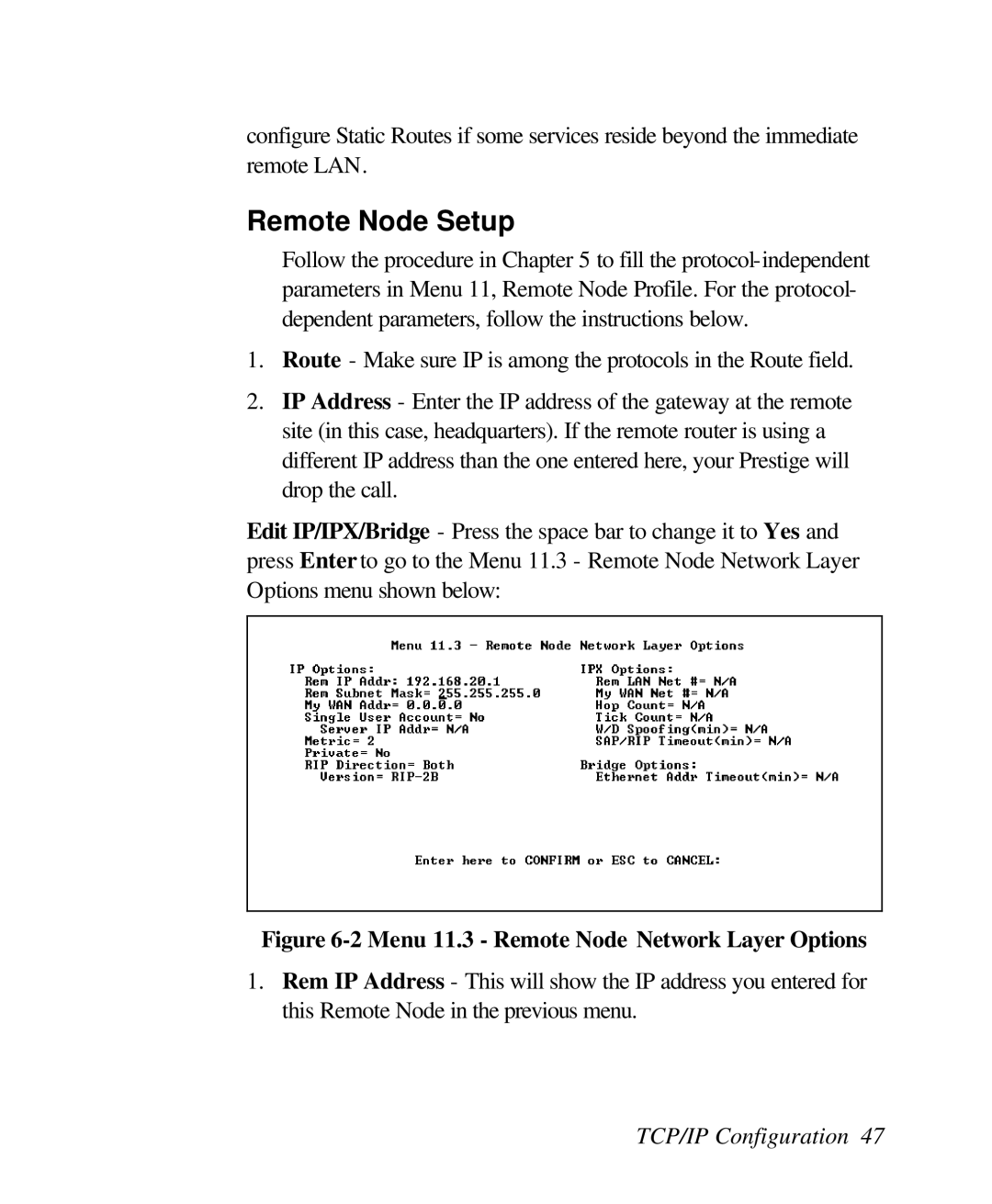configure Static Routes if some services reside beyond the immediate remote LAN.
Remote Node Setup
Follow the procedure in Chapter 5 to fill the
1.Route - Make sure IP is among the protocols in the Route field.
2.IP Address - Enter the IP address of the gateway at the remote site (in this case, headquarters). If the remote router is using a different IP address than the one entered here, your Prestige will drop the call.
Edit IP/IPX/Bridge - Press the space bar to change it to Yes and press Enter to go to the Menu 11.3 - Remote Node Network Layer Options menu shown below:
Figure 6-2 Menu 11.3 - Remote Node Network Layer Options
1.Rem IP Address - This will show the IP address you entered for this Remote Node in the previous menu.