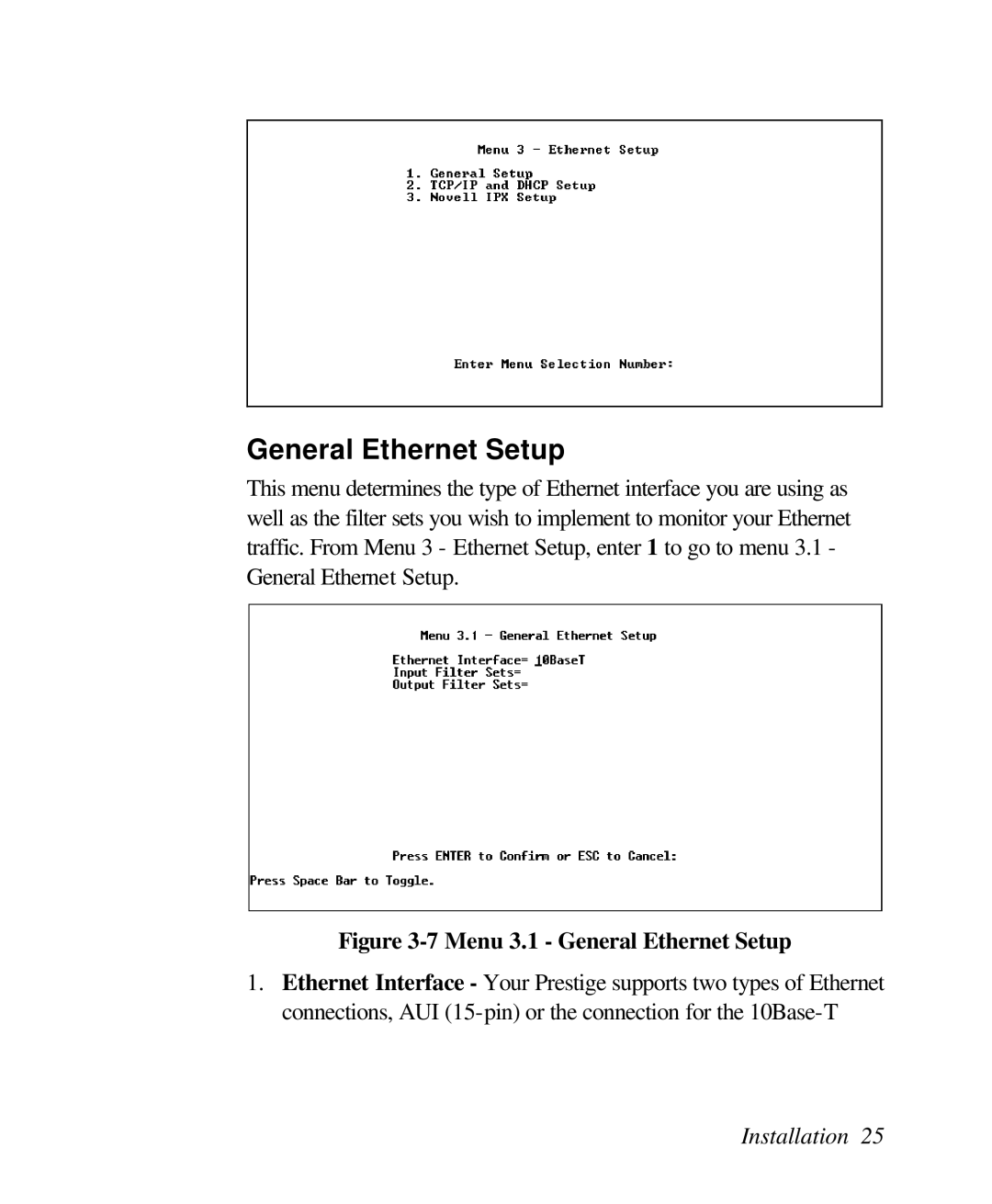General Ethernet Setup
This menu determines the type of Ethernet interface you are using as well as the filter sets you wish to implement to monitor your Ethernet traffic. From Menu 3 - Ethernet Setup, enter 1 to go to menu 3.1 - General Ethernet Setup.
Figure 3-7 Menu 3.1 - General Ethernet Setup
1.Ethernet Interface - Your Prestige supports two types of Ethernet connections, AUI