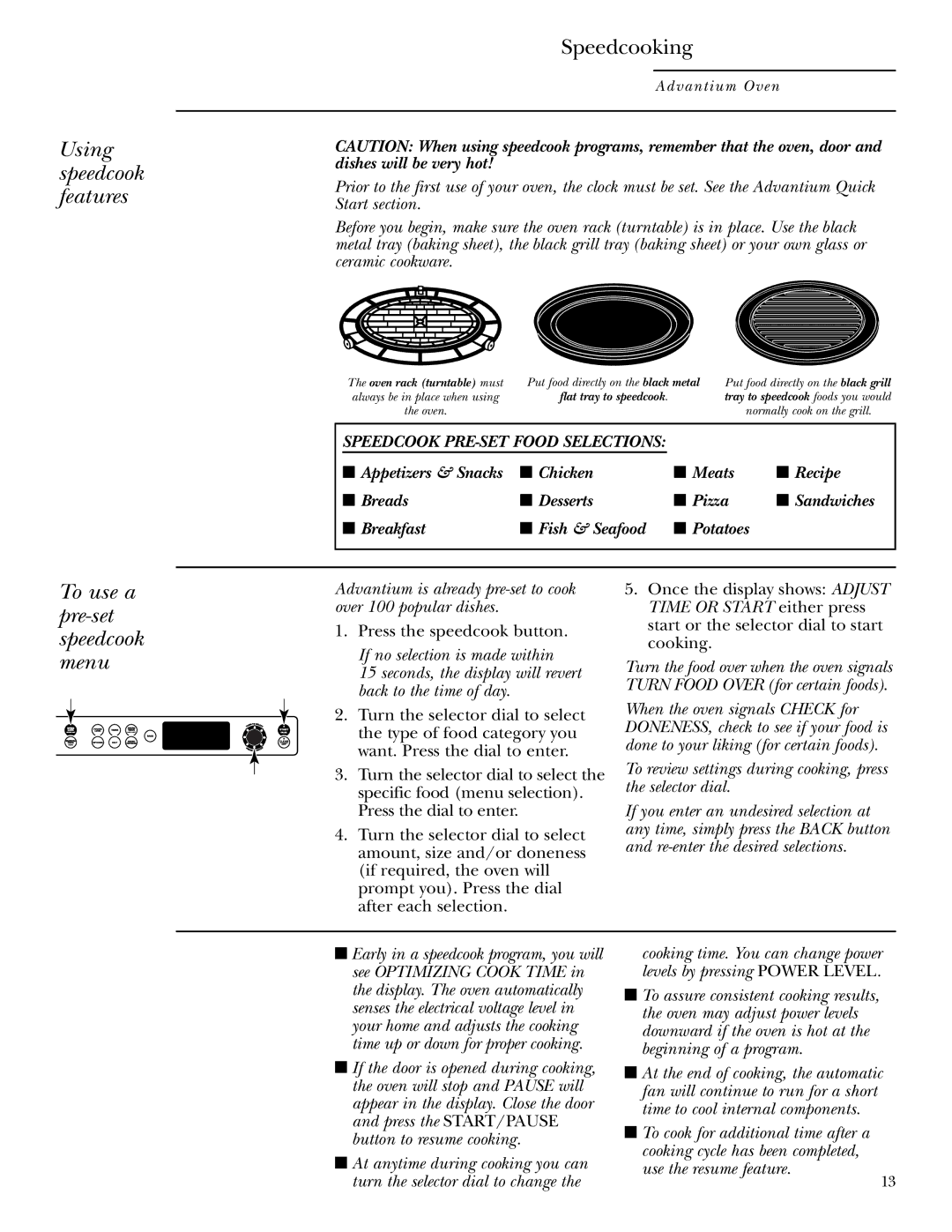ZSC2000, ZSC2001 specifications
Anchor Hocking, a well-known name in glassware manufacturing, has introduced a range of products that highlight both functionality and aesthetic appeal. Among their notable offerings, the Anchor Hocking ZSC2001 and ZSC2000 series stand out for their practical design and essential features tailored for modern home use.The ZSC2001 and ZSC2000 glass containers are specifically designed to provide superior storage solutions. Made from high-quality, durable glass, these containers ensure food freshness while allowing for easy visibility of contents. One of their standout characteristics is their ability to withstand changes in temperature. Whether you need to store leftovers in the refrigerator or reheat meals in the microwave, these containers perform admirably without warping or becoming damaged.
Both models feature airtight lids that lock in freshness, keeping your food safe from external pollutants and moisture. This design not only enhances storage efficiency but also minimizes food waste, making it an eco-friendly choice. The lids are easy to operate, ensuring a secure fit while remaining user-friendly for all ages.
The ZSC2001 and ZSC2000 series are also dishwasher safe, adding to their ease of use and maintenance. This characteristic means that cleanup is a breeze, allowing you to spend more time enjoying your meals rather than worrying about the aftermath. Furthermore, the glass material is non-porous, meaning it won't absorb odors or stains, maintaining its pristine condition even after repeated use.
Another notable feature is their stackable design, which allows for efficient storage in cabinets or refrigerators without taking up excessive space. This practicality is especially appreciated in kitchens where space is at a premium. The sleek design of the containers also adds an elegant touch, allowing them to serve as attractive serving dishes for gatherings or family meals.
In conclusion, the Anchor Hocking ZSC2001 and ZSC2000 series exemplify the brand's commitment to quality and innovation. Their combination of durability, functionality, and aesthetic appeal serves to enhance the contemporary kitchen experience. Whether you're meal prepping, storing leftovers, or serving dishes, these glass containers deliver top-notch performance backed by trusted craftsmanship. Embracing both form and function, they are a valuable addition to any home.