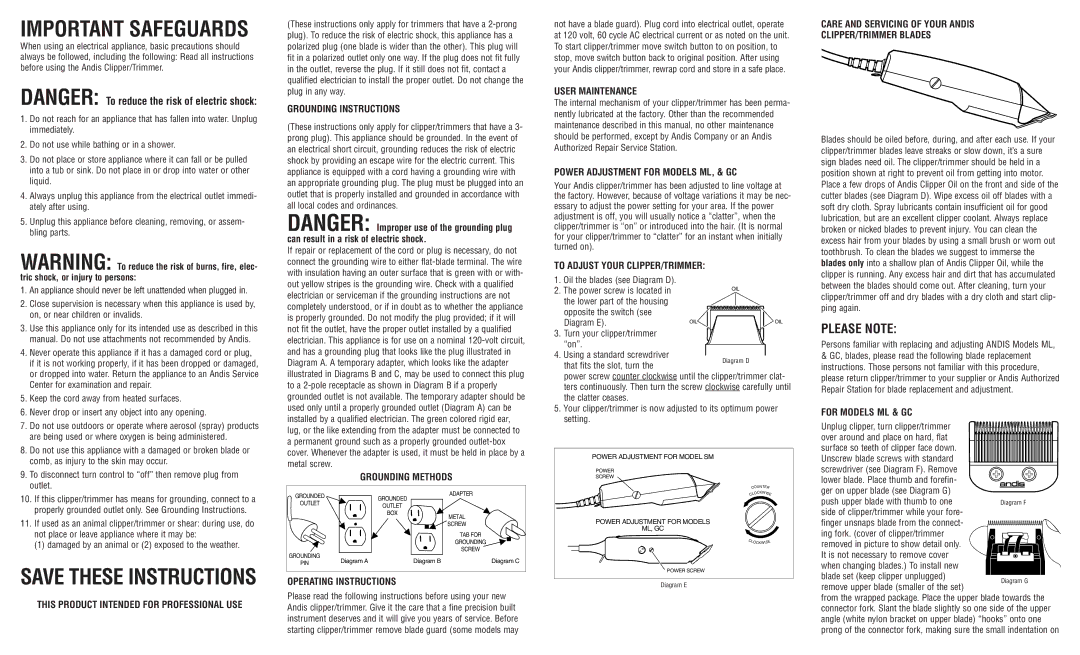IMPORTANT SAFEGUARDS
When using an electrical appliance, basic precautions should always be followed, including the following: Read all instructions before using the Andis Clipper/Trimmer.
DANGER: To reduce the risk of electric shock:
1.Do not reach for an appliance that has fallen into water. Unplug immediately.
2.Do not use while bathing or in a shower.
3.Do not place or store appliance where it can fall or be pulled into a tub or sink. Do not place in or drop into water or other liquid.
4.Always unplug this appliance from the electrical outlet immedi- ately after using.
5.Unplug this appliance before cleaning, removing, or assem- bling parts.
WARNING: To reduce the risk of burns, fire, elec- tric shock, or injury to persons:
1.An appliance should never be left unattended when plugged in.
2.Close supervision is necessary when this appliance is used by, on, or near children or invalids.
3.Use this appliance only for its intended use as described in this manual. Do not use attachments not recommended by Andis.
4.Never operate this appliance if it has a damaged cord or plug, if it is not working properly, if it has been dropped or damaged, or dropped into water. Return the appliance to an Andis Service Center for examination and repair.
5.Keep the cord away from heated surfaces.
6.Never drop or insert any object into any opening.
7.Do not use outdoors or operate where aerosol (spray) products are being used or where oxygen is being administered.
8.Do not use this appliance with a damaged or broken blade or comb, as injury to the skin may occur.
9.To disconnect turn control to “off” then remove plug from outlet.
10.If this clipper/trimmer has means for grounding, connect to a properly grounded outlet only. See Grounding Instructions.
11.If used as an animal clipper/trimmer or shear: during use, do not place or leave appliance where it may be:
(1) damaged by an animal or (2) exposed to the weather.
SAVE THESE INSTRUCTIONS
THIS PRODUCT INTENDED FOR PROFESSIONAL USE
(These instructions only apply for trimmers that have a
GROUNDING INSTRUCTIONS
(These instructions only apply for clipper/trimmers that have a 3- prong plug). This appliance should be grounded. In the event of an electrical short circuit, grounding reduces the risk of electric shock by providing an escape wire for the electric current. This appliance is equipped with a cord having a grounding wire with an appropriate grounding plug. The plug must be plugged into an outlet that is properly installed and grounded in accordance with all local codes and ordinances.
DANGER: Improper use of the grounding plug can result in a risk of electric shock.
If repair or replacement of the cord or plug is necessary, do not connect the grounding wire to either
GROUNDING METHODS
GROUNDED |
| GROUNDED | ADAPTER | |
OUTLET |
|
| ||
| OUTLET |
| ||
|
|
| ||
|
| BOX | METAL | |
|
|
| ||
|
|
| SCREW | |
|
|
| TAB FOR | |
|
|
| GROUNDING | |
GROUNDING |
|
| SCREW | |
Diagram A | Diagram B | Diagram C | ||
PIN | ||||
|
|
|
OPERATING INSTRUCTIONS
Please read the following instructions before using your new Andis clipper/trimmer. Give it the care that a fine precision built instrument deserves and it will give you years of service. Before starting clipper/trimmer remove blade guard (some models may
not have a blade guard). Plug cord into electrical outlet, operate at 120 volt, 60 cycle AC electrical current or as noted on the unit. To start clipper/trimmer move switch button to on position, to stop, move switch button back to original position. After using your Andis clipper/trimmer, rewrap cord and store in a safe place.
USER MAINTENANCE
The internal mechanism of your clipper/trimmer has been perma- nently lubricated at the factory. Other than the recommended maintenance described in this manual, no other maintenance should be performed, except by Andis Company or an Andis Authorized Repair Service Station.
POWER ADJUSTMENT FOR MODELS ML, & GC
Your Andis clipper/trimmer has been adjusted to line voltage at the factory. However, because of voltage variations it may be nec- essary to adjust the power setting for your area. If the power adjustment is off, you will usually notice a “clatter”, when the clipper/trimmer is “on” or introduced into the hair. (It is normal for your clipper/trimmer to “clatter” for an instant when initially turned on).
TO ADJUST YOUR CLIPPER/TRIMMER:
1. | Oil the blades (see Diagram D). |
|
|
2. | The power screw is located in |
| OIL |
|
| ||
| the lower part of the housing |
|
|
| opposite the switch (see |
|
|
| Diagram E). | OIL | OIL |
|
|
|
3.Turn your clipper/trimmer “on”.
4.Using a standard screwdriver
that fits the slot, turn the
power screw counter clockwise until the clipper/trimmer clat- ters continuously. Then turn the screw clockwise carefully until the clatter ceases.
5.Your clipper/trimmer is now adjusted to its optimum power setting.
POWER ADJUSTMENT FOR MODEL SM |
|
|
|
POWER |
|
|
|
SCREW |
|
|
|
| UNT | ER | |
CO | |||
| OCKWI | SE | |
CL |
| ||
POWER ADJUSTMENT FOR MODELS |
|
|
|
ML, GC |
|
|
|
CL |
|
| E |
| OC KWIS | ||
POWER SCREW |
|
|
|
Diagram E
CARE AND SERVICING OF YOUR ANDIS
CLIPPER/TRIMMER BLADES
Blades should be oiled before, during, and after each use. If your clipper/trimmer blades leave streaks or slow down, it’s a sure sign blades need oil. The clipper/trimmer should be held in a position shown at right to prevent oil from getting into motor. Place a few drops of Andis Clipper Oil on the front and side of the cutter blades (see Diagram D). Wipe excess oil off blades with a soft dry cloth. Spray lubricants contain insufficient oil for good lubrication, but are an excellent clipper coolant. Always replace broken or nicked blades to prevent injury. You can clean the excess hair from your blades by using a small brush or worn out toothbrush. To clean the blades we suggest to immerse the blades only into a shallow plan of Andis Clipper Oil, while the clipper is running. Any excess hair and dirt that has accumulated between the blades should come out. After cleaning, turn your clipper/trimmer off and dry blades with a dry cloth and start clip- ping again.
PLEASE NOTE:
Persons familiar with replacing and adjusting ANDIS Models ML,
&GC, blades, please read the following blade replacement instructions. Those persons not familiar with this procedure, please return clipper/trimmer to your supplier or Andis Authorized Repair Station for blade replacement and adjustment.
FOR MODELS ML & GC
Unplug clipper, turn clipper/trimmer over around and place on hard, flat surface so teeth of clipper face down. Unscrew blade screws with standard
screwdriver (see Diagram F). Remove lower blade. Place thumb and forefin-
ger on upper blade (see Diagram G) push upper blade with thumb to one side of clipper/trimmer while your fore- finger unsnaps blade from the connect-
ing fork. (cover of clipper/trimmer removed in picture to show detail only. It is not necessary to remove cover when changing blades.) To install new
blade set (keep clipper unplugged) remove upper blade (smaller of the set)
from the wrapped package. Place the upper blade towards the connector fork. Slant the blade slightly so one side of the upper angle (white nylon bracket on upper blade) “hooks” onto one prong of the connector fork, making sure the small indentation on