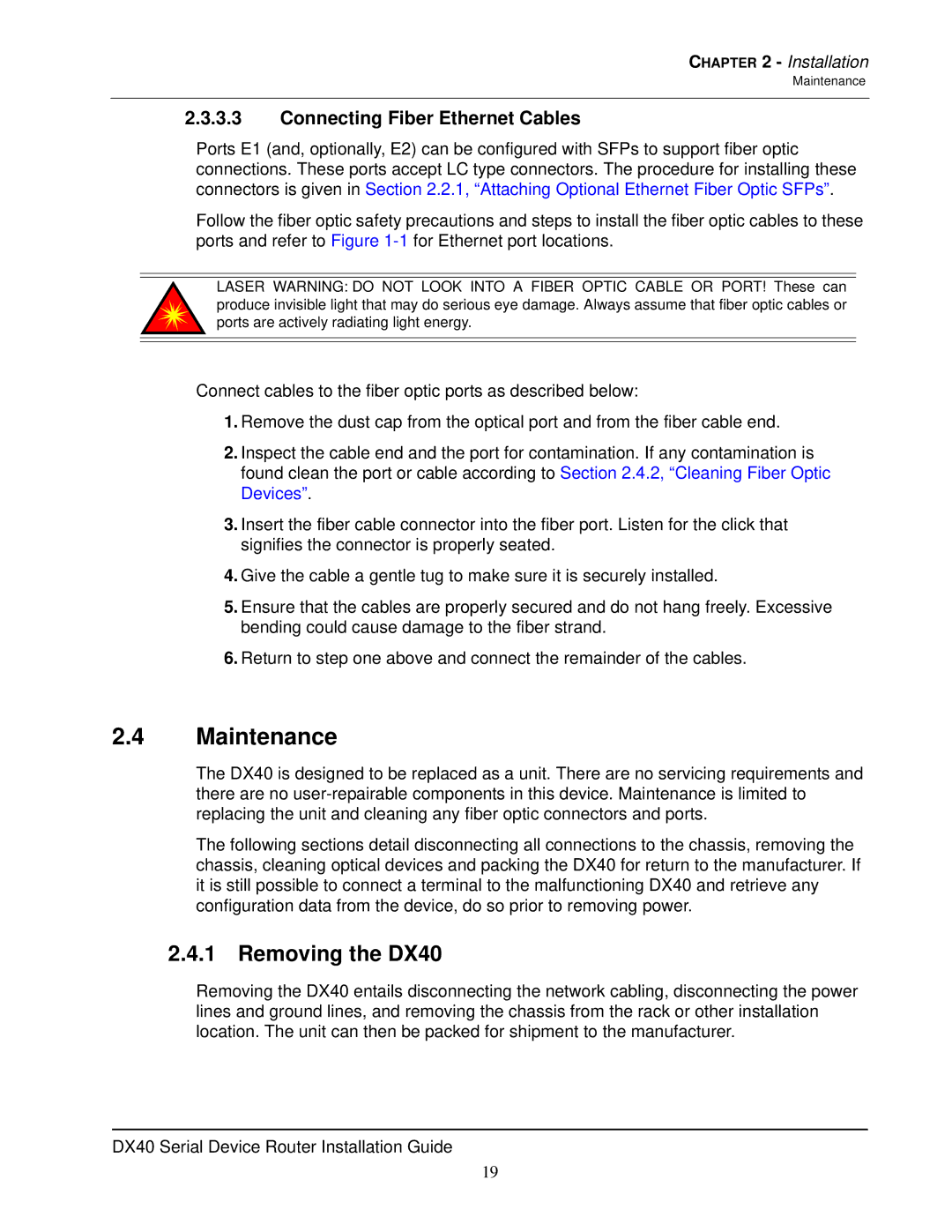CHAPTER 2 - Installation
Maintenance
2.3.3.3Connecting Fiber Ethernet Cables
Ports E1 (and, optionally, E2) can be configured with SFPs to support fiber optic connections. These ports accept LC type connectors. The procedure for installing these connectors is given in Section 2.2.1, “Attaching Optional Ethernet Fiber Optic SFPs”.
Follow the fiber optic safety precautions and steps to install the fiber optic cables to these ports and refer to Figure
LASER WARNING: DO NOT LOOK INTO A FIBER OPTIC CABLE OR PORT! These can produce invisible light that may do serious eye damage. Always assume that fiber optic cables or ports are actively radiating light energy.
Connect cables to the fiber optic ports as described below:
1.Remove the dust cap from the optical port and from the fiber cable end.
2.Inspect the cable end and the port for contamination. If any contamination is found clean the port or cable according to Section 2.4.2, “Cleaning Fiber Optic Devices”.
3.Insert the fiber cable connector into the fiber port. Listen for the click that signifies the connector is properly seated.
4.Give the cable a gentle tug to make sure it is securely installed.
5.Ensure that the cables are properly secured and do not hang freely. Excessive bending could cause damage to the fiber strand.
6.Return to step one above and connect the remainder of the cables.
2.4Maintenance
The DX40 is designed to be replaced as a unit. There are no servicing requirements and there are no
The following sections detail disconnecting all connections to the chassis, removing the chassis, cleaning optical devices and packing the DX40 for return to the manufacturer. If it is still possible to connect a terminal to the malfunctioning DX40 and retrieve any configuration data from the device, do so prior to removing power.
2.4.1 Removing the DX40
Removing the DX40 entails disconnecting the network cabling, disconnecting the power lines and ground lines, and removing the chassis from the rack or other installation location. The unit can then be packed for shipment to the manufacturer.
DX40 Serial Device Router Installation Guide
19