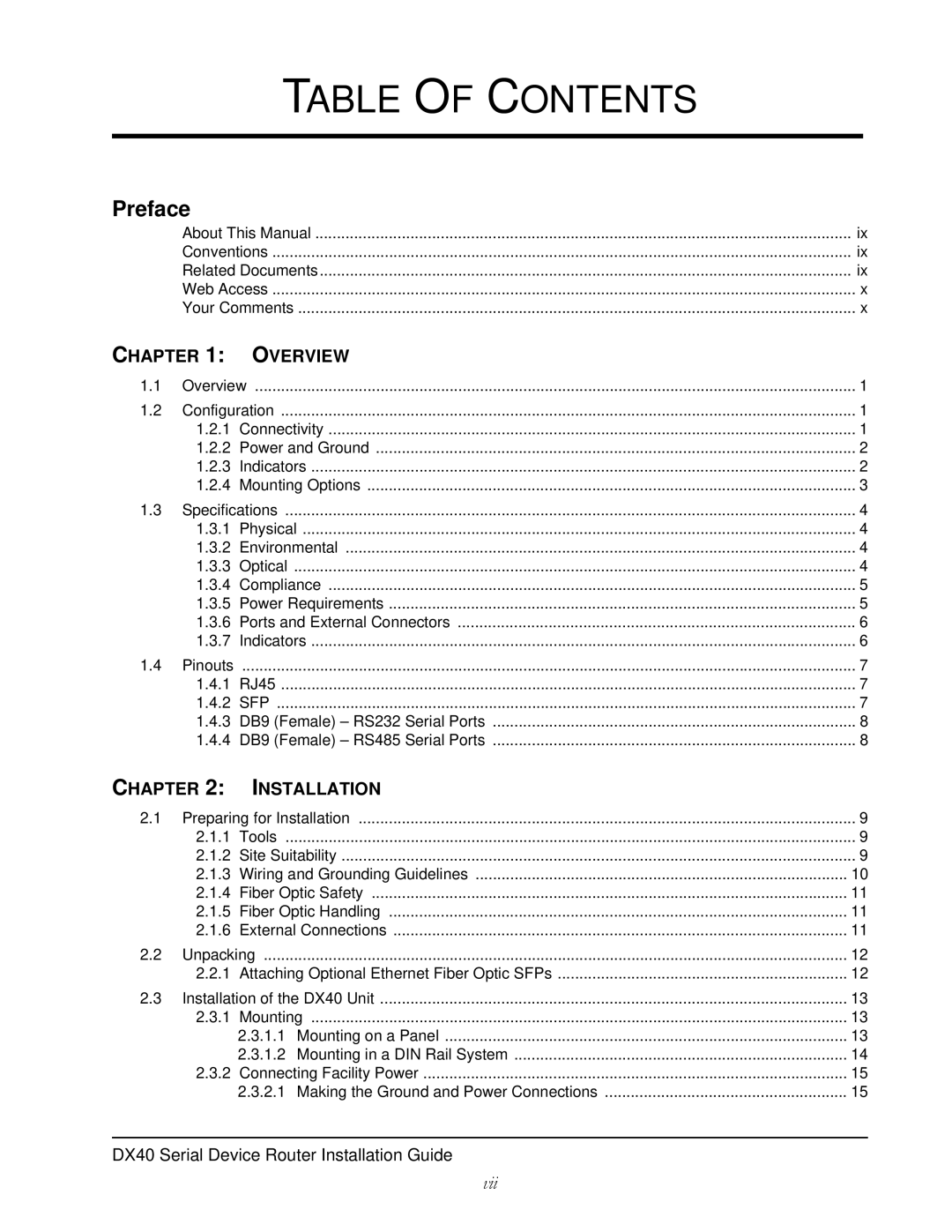TABLE OF CONTENTS
Preface
About This Manual | ix |
Conventions | ix |
Related Documents | ix |
Web Access | x |
Your Comments | x |
CHAPTER 1: | OVERVIEW |
| |
1.1 | Overview | 1 | |
1.2 | Configuration | 1 | |
| 1.2.1 | Connectivity | 1 |
| 1.2.2 Power and Ground | 2 | |
| 1.2.3 | Indicators | 2 |
| 1.2.4 | Mounting Options | 3 |
1.3 | Specifications | 4 | |
| 1.3.1 | Physical | 4 |
| 1.3.2 | Environmental | 4 |
| 1.3.3 | Optical | 4 |
| 1.3.4 Compliance | 5 | |
| 1.3.5 Power Requirements | 5 | |
| 1.3.6 | Ports and External Connectors | 6 |
| 1.3.7 | Indicators | 6 |
1.4 | Pinouts | .............................................................................................................................................. | 7 |
| 1.4.1 | RJ45 | 7 |
| 1.4.2 SFP | 7 | |
| 1.4.3 DB9 (Female) – RS232 Serial Ports | 8 | |
| 1.4.4 DB9 (Female) – RS485 Serial Ports | 8 | |
CHAPTER 2: | INSTALLATION |
| |
2.1 | Preparing for Installation | 9 | |
| 2.1.1 | Tools | 9 |
| 2.1.2 | Site Suitability | 9 |
| 2.1.3 | Wiring and Grounding Guidelines | 10 |
| 2.1.4 | Fiber Optic Safety | 11 |
| 2.1.5 | Fiber Optic Handling | 11 |
| 2.1.6 | External Connections | 11 |
2.2 | Unpacking | 12 | |
| 2.2.1 | Attaching Optional Ethernet Fiber Optic SFPs | 12 |
2.3 Installation of the DX40 Unit | 13 | ||
| 2.3.1 | Mounting | 13 |
|
| 2.3.1.1 Mounting on a Panel | 13 |
|
| 2.3.1.2 Mounting in a DIN Rail System | 14 |
| 2.3.2 | Connecting Facility Power | 15 |
|
| 2.3.2.1 Making the Ground and Power Connections | 15 |
DX40 Serial Device Router Installation Guide
vii