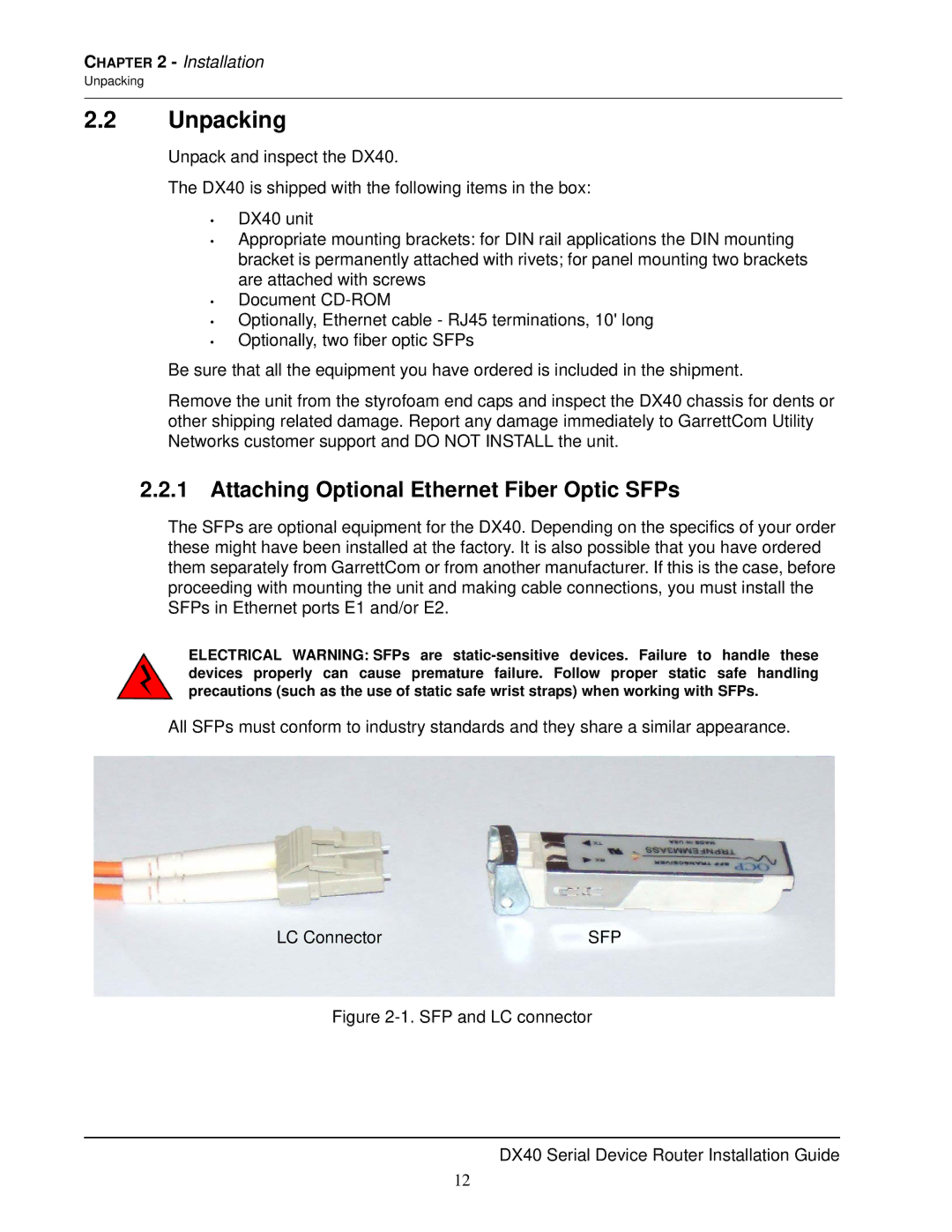CHAPTER 2 - Installation
Unpacking
2.2Unpacking
Unpack and inspect the DX40.
The DX40 is shipped with the following items in the box:
•
•
•
•
•
DX40 unit
Appropriate mounting brackets: for DIN rail applications the DIN mounting bracket is permanently attached with rivets; for panel mounting two brackets are attached with screws
Document
Optionally, Ethernet cable - RJ45 terminations, 10' long Optionally, two fiber optic SFPs
Be sure that all the equipment you have ordered is included in the shipment.
Remove the unit from the styrofoam end caps and inspect the DX40 chassis for dents or other shipping related damage. Report any damage immediately to GarrettCom Utility Networks customer support and DO NOT INSTALL the unit.
2.2.1 Attaching Optional Ethernet Fiber Optic SFPs
The SFPs are optional equipment for the DX40. Depending on the specifics of your order these might have been installed at the factory. It is also possible that you have ordered them separately from GarrettCom or from another manufacturer. If this is the case, before proceeding with mounting the unit and making cable connections, you must install the SFPs in Ethernet ports E1 and/or E2.
ELECTRICAL WARNING: SFPs are
All SFPs must conform to industry standards and they share a similar appearance.
LC ConnectorSFP
Figure 2-1. SFP and LC connector
DX40 Serial Device Router Installation Guide
12