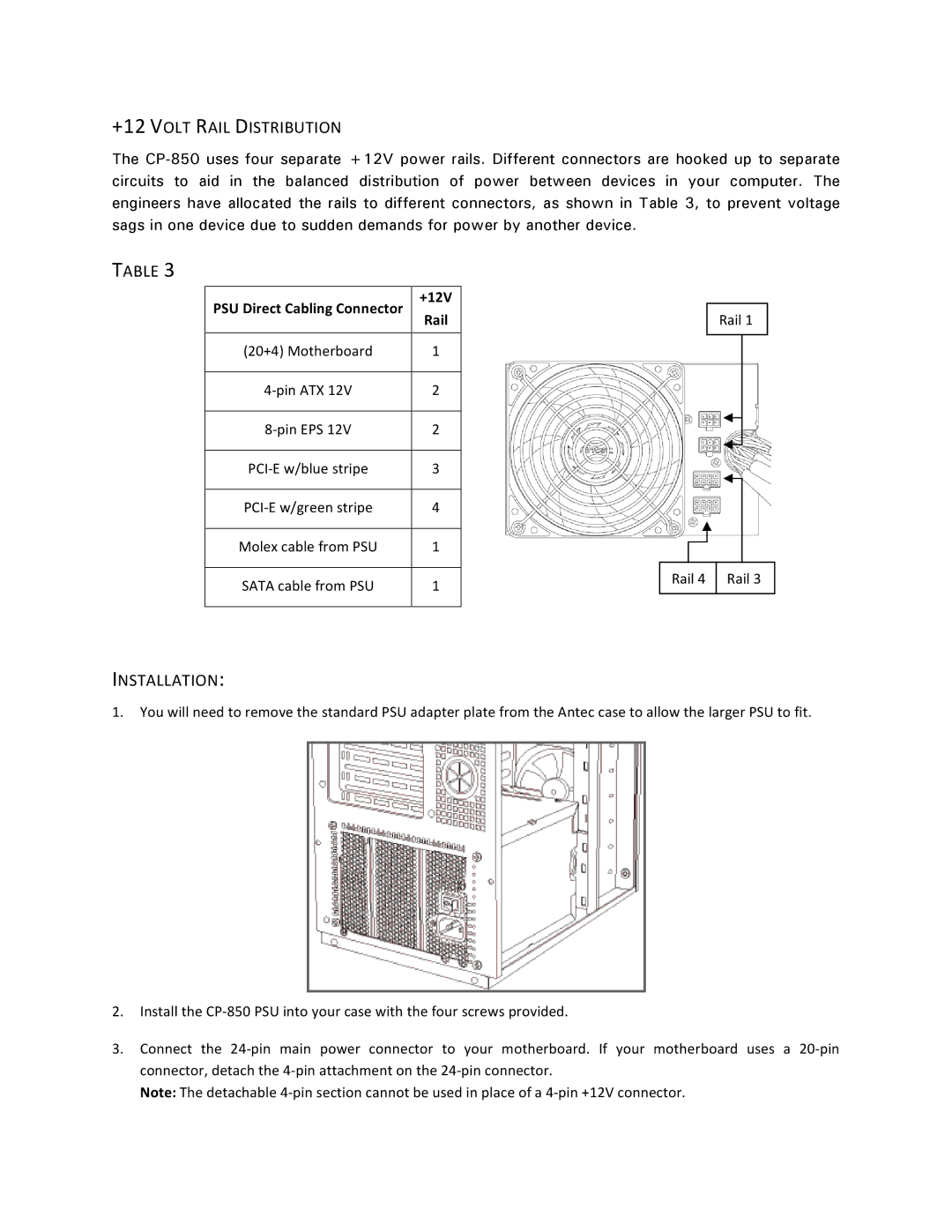+12 VOLT RAIL DISTRIBUTION
The CP-850 uses four separate +12V power rails. Different connectors are hooked up to separate circuits to aid in the balanced distribution of power between devices in your computer. The engineers have allocated the rails to different connectors, as shown in Table 3, to prevent voltage sags in one device due to sudden demands for power by another device.
TABLE 3
PSU Direct Cabling Connector
(20+4) Motherboard
4-pin ATX 12V
8-pin EPS 12V
PCI-E w/blue stripe
PCI-E w/green stripe
Molex cable from PSU
SATA cable from PSU
INSTALLATION:
1.You will need to remove the standard PSU adapter plate from the Antec case to allow the larger PSU to fit.
2.Install the CP-850 PSU into your case with the four screws provided.
3.Connect the 24-pin main power connector to your motherboard. If your motherboard uses a 20-pin connector, detach the 4-pin attachment on the 24-pin connector.
Note: The detachable 4-pin section cannot be used in place of a 4-pin +12V connector.