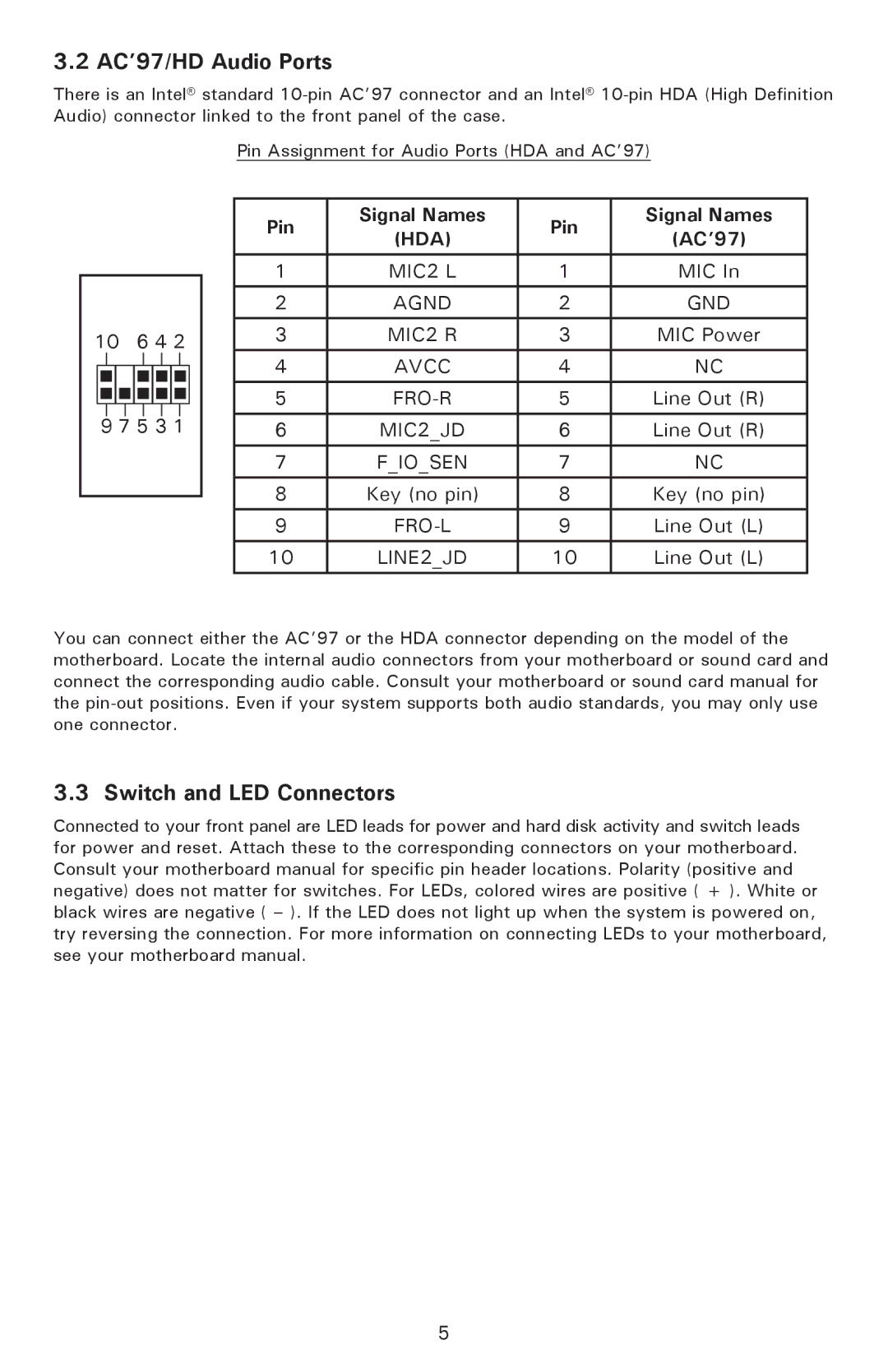NSK 4000 II specifications
The Antec NSK 4000 II is a mid-tower ATX case that combines sleek aesthetics with practical features, appealing to both gamers and PC builders. Designed with functionality in mind, it adopts a modern style while ensuring efficient airflow and thermal management, making it suitable for various builds.One of the main features of the NSK 4000 II is its spacious interior, which supports ATX, Micro ATX, and Mini ITX motherboards. This versatility allows users to customize their systems with ease. The case can accommodate multiple hard drives and SSDs, providing room for ample storage options. Specifically, there are six drive bays, with the capability to install up to three 3.5-inch drives and three 2.5-inch drives, ensuring that you have plenty of space for all your important files and applications.
Cooling is a critical aspect of any build, and the NSK 4000 II excels in this area. It comes equipped with one pre-installed 120mm front fan, with the option to install additional fans in the top, rear, and side panels, allowing for maximum airflow and efficient heat dissipation. The case supports a variety of cooling solutions, including liquid cooling configurations, making it a versatile choice for high-performance setups.
The NSK 4000 II features a tool-less design for drive installation, significantly simplifying the building process. This user-friendly approach means that even novice builders can assemble their PCs without hassle. The front panel offers USB 3.0 ports, audio/mic jacks, and a power button, providing easy access to essential connections.
In terms of build quality, Antec is known for its robust materials, and the NSK 4000 II is no exception. The case is constructed from steel and plastic, ensuring durability while maintaining a lightweight structure. The minimalist design makes it an appealing addition to any workspace or gaming setup.
Overall, the Antec NSK 4000 II is a well-rounded case that balances aesthetics with functionality. Its ample space, efficient cooling options, and ease of use make it an excellent choice for anyone looking to build a modern and reliable PC, whether for gaming, content creation, or everyday use. With its thoughtful design and array of features, the NSK 4000 II stands out as a strong contender in the mid-tower case market.