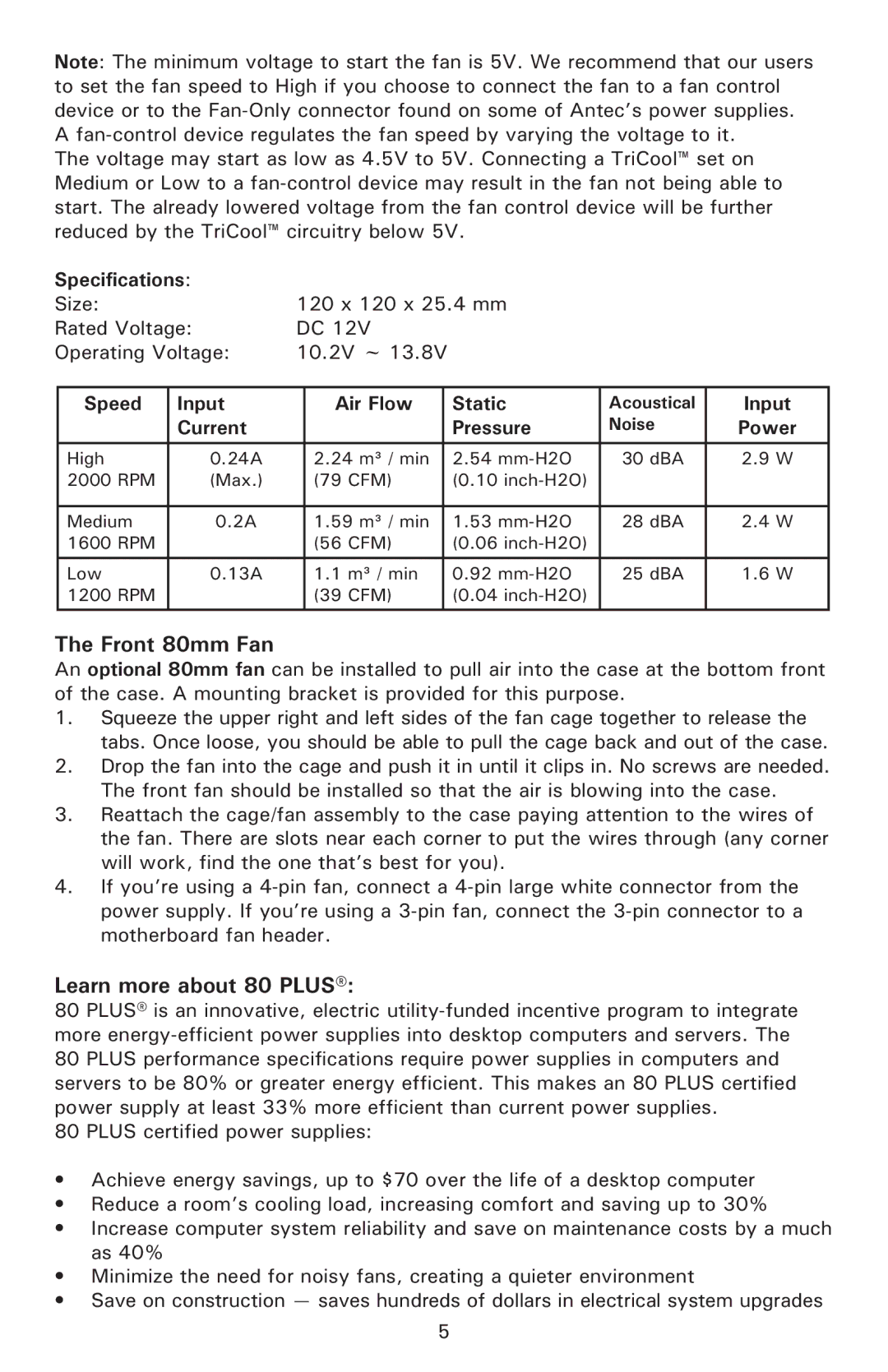Note: The minimum voltage to start the fan is 5V. We recommend that our users to set the fan speed to High if you choose to connect the fan to a fan control device or to the
The voltage may start as low as 4.5V to 5V. Connecting a TriCool™ set on Medium or Low to a
Specifications: |
|
|
|
| |
Size: |
| 120 x 120 x 25.4 mm |
|
| |
Rated Voltage: | DC 12V |
|
|
| |
Operating Voltage: | 10.2V ~ 13.8V |
|
|
| |
Speed | Input | Air Flow | Static | Acoustical | Input |
| Current |
| Pressure | Noise | Power |
High | 0.24A | 2.24 m³ / min | 2.54 | 30 dBA | 2.9 W |
2000 RPM | (Max.) | (79 CFM) | (0.10 |
|
|
Medium | 0.2A | 1.59 m³ / min | 1.53 | 28 dBA | 2.4 W |
1600 RPM |
| (56 CFM) | (0.06 |
|
|
Low | 0.13A | 1.1 m³ / min | 0.92 | 25 dBA | 1.6 W |
1200 RPM |
| (39 CFM) | (0.04 |
|
|
The Front 80mm Fan
An optional 80mm fan can be installed to pull air into the case at the bottom front of the case. A mounting bracket is provided for this purpose.
1.Squeeze the upper right and left sides of the fan cage together to release the tabs. Once loose, you should be able to pull the cage back and out of the case.
2.Drop the fan into the cage and push it in until it clips in. No screws are needed. The front fan should be installed so that the air is blowing into the case.
3.Reattach the cage/fan assembly to the case paying attention to the wires of the fan. There are slots near each corner to put the wires through (any corner will work, find the one that’s best for you).
4.If you’re using a
Learn more about 80 PLUS®:
80 PLUS® is an innovative, electric
80 PLUS certified power supplies:
•Achieve energy savings, up to $70 over the life of a desktop computer
•Reduce a room’s cooling load, increasing comfort and saving up to 30%
•Increase computer system reliability and save on maintenance costs by a much as 40%
•Minimize the need for noisy fans, creating a quieter environment
•Save on construction — saves hundreds of dollars in electrical system upgrades
5