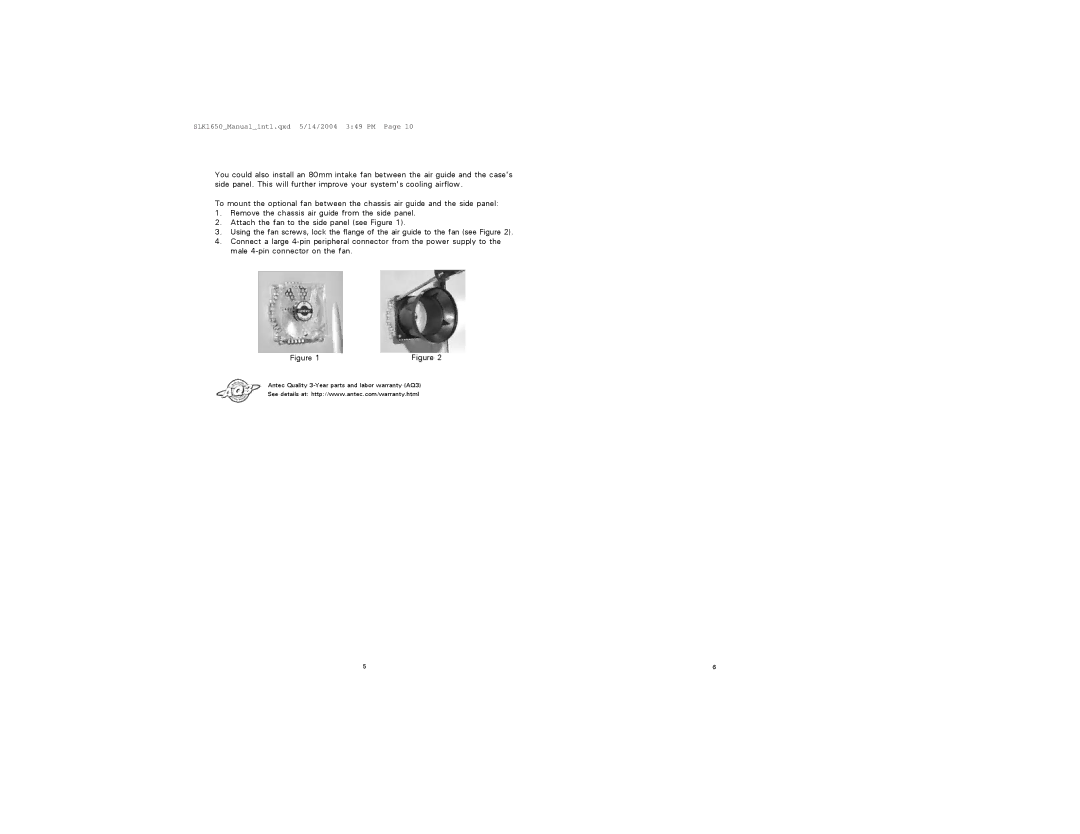SLK1650_Manual_intl.qxd 5/14/2004 3:49 PM Page 10
You could also install an 80mm intake fan between the air guide and the case's side panel. This will further improve your system's cooling airflow.
To mount the optional fan between the chassis air guide and the side panel:
1.Remove the chassis air guide from the side panel.
2.Attach the fan to the side panel (see Figure 1).
3.Using the fan screws, lock the flange of the air guide to the fan (see Figure 2).
4.Connect a large
Figure 1 | Figure 2 |
Antec Quality 3-Year parts and labor warranty (AQ3)
See details at: http://www.antec.com/warranty.html
5 | 6 |