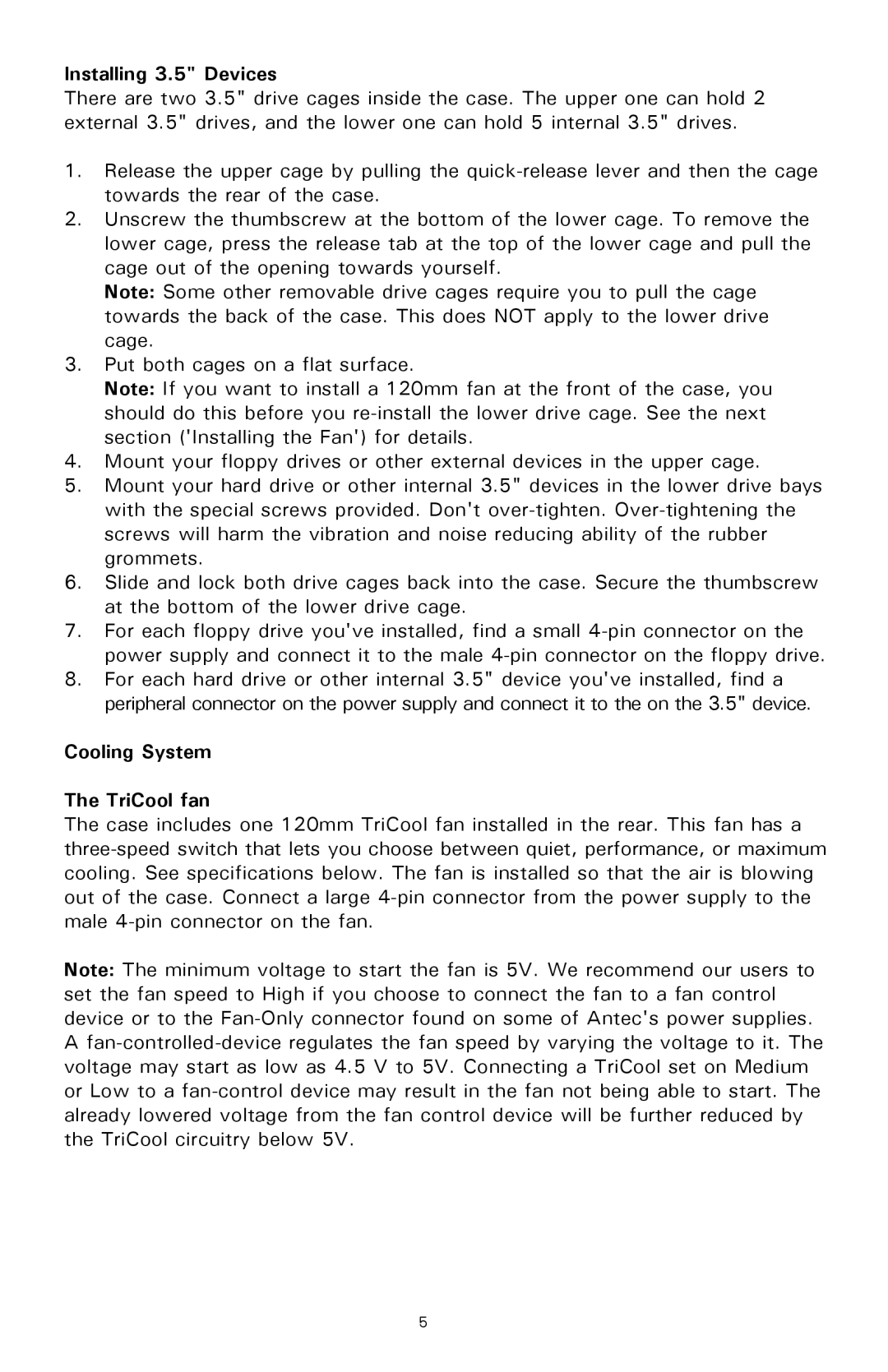Installing 3.5" Devices
There are two 3.5" drive cages inside the case. The upper one can hold 2 external 3.5" drives, and the lower one can hold 5 internal 3.5" drives.
1.Release the upper cage by pulling the
2.Unscrew the thumbscrew at the bottom of the lower cage. To remove the lower cage, press the release tab at the top of the lower cage and pull the cage out of the opening towards yourself.
Note: Some other removable drive cages require you to pull the cage towards the back of the case. This does NOT apply to the lower drive cage.
3.Put both cages on a flat surface.
Note: If you want to install a 120mm fan at the front of the case, you should do this before you
4.Mount your floppy drives or other external devices in the upper cage.
5.Mount your hard drive or other internal 3.5" devices in the lower drive bays with the special screws provided. Don't
6.Slide and lock both drive cages back into the case. Secure the thumbscrew at the bottom of the lower drive cage.
7.For each floppy drive you've installed, find a small
8.For each hard drive or other internal 3.5" device you've installed, find a peripheral connector on the power supply and connect it to the on the 3.5" device.
Cooling System
The TriCool fan
The case includes one 120mm TriCool fan installed in the rear. This fan has a
Note: The minimum voltage to start the fan is 5V. We recommend our users to set the fan speed to High if you choose to connect the fan to a fan control device or to the
5