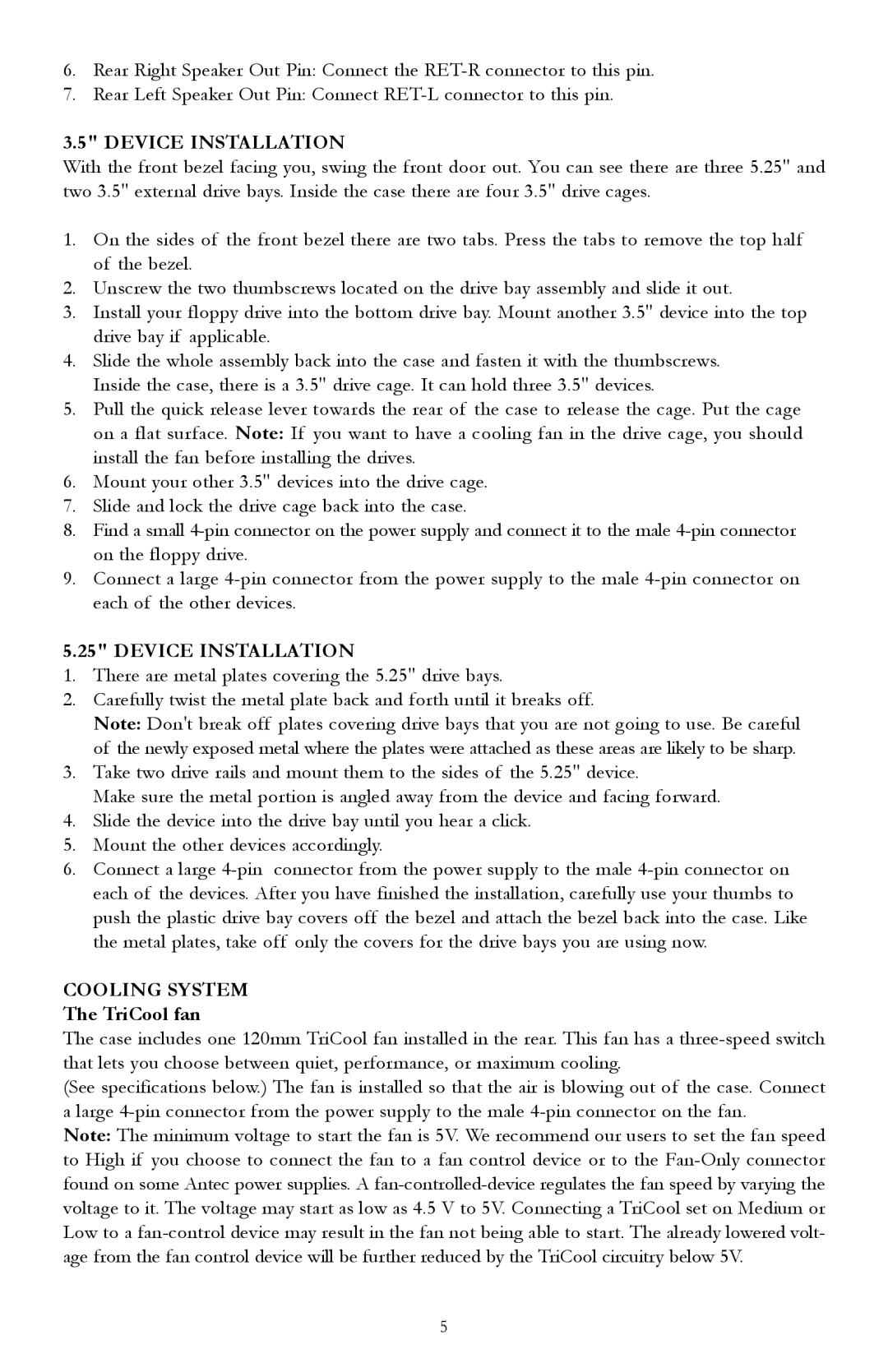6.Rear Right Speaker Out Pin: Connect the
7.Rear Left Speaker Out Pin: Connect
3.5" DEVICE INSTALLATION
With the front bezel facing you, swing the front door out. You can see there are three 5.25" and two 3.5" external drive bays. Inside the case there are four 3.5" drive cages.
1.On the sides of the front bezel there are two tabs. Press the tabs to remove the top half of the bezel.
2.Unscrew the two thumbscrews located on the drive bay assembly and slide it out.
3.Install your floppy drive into the bottom drive bay. Mount another 3.5" device into the top drive bay if applicable.
4.Slide the whole assembly back into the case and fasten it with the thumbscrews. Inside the case, there is a 3.5" drive cage. It can hold three 3.5" devices.
5.Pull the quick release lever towards the rear of the case to release the cage. Put the cage on a flat surface. Note: If you want to have a cooling fan in the drive cage, you should install the fan before installing the drives.
6.Mount your other 3.5" devices into the drive cage.
7.Slide and lock the drive cage back into the case.
8.Find a small
9.Connect a large
5.25" DEVICE INSTALLATION
1.There are metal plates covering the 5.25" drive bays.
2.Carefully twist the metal plate back and forth until it breaks off.
Note: Don't break off plates covering drive bays that you are not going to use. Be careful of the newly exposed metal where the plates were attached as these areas are likely to be sharp.
3.Take two drive rails and mount them to the sides of the 5.25" device.
Make sure the metal portion is angled away from the device and facing forward.
4.Slide the device into the drive bay until you hear a click.
5.Mount the other devices accordingly.
6.Connect a large
COOLING SYSTEM
The TriCool fan
The case includes one 120mm TriCool fan installed in the rear. This fan has a
(See specifications below.) The fan is installed so that the air is blowing out of the case. Connect a large
Note: The minimum voltage to start the fan is 5V. We recommend our users to set the fan speed to High if you choose to connect the fan to a fan control device or to the
5