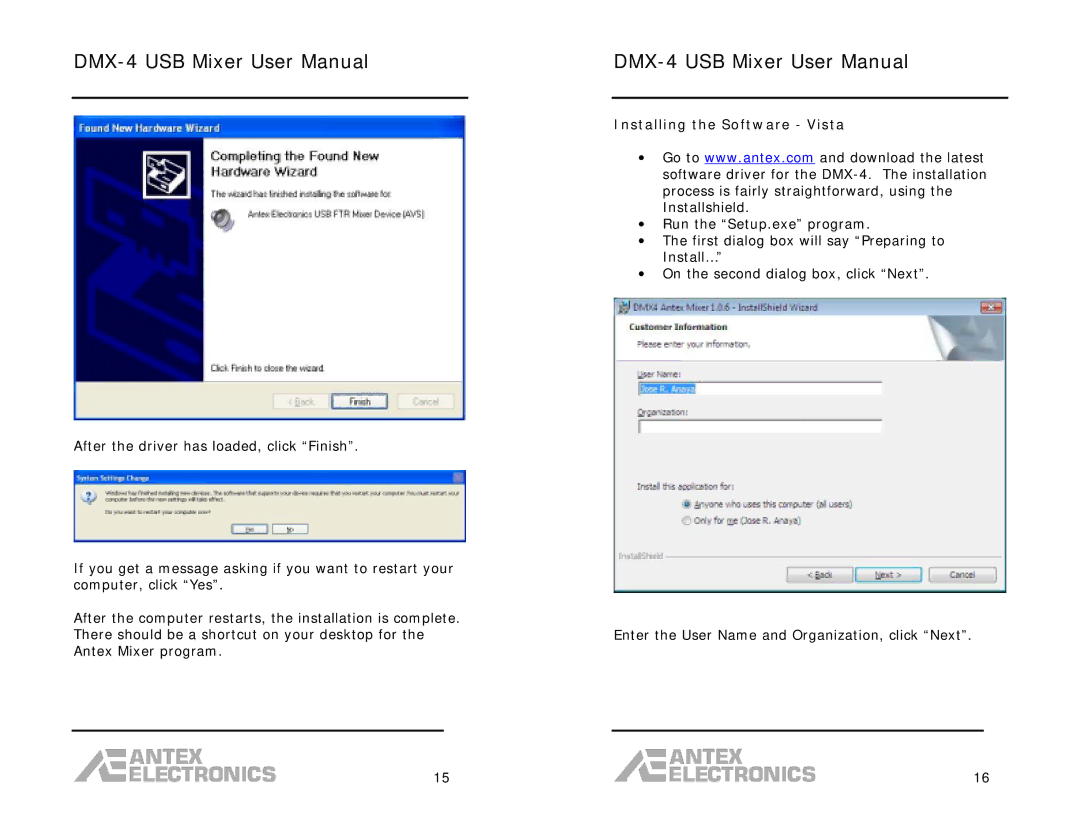After the driver has loaded, click “Finish”.
If you get a message asking if you want to restart your computer, click “Yes”.
After the computer restarts, the installation is complete. There should be a shortcut on your desktop for the Antex Mixer program.
Installing the Software - Vista
•Go to www.antex.com and download the latest software driver for the
•Run the “Setup.exe” program.
•The first dialog box will say “Preparing to Install…”
•On the second dialog box, click “Next”.
Enter the User Name and Organization, click “Next”.
15 |
| 16 |
|