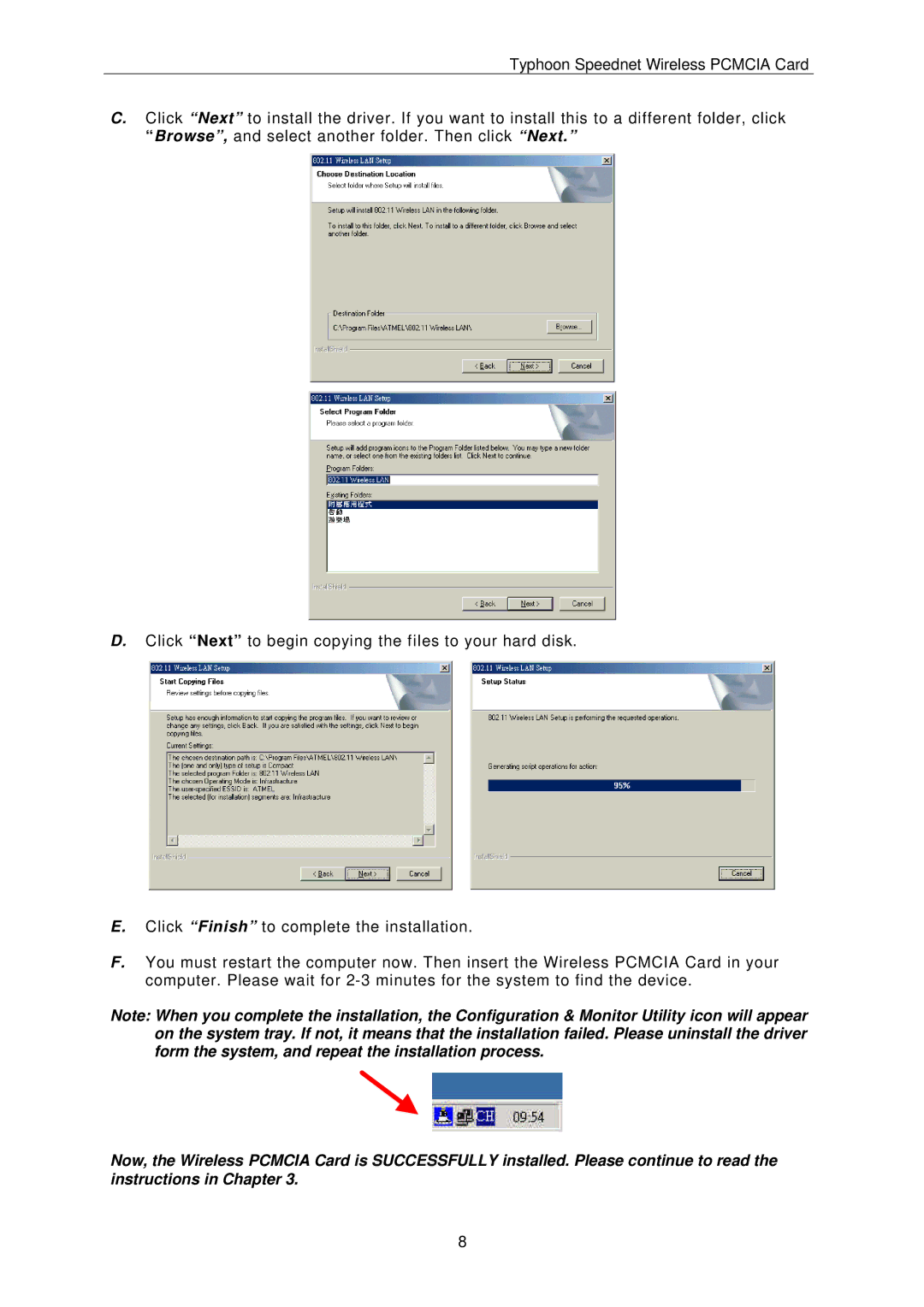SPEEDNET WIRELESS PCMCIA CARD specifications
The Anubis SpeedNet Wireless PCMCIA Card represents a significant advancement in wireless connectivity, particularly for users leveraging legacy devices that support PCMCIA interfaces. Designed to enhance network performance and versatility, this card ensures seamless access to high-speed wireless internet, making it a valuable asset for both mobile professionals and home users.One of the main features of the Anubis SpeedNet card is its compliance with the IEEE 802.11b/g standards, allowing it to connect effortlessly to a wide array of wireless networks. With a maximum data transfer rate of 54 Mbps, users can experience fast and reliable internet access that significantly outpaces older communication technologies. This feature is particularly beneficial for bandwidth-intensive applications such as video streaming, online gaming, and large file downloads.
The card's design includes a robust antenna that enhances signal strength and range. Users will appreciate the ability to maintain high-speed connections even in challenging environments, such as office buildings or urban areas with multiple competing signals. Additionally, the card supports Extended Range technology, which optimizes performance over greater distances, reducing the chances of signal dropouts and enhancing overall connectivity.
Security is a paramount concern when it comes to wireless technology. The Anubis SpeedNet card addresses this with advanced encryption support, including WEP, WPA, and WPA2 protocols. These features ensure that users can protect their sensitive information when connecting to public networks, providing peace of mind in an increasingly connected world.
Installation and setup are straightforward, with plug-and-play functionality that requires minimal input from users. The accompanying driver software is compatible with a range of operating systems, including older versions of Windows, making it accessible for various device users. Additionally, the card's compact design fits neatly into PCMCIA slots, adding little bulk to the device.
In terms of compatibility, the Anubis SpeedNet Wireless PCMCIA Card is designed to work with numerous PCs and laptops featuring PCMCIA Type II slots, allowing it to breathe new life into older hardware. This compatibility is especially important in a world where many users still rely on older machines for tasks that do not require cutting-edge technology.
Overall, the Anubis SpeedNet Wireless PCMCIA Card is a reliable choice for users seeking robust wireless connectivity on legacy systems. With its impressive data speeds, enhanced range, and strong security features, it strikes an excellent balance between performance and practicality, ensuring that users can stay connected wherever they are.