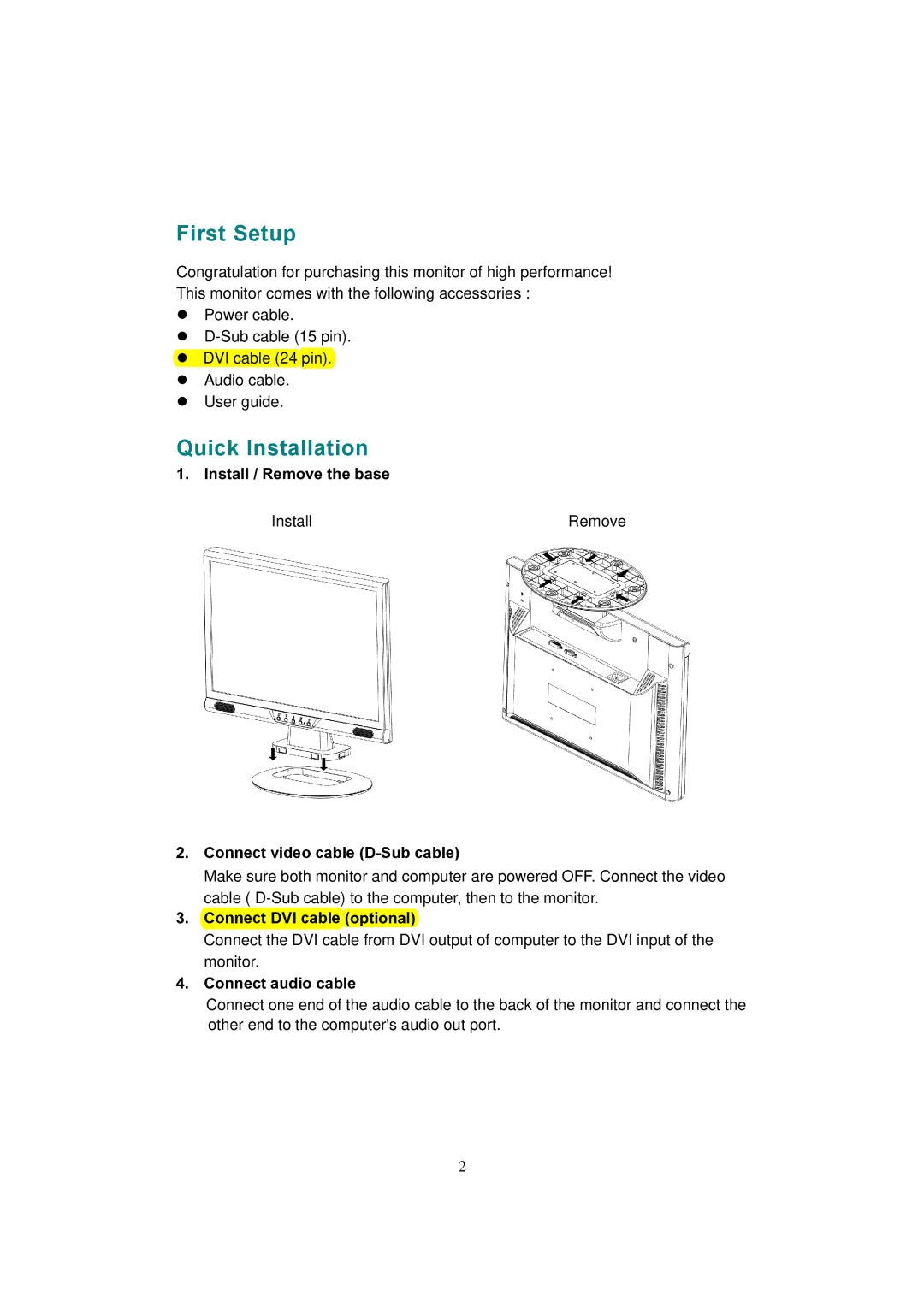First Setup
Congratulation for purchasing this monitor of high performance! This monitor comes with the following accessories :
Power cable.
User guide.
Quick Installation
1.Install / Remove the base
Install | Remove |
2. Connect video cable (D-Sub cable)
Make sure both monitor and computer are powered OFF. Connect the video cable (
3. Connect DVI cable (optional)
Connect the DVI cable from DVI output of computer to the DVI input of the monitor.
4. Connect audio cable
Connect one end of the audio cable to the back of the monitor and connect the other end to the computer's audio out port.
2