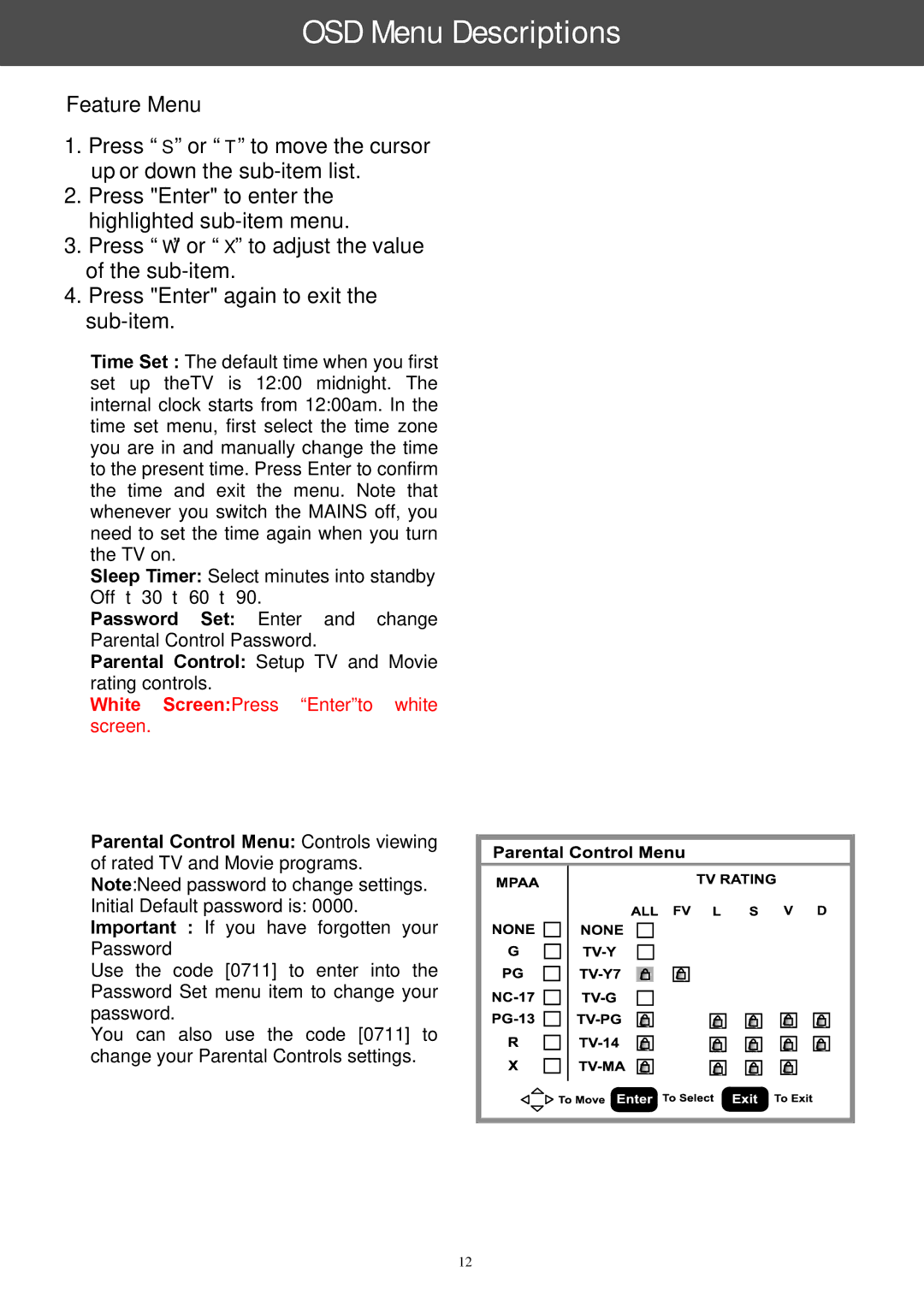OSD Menu Descriptions
Feature Menu
1. Press “ ” or “ ” to move the cursor up or down the
2. Press "Enter" to enter the highlighted
3. Press “ ” or “ ” to adjust the value of the
4. Press "Enter" again to exit the
Time Set : The default time when you first set up theTV is 12:00 midnight. The internal clock starts from 12:00am. In the time set menu, first select the time zone you are in and manually change the time to the present time. Press Enter to confirm the time and exit the menu. Note that whenever you switch the MAINS off, you need to set the time again when you turn the TV on.
Sleep Timer: Select minutes into standby Off 30 60 90.
Password Set: Enter and change
Parental Control Password.
Parental Control: Setup TV and Movie rating controls.
White Screen:Press “Enter”to white screen.
Parental Control Menu: Controls viewing of rated TV and Movie programs. Note:Need password to change settings. Initial Default password is: 0000. Important : If you have forgotten your Password
Use the code [0711] to enter into the Password Set menu item to change your password.
You can also use the code [0711] to change your Parental Controls settings.
12