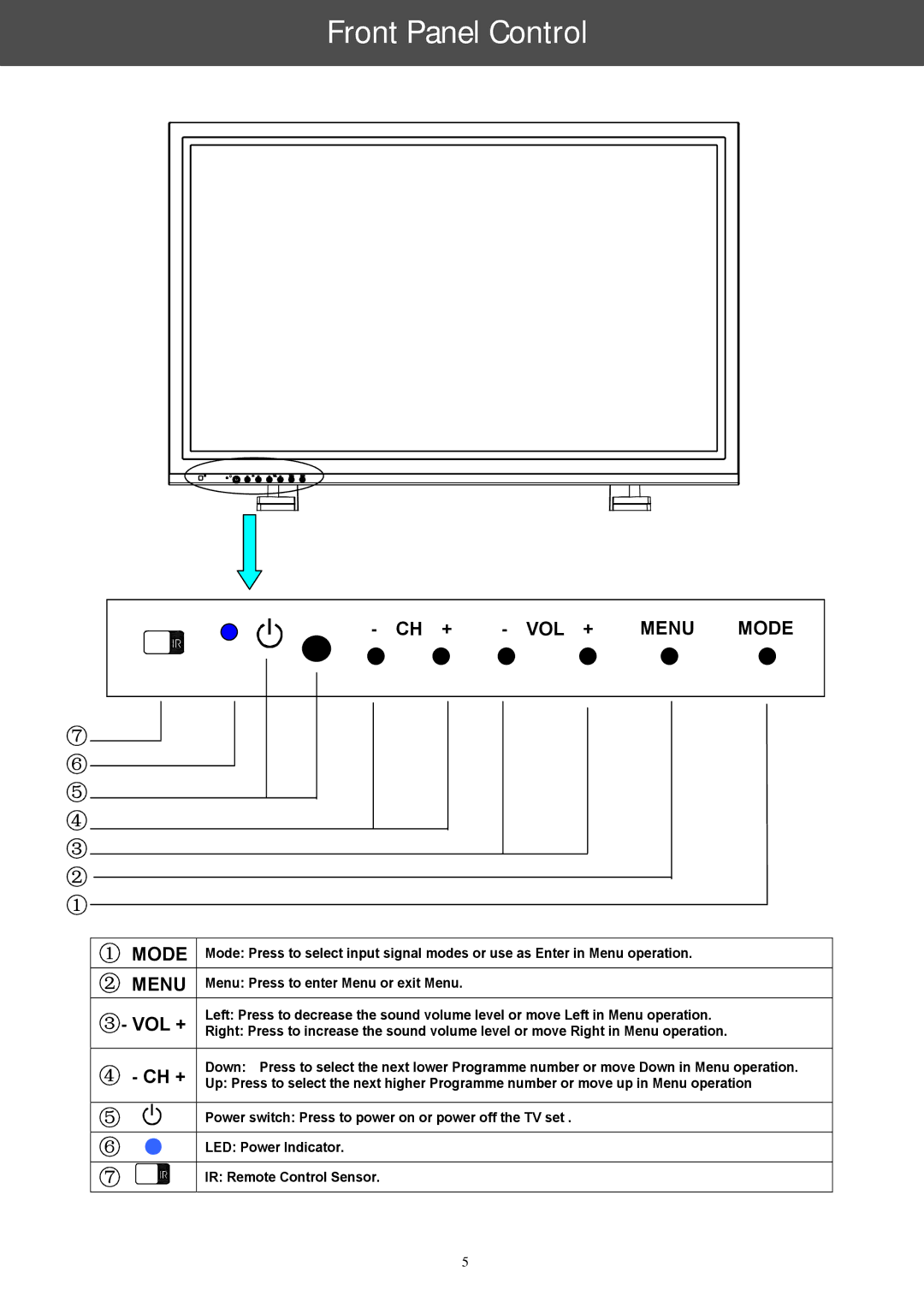Front Panel Control
- CH + | - VOL + | MENU | MODE |
⑦
⑥
⑤
④
③
②
①
① | MODE | Mode: Press to select input signal modes or use as Enter in Menu operation. | ||||
② | MENU | Menu: Press to enter Menu or exit Menu. | ||||
③- VOL + | Left: Press to decrease the sound volume level or move Left in Menu operation. | |||||
Right: Press to increase the sound volume level or move Right in Menu operation. | ||||||
④ | - CH + | Down: Press to select the next lower Programme number or move Down in Menu operation. | ||||
Up: Press to select the next higher Programme number or move up in Menu operation | ||||||
⑤ |
|
|
|
|
| Power switch: Press to power on or power off the TV set . |
⑥ |
| ● | LED: Power Indicator. | |||
⑦ |
|
|
|
|
| IR: Remote Control Sensor. |
|
|
|
|
| ||
|
|
|
|
| ||
|
|
|
|
| ||
5