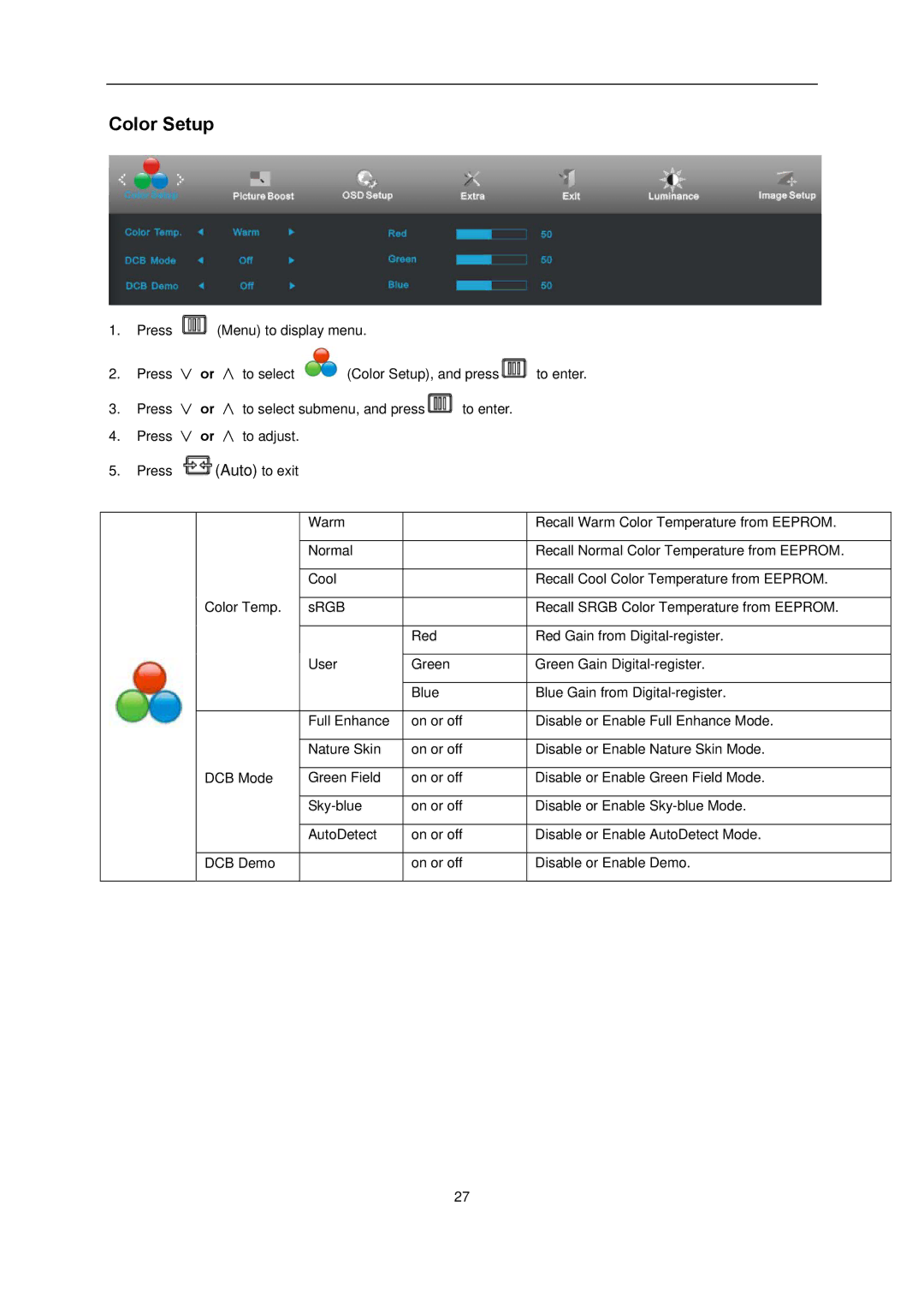Color Setup
1.Press ![]() (Menu) to display menu.
(Menu) to display menu.
2.Press ∨ or ∧ to select ![]() (Color Setup), and press
(Color Setup), and press![]() to enter.
to enter.
3.Press ∨ or ∧ to select submenu, and press![]() to enter.
to enter.
4.Press ∨ or ∧ to adjust.
5.Press ![]() (Auto) to exit
(Auto) to exit
|
| Warm |
| Recall Warm Color Temperature from EEPROM. |
|
|
|
|
|
|
| Normal |
| Recall Normal Color Temperature from EEPROM. |
|
|
|
|
|
|
| Cool |
| Recall Cool Color Temperature from EEPROM. |
| Color Temp. |
|
|
|
| sRGB |
| Recall SRGB Color Temperature from EEPROM. | |
|
|
|
|
|
|
|
| Red | Red Gain from |
|
| User |
|
|
|
| Green | Green Gain | |
|
|
|
|
|
|
|
| Blue | Blue Gain from |
|
|
|
|
|
|
| Full Enhance | on or off | Disable or Enable Full Enhance Mode. |
|
|
|
|
|
|
| Nature Skin | on or off | Disable or Enable Nature Skin Mode. |
| DCB Mode |
|
|
|
| Green Field | on or off | Disable or Enable Green Field Mode. | |
|
|
|
|
|
|
| on or off | Disable or Enable | |
|
|
|
|
|
|
| AutoDetect | on or off | Disable or Enable AutoDetect Mode. |
|
|
|
|
|
| DCB Demo |
| on or off | Disable or Enable Demo. |
|
|
|
|
|
27