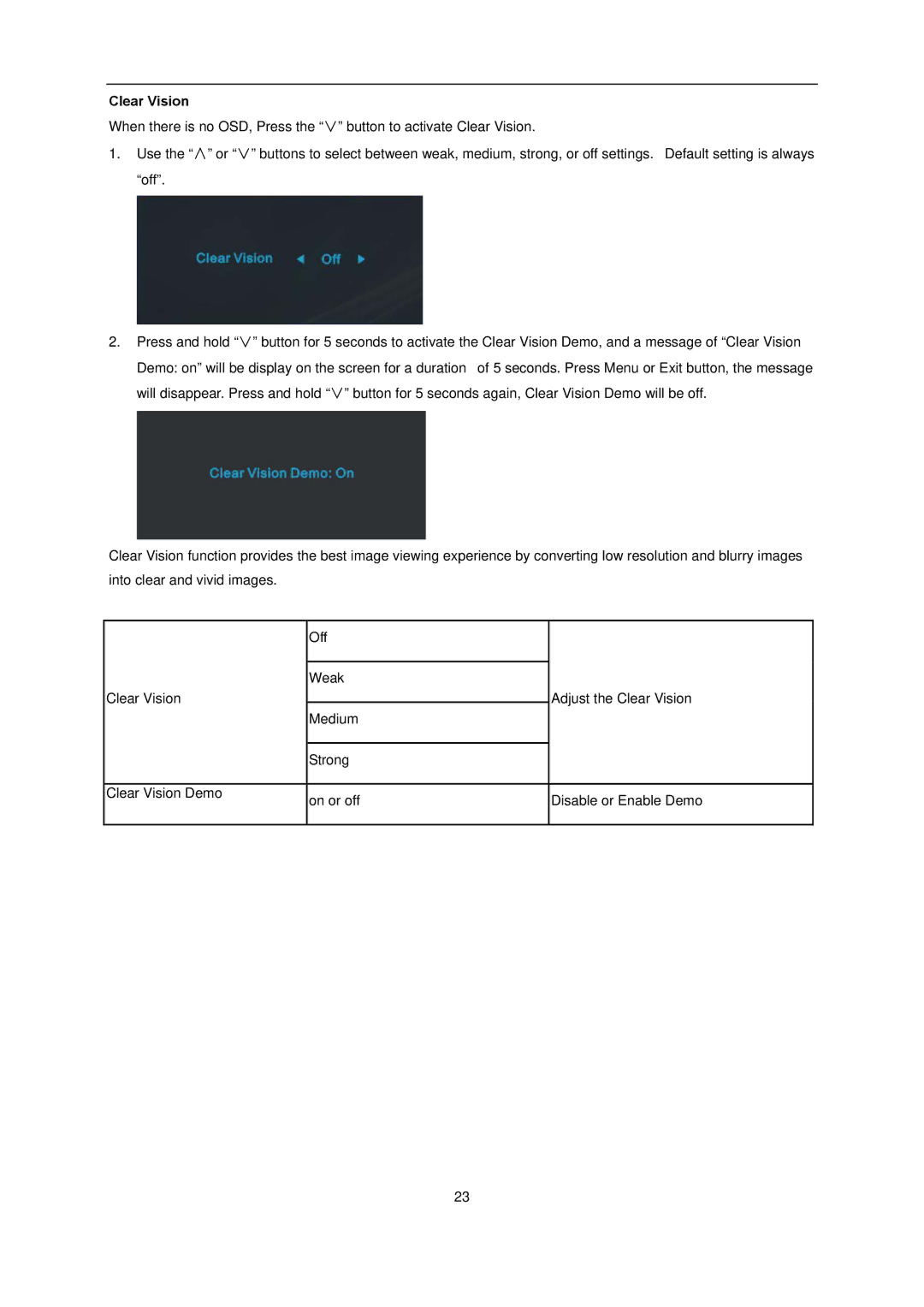Clear Vision
When there is no OSD, Press the “∨” button to activate Clear Vision.
1.Use the “∧” or “∨” buttons to select between weak, medium, strong, or off settings. Default setting is always “off”.
2.Press and hold “∨” button for 5 seconds to activate the Clear Vision Demo, and a message of “Clear Vision
Demo: on” will be display on the screen for a duration of 5 seconds. Press Menu or Exit button, the message will disappear. Press and hold “∨” button for 5 seconds again, Clear Vision Demo will be off.
Clear Vision function provides the best image viewing experience by converting low resolution and blurry images into clear and vivid images.
| Off |
| |
|
|
| |
| Weak |
| |
Clear Vision |
| Adjust the Clear Vision | |
Medium | |||
|
| ||
|
|
| |
| Strong |
| |
|
|
| |
Clear Vision Demo | on or off | Disable or Enable Demo | |
| |||
|
|
|
23